[Plugin] Spherical Helix (Luxodrome) 1.1
-
Thanks for this.
-
It's kind of fun with Proper Animation.

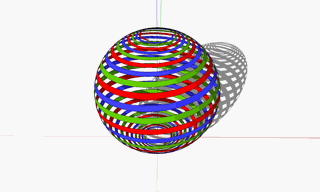
-
That is cool Dave. How did you do it?
-
Hi Eric,
Thank you.
I made a spherical helix, copy, rotated it 60 degrees (I think) and used Chris's Simple Loft to make the ribbon which I copy/rotated to make the other two. Then I set up a pair of scenes and used Proper Animation to get a start and end position. the difference between the two positions is that the ribbons were rotated 180°. The funny thing is that when I switched from scene to scene, I got what you see. I was kind of expecting something like a barber pole but this was cooler.
I made a video screen grab with Snagit and an animated GIF in VirtualDub.
-
Soon Christmas

-
-
Dear Dave,
First I have no idea with the process you have used to produce this rendered luxodrome

But I like it very much.secondly,
@dave r said:
../
I made a spherical helix, copy, rotated it 60 degrees (I think) and used Chris's Simple Loft to make the ribbon
have you really used Chris's Simple Loft to make the ribbon? As far as I Know about it we can't skin two joining curves with it!! If there is a way, please be kind to report it.Dear Regular Polygon,
thank you for this new plugin. I have I think bookmarked each of them.++simonlebon
-
Simon,
In both cases I used Simple Loft and set the number of segments to 1. The ends of the helices are trimmed off so they are close to in alignment. They actually don't touch each other. It does seem like a long wait for the plugin once you start it but you just wait a little bit and it creates the skin just fine. Your super computer may be much faster than my old dinosaur.
As far as rendering the first one, I used some sketchy line style and rough paper texture style I have (can't remember which) and then exported a JPG. I added some grain, haze and the purplish gradient in Picasa.
-
I don't download!!! Why????
-
The link at the bottom of the original post should take you to Regular Polygon's blog from which you should be able download the plugin.
-

More playing. I should be doing work.
-
A spherical barber pole! That looks great, Dave.


-
@dave r said:
Simon,
In both cases I used Simple Loft.../
.../I added some grain, haze and the purplish gradient in Picasa.
Clever & Simple as usual dear Dave. Thanks a lot
 , simon.
, simon. -
Update to Version 1.1.
The original version used an approximation to compute the points on the curve -- unfortunately, I couldn't solve the math for the exact equations.
 Since then, I came across the equations that do compute the exact values for the coordinates of each point. They are implemented in Version 1.1.
Since then, I came across the equations that do compute the exact values for the coordinates of each point. They are implemented in Version 1.1.The difference in the spherical helix between the two versions is not really noticeable. But, if you are doing something that requires accuracy, then it might be worth downloading this latest version.
-
Perhaps it is time to bundle your plugins into one folder with a toolbar. I'm sure that CADFather could come up with some pretty good icons.
Thank you for all your hard work.
Kind regards,
bob -
Well, I only have 8 or 9 plugins at this point. Once I hit an even dozen, I should release an author-menu type plugin. That would be an option for people who like to organize their plugins by author.
-
That would be good, but a toolbar would be better (well, for me anyway).
What new plugins do you have in the pipeline?
Kind regards,
Bob -
Thanks for your feedback, Bob. I'll think about your toolbar suggestion -- or, at least, let it simmer on the back burner.
So, what is in the pipeline? Well, when I am not distracted with the 3D printed lamp Design Challenge, I am working on a new project. All I can say at this point is that it does not involve geometry creation -- for once. If I don't hit any snags, I should have a lot more to say about it in a couple weeks.
-
I look forward to being surprised and delighted.
Kind regards,
bob
Advertisement







