AutoHotKey shortcuts for the Ruby Console
-
Here's an AutoHotKey file with some shortcuts for working with SketchUp and the Ruby Console. Keys are context-sensitive, meaning they only work if the Ruby Console is open and/or active.
2010 Sep 16
- Added Right-click menu on the Tray Icon.
- Added a UI for assigning keys to functions:
You need to start SketchUp first, open the Ruby Console, then start SketchUp.ahk. There is a Reload option in the tray menu which can be used also.
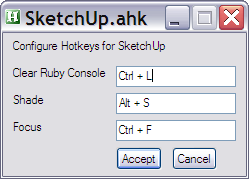
== Keys == Context; Ruby Console Active Ctl-f; Switch Focus Ctl+l; Clear the Ruby Console Ctl-a; Select All (Entry line) UP ; Unchanged, but puts cursor at end of line. Down ; Unchanged, but puts cursor at end of line. Alt-s; Shade/Unshade Ruby Console Context; Ruby Console Open, but not Active Ctl-f; Switch Focus Alt-s; Toggle Shade
2010-09 - Added a second AHK script: Sketch-U-Sizer which can resize SketchUp using its drawing area (window - toolbars). Sketch-U-Sizer lives in your tool tray. Right-click its Icon to set the size.
-
Ooh, I like it Jim. Thanks! You seem to be playing with some interesting things.
BTW, this is PC only?
Chris
-
@chris fullmer said:
BTW, this is PC only?
Yes.
I added another script to the .zip - it resizes SketchUp's drawing area to the size you select. Normally, a resizer adjusts the entire window to a certain size. Sketch-U-Sizer sets SketchUp's drawing area to the selected size taking into account open toolbars. (An exported 2d image will match the selected size.)
Sketch-U-Sizer lives in your tool tray. The sizes are customizable. You will need AutoHotkey installed on a Windows machine to use.
You can customize the tray icon by creating (or copying) a .ico file to the name "sketchusizer.ico", and placing it in the same folder as sketchusizer.ahk
I'm not sure if resizing will fubar your toolbar, but it might. You might want to save yout toolbar positions before trying this.
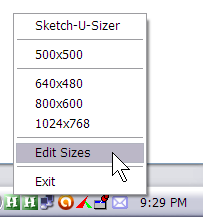
-
Awesome! Thanks a lot guy. I was lookink for some plugin to clear the ruby Console and it's working well!
Congratulation ... -
Y'er welcome. I have a growing library of AHK functions related to SketchUp - I wrote a SU launcher in AHK to tweak some registry settings prior to running SketchUp. I use it mostly to enable/disable extensions before launch so I don't go through SketchUp's Extensions dialog everytime.
-
Hi Jim,
This looks awesome. Sorry for the newbie question, but I can't figure out how to activate it. Where do I put the file? How do I start it from the ruby console?
Thanks so much,
--
Karen -
@kwalkerman said:
Hi Jim,
This looks awesome. Sorry for the newbie question, but I can't figure out how to activate it. Where do I put the file? How do I start it from the ruby console?
Thanks so much,
--
KarenThis is not a SketchUp Ruby, but an AutoHotKey file - follow the link in the OP.
Advertisement







