How to install a plugin/script?
-
nothing in the FAQ. nothing comes up searching the forums...
nothing in sketchup help.i made garage plans to exact dimensions and would like to print out the plans with stud, plates, header dimensions on it without having to manually dimension each piece of wood.
this seems like such an obvious feature that would/should be included in sketchup... but i can't find anything in help, faq or forums on it.
thanks for any help!
ocean -
Welcome to the forum, freshwater ocean

Do you mean like a cutlist? Here is the best one I know of.
-
I am a newby, can anyone please help me, I am trying to setup Tool bars along the left side of my Skethup screen and lock them in and also find additional tools to include, not having much success. I know how to go into customize tools but I cannot seem to set them up as I have seen on other sketchup users screens. Can someone out there help me. Also I cannot seem to find email addresses that I can connect to to answer questions can you help, please forgive my ignorance just trying to get started.
Regards
Hans
-
@d12dozr said:
Welcome to the forum, freshwater ocean

Do you mean like a cutlist? Here is the best one I know of.
that looks like a materials list, which is really nice too! i'm looking for what i believe are called, building plans. it's what sketchup does with the dimensions printed next to each item (2x4, 2x6, header length, width, height...
Sketchup "Tape Measure" gives you this info but you have to manually check each item (component). this info should be available.
i have a mac, i don't see any info on how to install a plug. i'd like to tryout cutlist! i've downloaded it.
thanks!
-
As far as notes, you don't mean using the "text" selection like this?
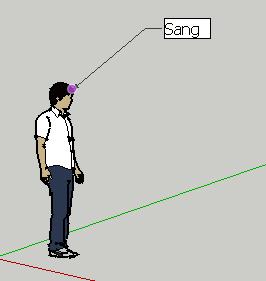 As for automatically dimensioning, and noting a floor plan, I am not aware of any Cad application that can do that. Anyone? As far as I know, the BOM is as good as it gets. But I would be happy to be wrong.
As for automatically dimensioning, and noting a floor plan, I am not aware of any Cad application that can do that. Anyone? As far as I know, the BOM is as good as it gets. But I would be happy to be wrong.Hans, you cannot lock in the menus. It is a problem for all of us:-)
-
Hans, you might just need to activate the large tool bar, Go View/Toolbars/Large tool set, then you can drag the tools you want there.
Freshwater, most plugins just need to be placed in the plugin folder.
I don't know exactly where it is on a mac, but I'm sure you'll find it under google/sketchup etc -
@freshwater said:
that looks like a materials list, which is really nice too! i'm looking for what i believe are called, building plans. it's what sketchup does with the dimensions printed next to each item (2x4, 2x6, header length, width, height...
Sketchup "Tape Measure" gives you this info but you have to manually check each item (component). this info should be available.
i have a mac, i don't see any info on how to install a plug. i'd like to tryout cutlist! i've downloaded it.
thanks!
You can certainly dimension in Sketchup using the dimension tool(Tools>Dimensions, but not automatically), but your model will quickly become very messy if adding many dimensions. A better way might be to use component definitions and the Text tool, like honoluludesktop suggests. That way the text will automatically say whatever the component is named. Another option is to use Layout(pro version only).
Here's info about how to install Plugins on Smustard...which is a great resource for plugins.
-
@d12dozr said:
You can certainly dimension in Sketchup using the dimension tool(Tools>Dimensions, but not automatically), but your model will quickly become very messy if adding many dimensions. A better way might be to use component definitions and the Text tool, like honoluludesktop suggests. That way the text will automatically say whatever the component is named. Another option is to use Layout(pro version only).
Here's info about how to install Plugins on Smustard...which is a great resource for plugins.
okay, thanks! i've gotten two scripts installed.
-
@honoluludesktop said:
As far as notes, you don't mean using the "text" selection like this?
[attachment=0:9z13fgrb]<!-- ia0 -->Temp00.jpg<!-- ia0 -->[/attachment:9z13fgrb]As for automatically dimensioning, and noting a floor plan, I am not aware of any Cad application that can do that. Anyone? As far as I know, the BOM is as good as it gets. But I would be happy to be wrong.too bad! thanks for the help!
-
@d12dozr said:
Welcome to the forum, freshwater ocean

Do you mean like a cutlist? Here is the best one I know of.
thanks for the help. i've got cutlist plugin installed. i'll have to read up more on it at the link you gave because it doesn't do what they show, on my mac. the lumberjocks forum doesn't date stamp their posts so don't have any idea how old their info is. it would be nice to get the BOM working!
Advertisement







