Creating materials
-
Hi guys
I'm new to the forum and using sketchUp so sorry if this is is the wrong place.
I need some help with creating materials. I can't seem to create anything that doesn't look like a image repeated over and over again.
I have photoshop but am not sure what tools to use to make a material more convincing.
I'm trying to make a stone floor at the moment but am really struggling.
I'm getting the majority of my images from CG Textures but would really like some tips or a tutorial if anyone knows of one to explain step-by-step what I should do.
Thanks for your help!
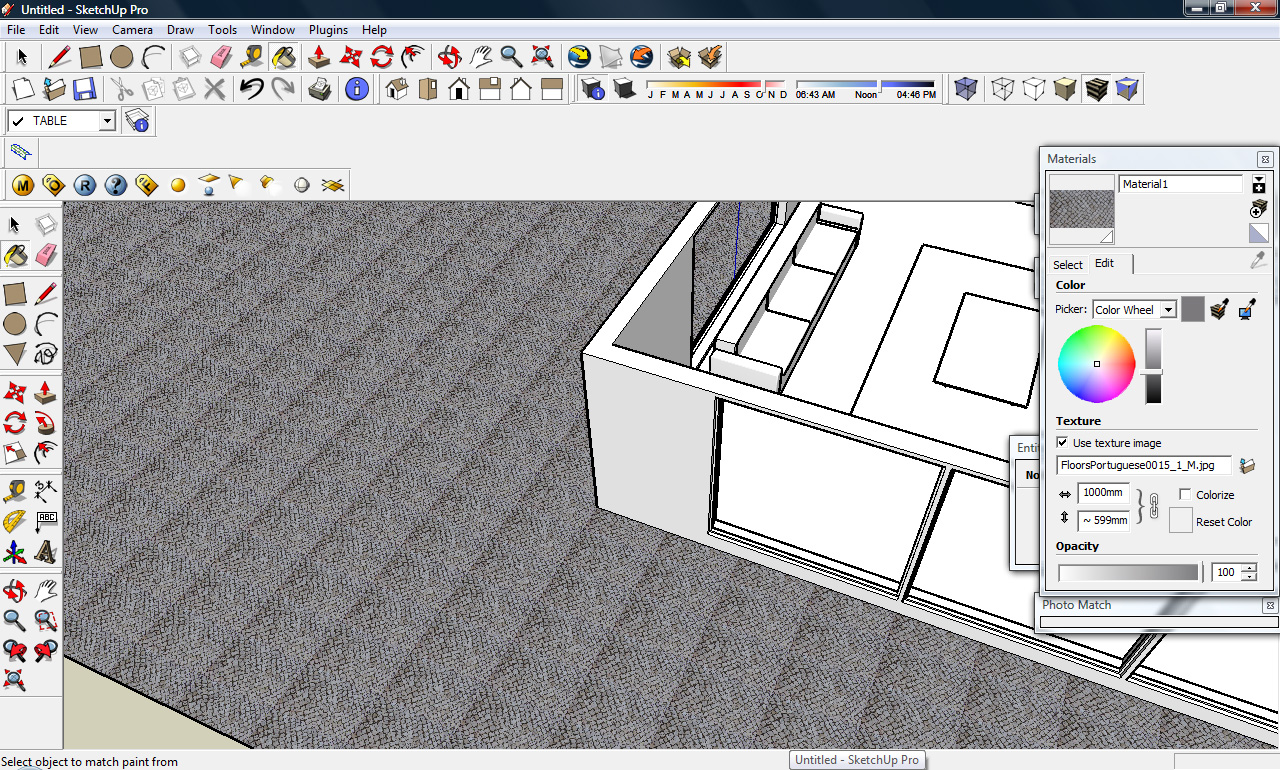
-
Stone and other natural textures are tricky to make tileable, CG Textures has some tutorials on their site...here are a couple more.
YouTube - The Sketchup Show #41:Tileable Textures with Photoshop(Pt.1)
[flash=480,385:3slwhwgh]http://www.youtube.com/v/d-gDaq4XOgY&hl=en_US&fs=1[/flash:3slwhwgh]
YouTube - The Sketchup Show #41:Tileable Textures with Photoshop(Pt.2)
[flash=480,385:3slwhwgh]http://www.youtube.com/v/kjB7lYXqYFE&hl=en_US&fs=1[/flash:3slwhwgh]
YouTube - The Sketchup Show #41:Tileable Textures with Photoshop(Pt.3)
[flash=480,385:3slwhwgh]http://www.youtube.com/v/yj7_Yh6rQJA&hl=en_US&fs=1[/flash:3slwhwgh] -
Thats excellent.
Thankyou! -
-
Dedmin,
Excellent link! It appears that plugin doesn't work with 64-bit Photoshop, is that really the case? I hope not

-
Really don't know - I'm on 32 bit.
-
How do you access it after installing?
-
It has to be on the filters menu - I stopped using Phototshop. I'm using it with PhotLine - working fine here.
-
Thanks for your help, yeah, it doesn't work in my 64-bit Photoshop....too bad, it looks really good
-
IrfanView and XnView are working with this on a 32 bit - try and see if it works for You.
Advertisement







