OpenStudio 1.0.5 in three minutes - YouTube link
-
Just thought I'd share a link to a YouTube video I made showing the OpenStudio Plugin being used to create a whole building energy model. I show the process from start to finish, including the creation of the thermal zones, running the simulation, and loading results back into SketchUp.
http://www.youtube.com/watch?v=PiQ30ynrax8The video is 3 minutes long. The actual time the process took was 12 minutes. Here is a link to earlier post on OpenStudio. That post has some screen shots.
http://forums.sketchucation.com/viewtopic.php?f=323&t=27908&p=241905&hilit=OpenStudio#p241905 -
Nice video - thanks for the link.
-
Thanks danbig,
In response to the insolation contour question I posted another video showing how to add an output variable for Exterior Solar Incident. will gather the data for all exterior heat transfer surfaces. The text below matches the global timestep for the simulation, but you could also set it to other values such as monthly or annual. In all cases it will return the hourly average over that timestep. In addition to viewing these in OpenStudio and ResulstViewer (much as you would surface temperatures), you can also open the CSV file in Excel to view results.
So you don't get a contour drawing out of OpenStudio, but a single value for each surface. Unless there is an obstacle obscuring the sun from a surface the entire roof should have the same value. If you do have obstacles such as trees or other buildings, you can break your geometry into a grid and then each grid square will have its own values.
Here is a link to the new video
http://www.youtube.com/watch?v=rPGkfoFPjVYBelow is the text to add to your IDF file. You can add this just on the files you want, or you can make a new template or alter the standard template to already include this text.
Output;Variable, *, !- Key Value Surface Ext Solar Incident, !- Variable Name Timestep; !- Reporting FrequencyI have also attached a screenshot of the simulation results:
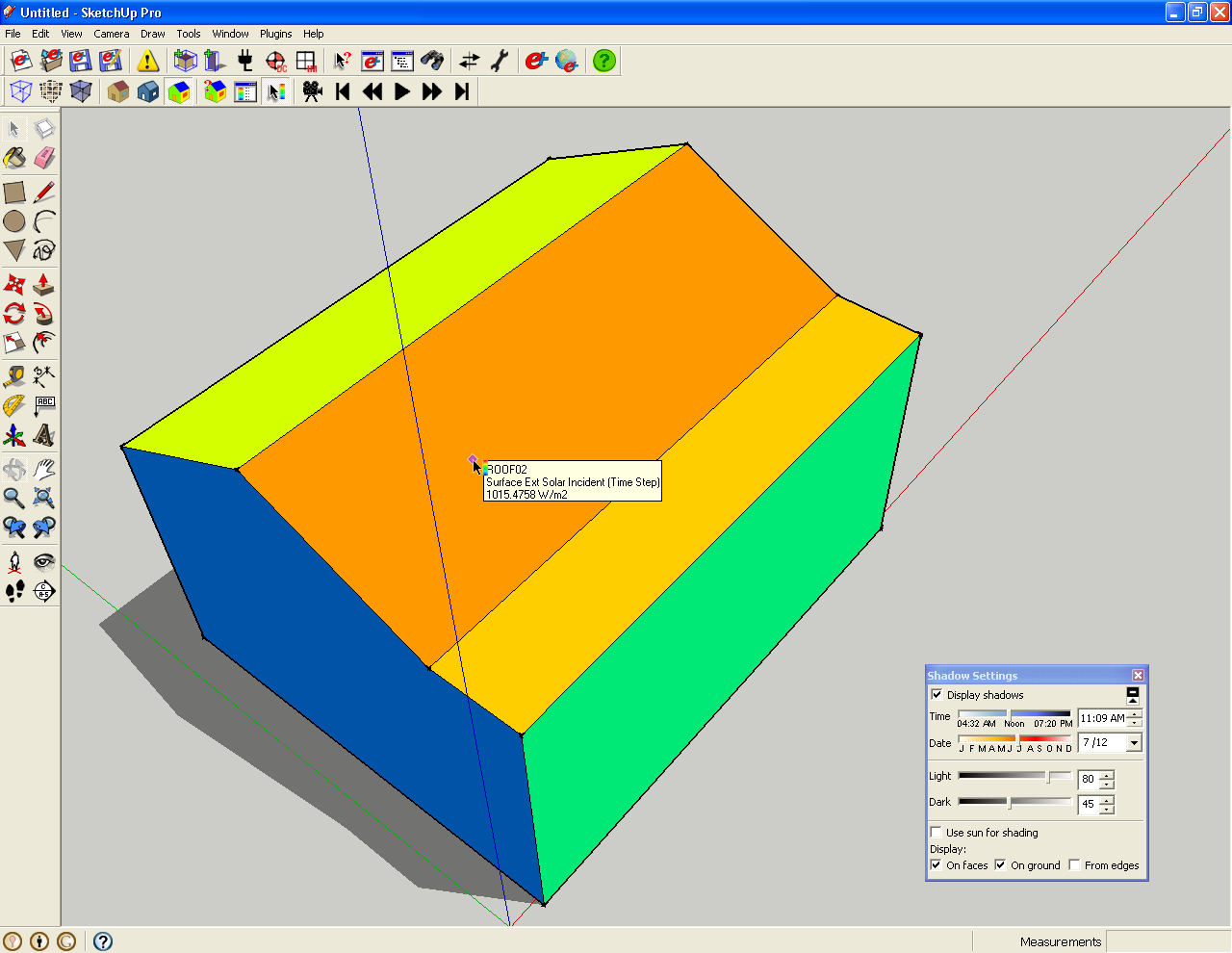
A nice benefit of running this through an energy simulation engine is that you are using data gathered by the weather files which have historical data on sky conditions through the day and year. This is not a "sunny all the time" number, it represents the best guess of what you would see in a typical year.
One note about using this variable is that it only works on exterior heat transfer surfaces. If you had a dedicated shading surface it doesn't transfer heat, it only blocks the sun. If you want to view exterior solar incident on a shading surface then you can model it instead as a roof surface in a zone. You wouldn't want to make a habit of this as the simulation engine will have more work to do. Another alternative is to fully model the shading surface as a PV system. If you have OpenStudio installed there is a tutorial describing this workflow.
Hope this helps,
David Goldwasser, LEED AP
National Renewable Energy Laboratory -
Hi David -
Thanks for the detailed response. I'll go through the workflow and see what I can do.
-
Your welcome. I'm going to try to slowly add videos to this. Some slowed down to actual speed with narration.
Advertisement







