OpenStudio 1.0.5 has been released
-
OpenStudio is a SketchUp plugin that allows you to create and edit EnergyPlus IDF (Input Data File) files. EnergyPlus is a whole building energy simulation application. After modeling the building's thermal zones in OpenStudio, the plugin can launch EnergyPlus to run the simulation. Results can be loaded back into OpenStudio for viewing within SketchUp. OpenStudio can also open IDF's created in other applications.
While the previous version focused mainly on creating geometry for the energy model, the new version adds more non-geometry features, outlined below. The installation of OpenStudio includes a reference guide and tutorials on both the old and new features. EnergyPlus also has extensive documentation about its features and some energy modeling tutorials.
New features for 1.0.5:
• Updated for EnergyPlus 5.0.
• Create, view and edit Daylighting:Controls and Output:IlluminanceMap input objects.
• Surface and sub-surface search tool.
• Quickly add internal gains and HVACTemplate:Zone:IdealLoadsAirSystem to zones.
• Automatic surface matching and unmatching tool.
• New render by boundary condition mode.
• Default construction manager.
• Improved documentation and tutorials.The OpenStudio SketchUp plugin is free and available at
http://apps1.eere.energy.gov/buildings/energyplus/openstudio.cfm
OpenStudio, EnergyPlus, and ResultsViewer all run on Mac and Windows (incl Windows7). EnergyPlus and Results Viewer also run on Linux.OpenStudio requires Google SketchUp version 7.0 or higher.
You will also need EnergyPlus 5.0 (also free and newly released today)
http://apps1.eere.energy.gov/buildings/energyplus/Also, ResultsViewer is a new cross-platform tool for viewing output results in EnergyPlus SQLite format and is available at
http://apps1.eere.energy.gov/buildings/energyplus/resultsviewer.cfmI have attached a few images showing a project in different render modes, but for a better understanding of the software please download the software and look through its documentation. We have a support mailing list at SourceForge, but I'll keep an eye on this thread for questions.
http://openstudio.sourceforge.net/Thanks,
--
David Goldwasser
National Renewable Energy Laboratory
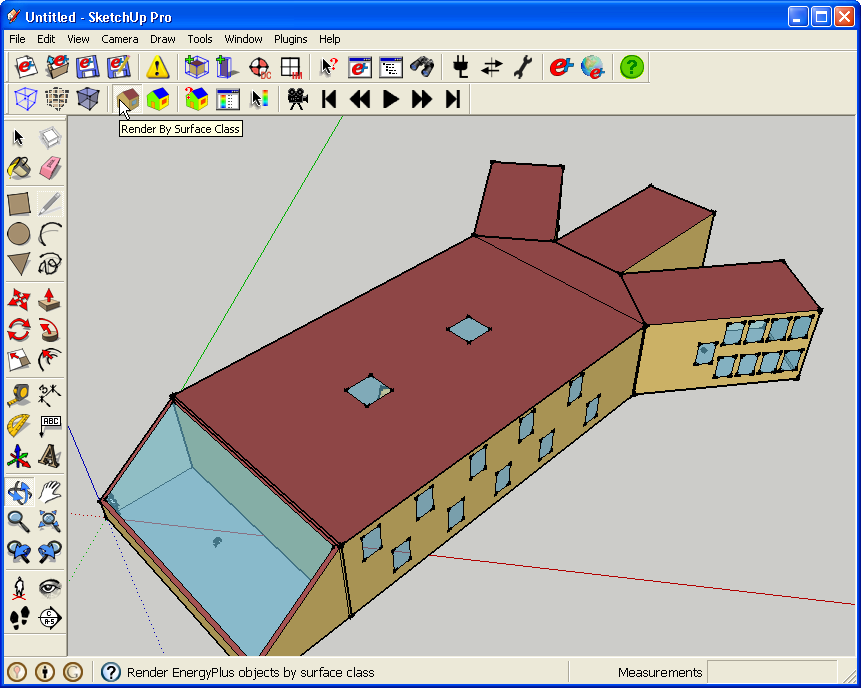
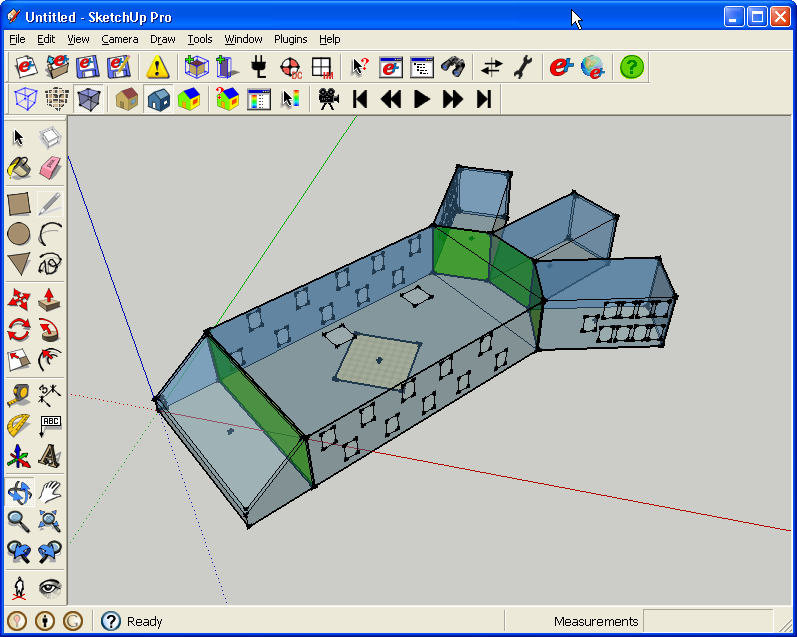
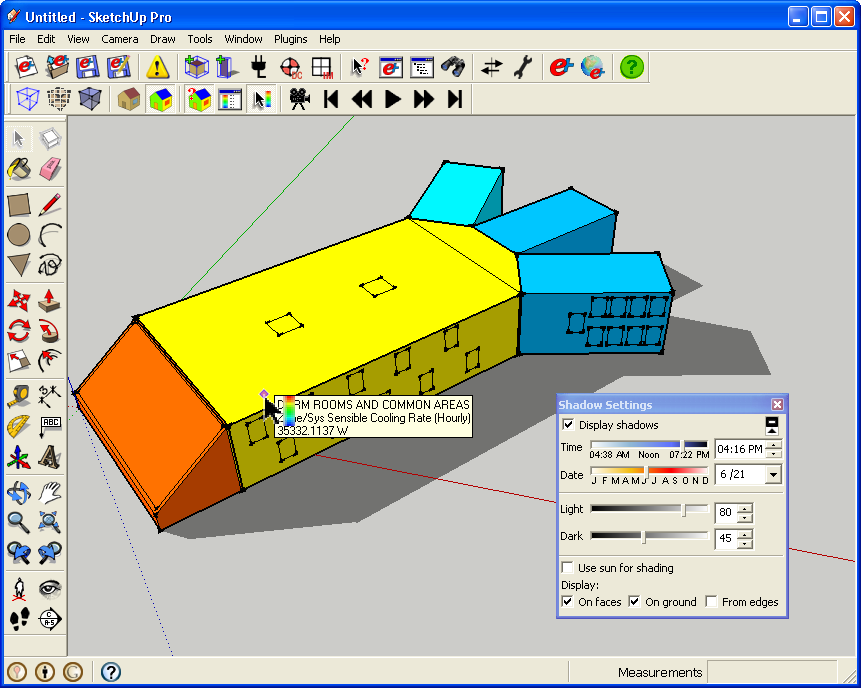
-
Just wanted to let everyone know we released a minor update to 1.0.5.
We added a few new features:
- Units for summary reports can now be set under the "Run Simulation" dialog. This includes the Annual Building Utility Performance Summary. (SI or IP)
- Added four IDF specific tutorials showing how to add and edit some IDF objects outside of OpenStudio. Batch simulation through EP-Launch, featured on tutorial 301, is currently not available for Mac OS.
The tutorials show you how to work with IDF files to add schedules, constructions, new objects such as PV systems, and run batch simulations.
And fixed some minor bugs:
- Attached shading surfaces can now be manually assigned a base surface. By default the base surface is a floor in the zone, however you may need to change it to an exterior wall. EnergyPlus requires that shading surfaces have an exterior base surface.
- When "Reset to Default Office" is clicked in Zone Loads, "Constant Setpoint Thermostat" is now set for HVACTemplase:Thermostat. This is only visible if "HVAC Template:Aone:IdealLoadsAirSystem" is also turned on.
- When Zone Load Preferences are saved, the Thermostat is also saved along with Zone Loads.
- For Surface, Zone, and all Ground outside boundary conditions sun and wind exposure are now set to "NoSun" and "NoWind".
- For Outdoors, Adiabatic, Other Side Coefficients, and Other Side Conditions Model outside boundary conditions, the sun and wind exposure can manually be set. When choosing "Outdoors", exposures are set to "SunExposed" and "WindExposed" by default, but these can manually be changed.
- Fixed issues with conversion of Simple Objects to Detailed Objects.
The update is a full downland of the application that will install on top of your old version.
Let me know if you have any questions about the application or problems using it.New version is 1.0.5.355
--
David Goldwasser
National Renewable Energy Laboratory -
Dear David,
I'm currently starting with OpenStudio and I'm wondering if there is any documentation regarding access to its commands via the SU ruby console, I need to write some geometric optimization loops based on thermal performance results... any info would be of great help.Thanks in advance
-
@bitttttor said:
I'm wondering if there is any documentation regarding access to [OpenStudio] commands via the SU ruby console ...
ANSWERED (by DavidBoulder) - in Developer's Forum:
Advertisement







