Oops, your profile's looking a bit empty! To help us tailor your experience, please fill in key details like your SketchUp version, skill level, operating system, and more. Update and save your info on your profile page today!
🔌 Smart Spline | Fluid way to handle splines for furniture design and complex structures. Download
SKetch up model freezes with any modifaction!
-
Hi Everyone,
Can someone help me. Within the last couple of days, my LO won't allow me to alter my sketch up model in any way, such as resize, scale, change scenes, etc. Anything I do the yellow rendering triangle appears and that's it; it won't perform the function. My work has come to a hault with lay out. Any suggestions. I will attach one example of the lay out and title it "The Bug". I have tried this rendering on several other LO files and they all have stopped being able to render...Could someone help me on this? thanks so much, Keea
-
it works here: layout 2.1.6860
intel core2 cpu @ 2,40 ghz
2 gb of ram
nvidia geforce 9500 gt video cardhave you checked if you have one of the basic problems (driver update, low memory, ans so on)?
did you try to repair sketchup (+layout)? If not, just re-run the installation program and choose to repair the installed version of sketchup: don't worry about your plugins. You don't need to re-install them. It might fix your problem.
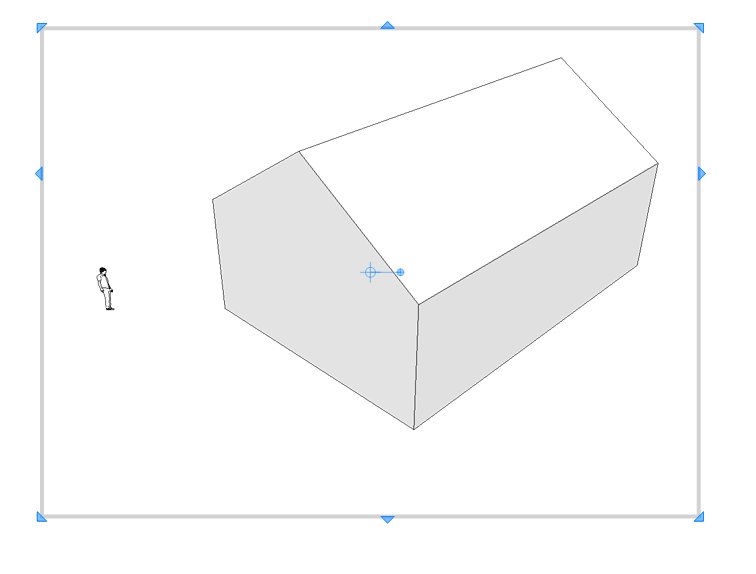
-
Hi Keea,
See this other topic if that helps:
http://forums.sketchucation.com/viewtopic.php?f=14&t=27672 -
Thanks!
The Auto-render box, when selected, did the trick. I didn't catch that one, and still unclear about the difference between checked and unchecked, but that solved the problem..thanks for your time..I really appreciate that....thanks too Matteo....
Advertisement







