Google's New API Doc
-
Edit: Problem is now gone.
Recently (last few days?) Google changed the API Doc's HTML/CSS/JavaScript. They added an option to show/hide the left-side navbar.
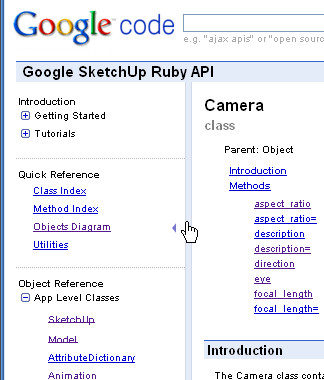
Click the bar and it hides.
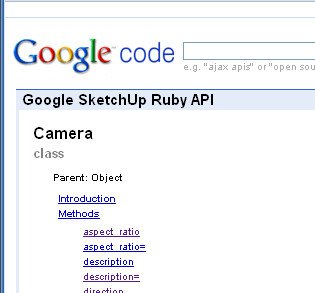
You have to look closely, but the bar itself is still there. Another click restores. Nice.
Except that it has totally destroyed my system. I was displaying Google's doc in a large center frame with my own top and left navigation frames. (Among the other advantages of this system is that it let me add links to other doc.) Now when I load the Google page it works fine at first, but after a second or so, a large div (or ?) locates itself over the methods doc:
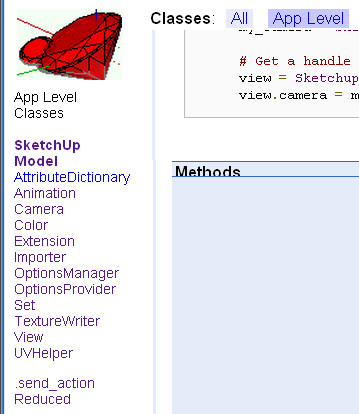
The method doc is still there. You can see little hints of it peeking out on the far right, but the covering thingie hides everything until the "add your own comments" at the bottom. I was very happy with my API doc system until this happened. I cannot think why a page would fail this way just because you load it into a frame. Any ideas?
-
@martinrinehart said:
Recently (last few days?) Google changed the API Doc's HTML/CSS/JavaScript. They added an option to show/hide the left-side navbar.
You have to look closely, but the bar itself is still there. Another click restores. Nice.NOT new. It's had this collapsing navbar for as long as I can remember.
@martinrinehart said:
..., but after a second or so, a large div (or ?) locates itself over the methods doc ...The method doc is still there. You can see little hints of it peeking out on the far right, but the covering thingie hides everything until the "add your own comments" at the bottom.
This is SOMETIMES caused by a manual typo in the HTML, where a closing tag is not 'proper'.
An example, look at the source of the "Release Notes" page, line 380. The closing tag of the <p> element is not correct, and the following <h2> tag does not render correctly. (It should look like the "What's new in SketchUp 7.0 M1" heading above it.)Other possibilties include YOU overriding or adding to Element Styles or Classes with your own stylesheets, or a global stylesheet set in MSIE > Internet Options > General (tab) > Accessibility (button).
Check your stylesheets especially for any style changes to <h2> elements (as that seems to be the one with the skyblue background on the API pages.) -
@dan rathbun said:
Check your stylesheets especially for any style changes to <h2> elements (as that seems to be the one with the skyblue background on the API pages.)
Only stylesheet, in its entirety:
/* api-doc.css copyright 2009, Martin Rinehart */ a { text-decoration; none; } body { font-family; FreeSans, arial, sans-serif; } .blue { background-color; #c8c8ff; } .white { background-color; #e8e8ff; } /* end of api-doc.css */This is more than a little odd. It appears that an empty <h2>, stretched to the full height of the Methods <div> has been laid on top of what you want to see. Opening the Google page on its own (not in a frame) eliminates the problem. Odd.
-
Does it behave the same in Safari? or is it unique to MSIE?
Does changing the standards-compliance mode in your <!DOCTYPE> tag have any effect?
-
Tracking: problem does not appear in Opera of Firefox. It's a Chrome bug.
Googled "how to report a Chrome bug." Following thru, closed and reopened Chrome. Problem gone. Glad I took that screenshot showing the problem.
Advertisement







