Oops, your profile's looking a bit empty! To help us tailor your experience, please fill in key details like your SketchUp version, skill level, operating system, and more. Update and save your info on your profile page today!
🔌 Smart Spline | Fluid way to handle splines for furniture design and complex structures. Download
Planes and NPRs
-
Well, currently I've been working on a few planes and also a few NPR renders using twilight and PS.
A.D 1 Navyplane 1916
Edges = 7513
Faces = 3893
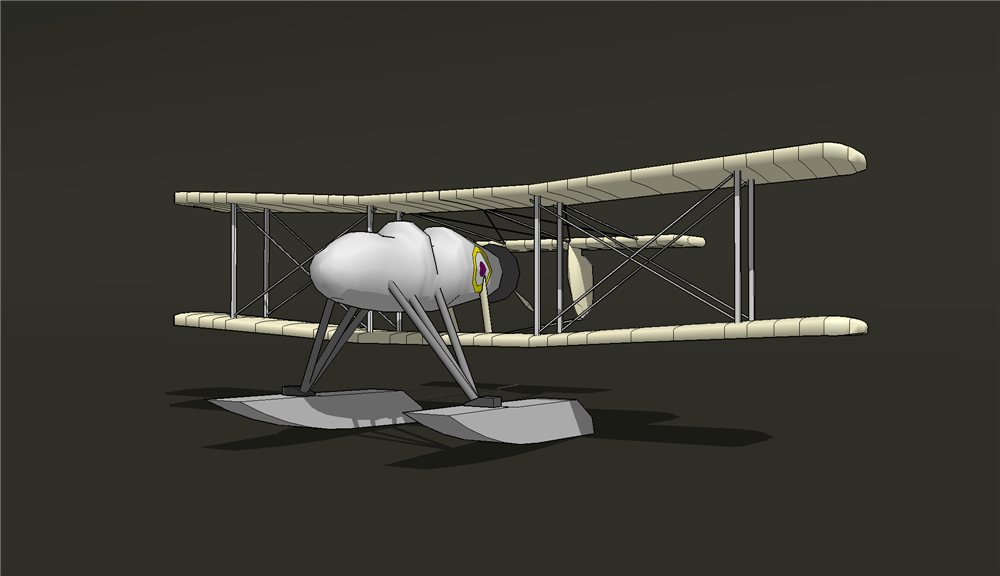
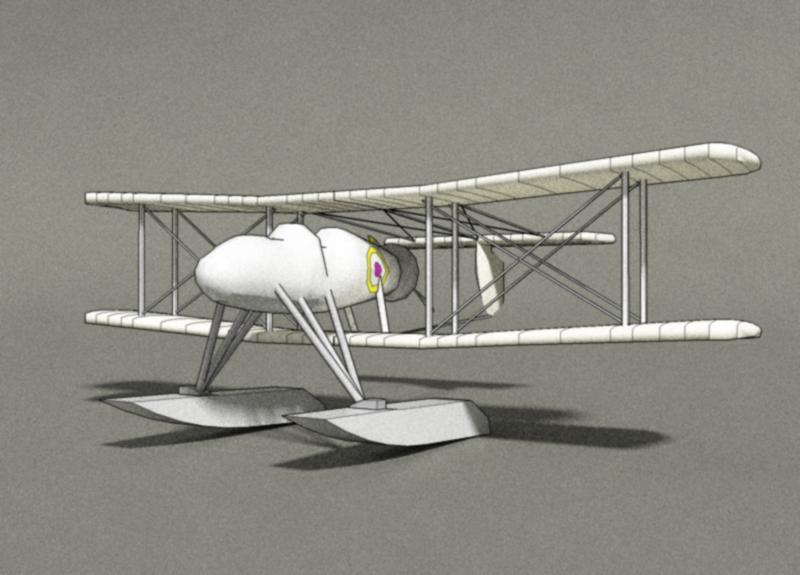
Grumman XF5F Skyrocket
Edges = 4901
Faces = 2241
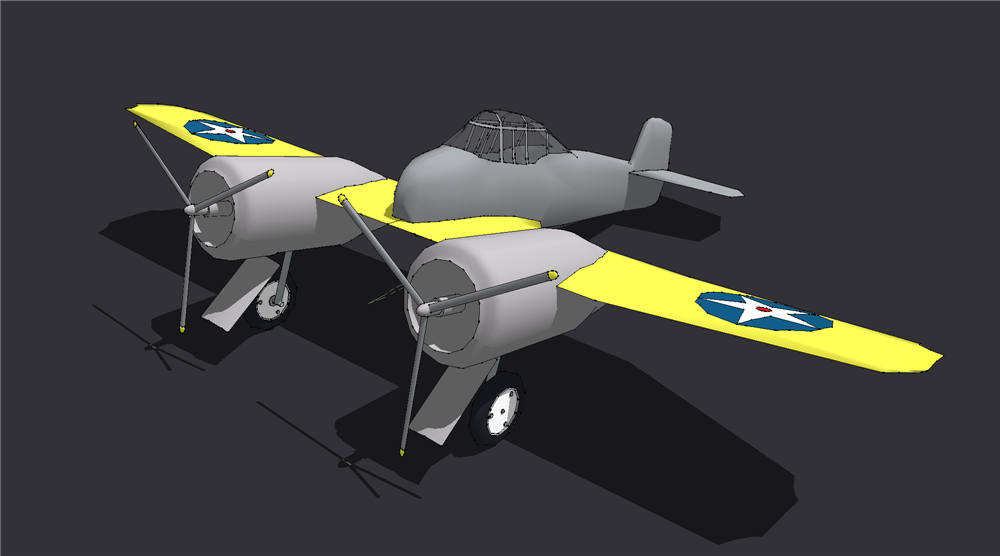
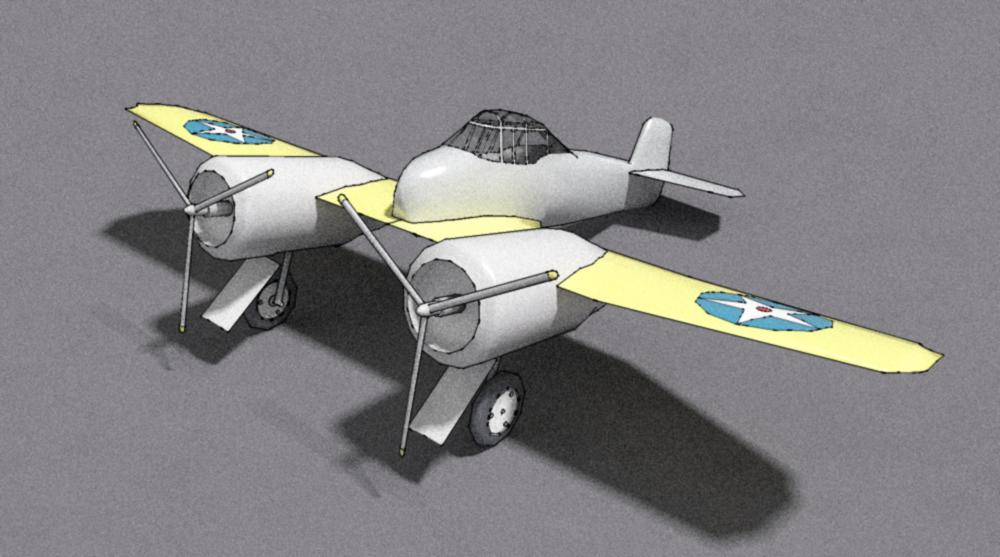
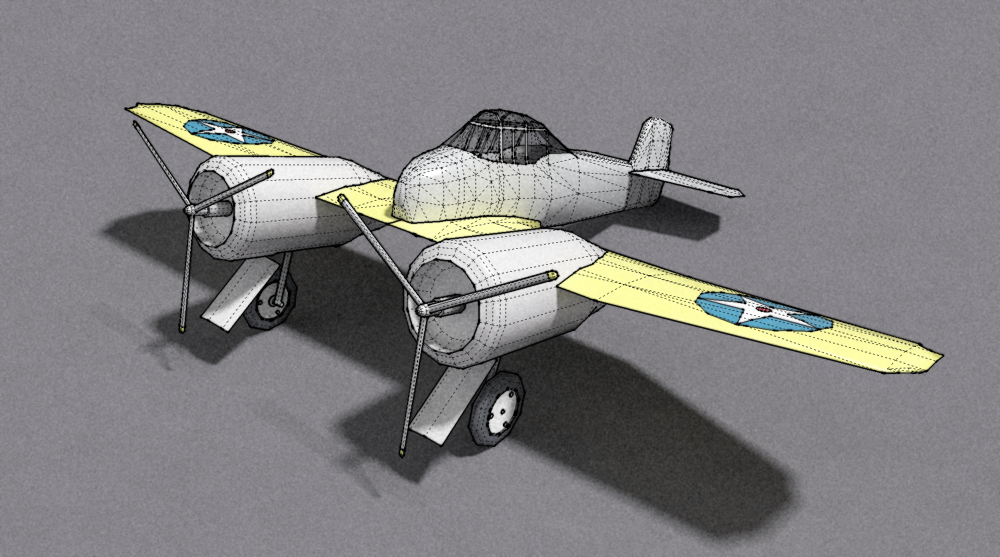
Cessna 172 Skyhawk
Edges = 3452
Faces = 1766
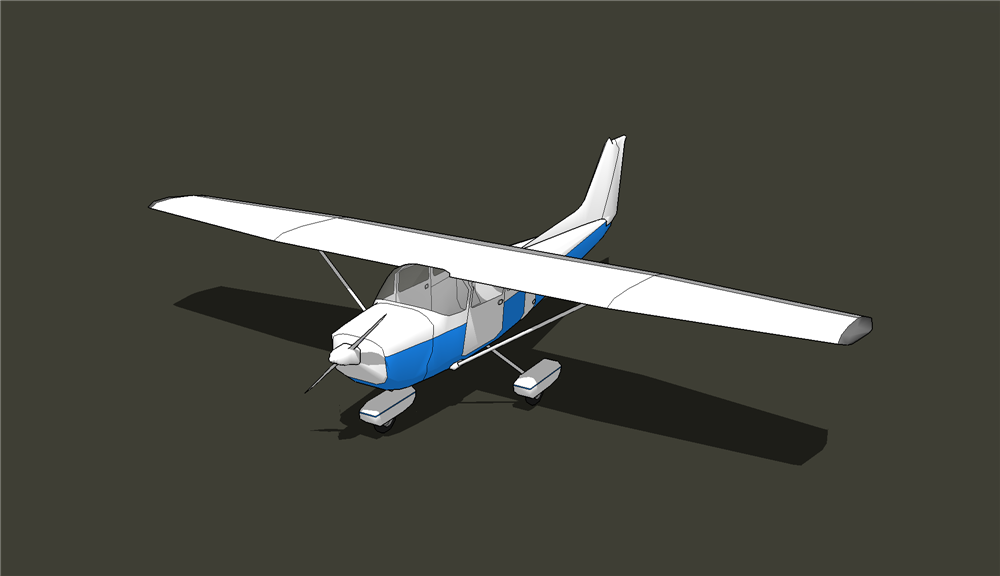
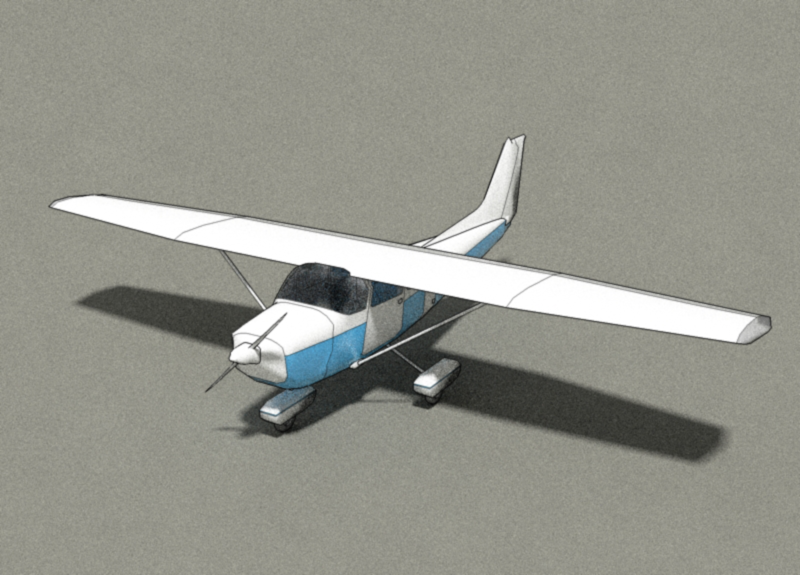
Supermarine 224
Edges = 5369
Faces = 2718
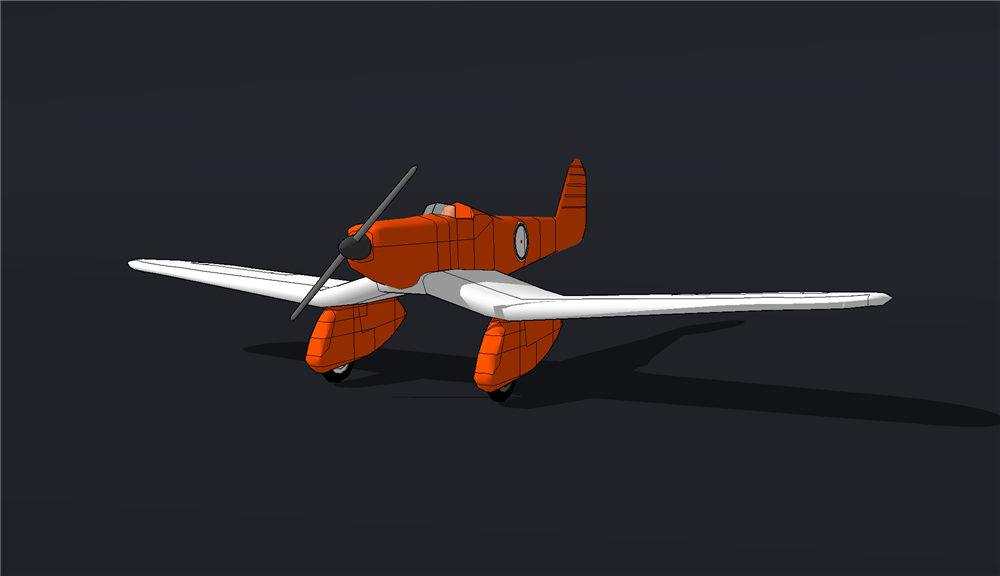
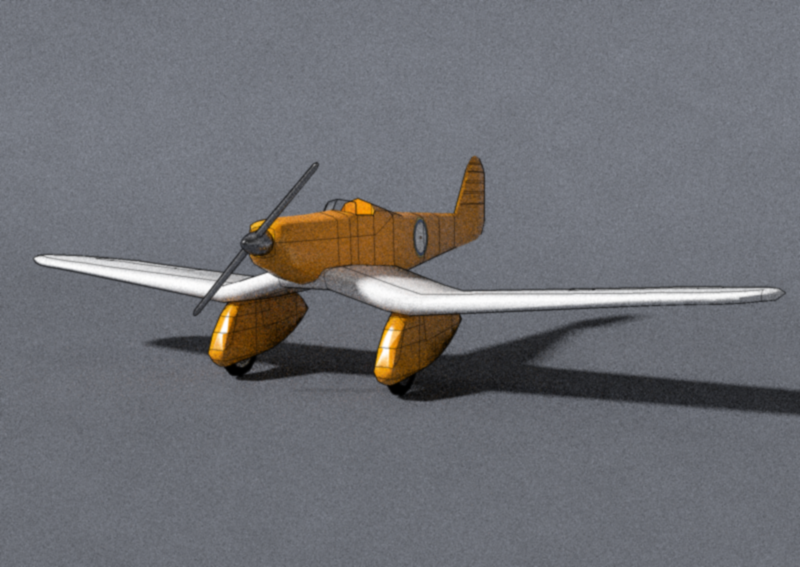
ultimatez
-
Very cool. I like the sketchy finished images. Care to share a few steps in the process?
TBG
-
Hi TBG,
Here are the steps for creating the sketchy images:- Build your model
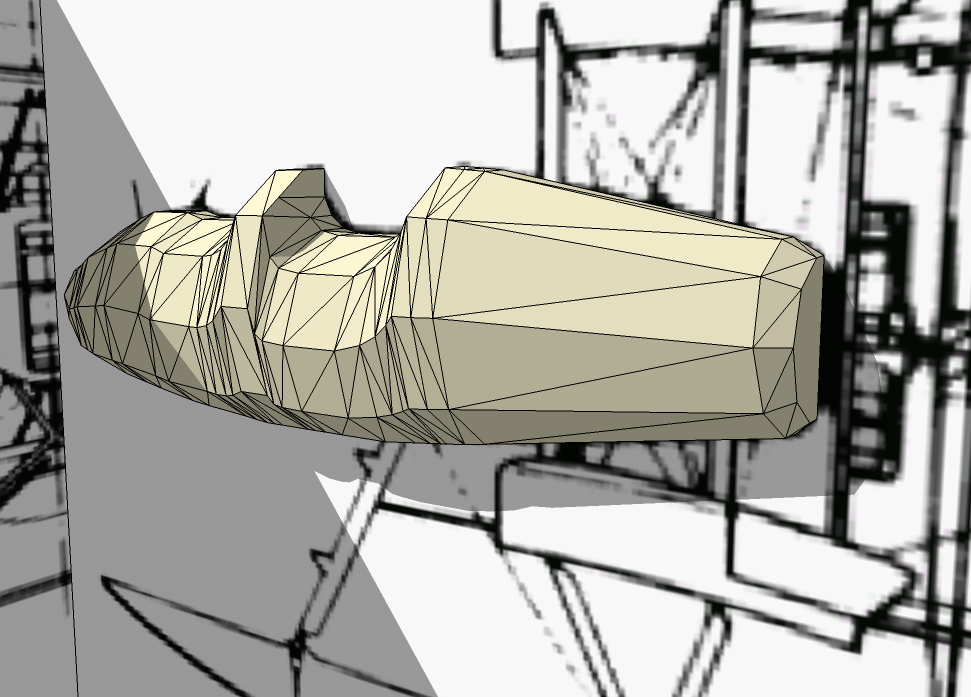
- Render your model, use the render engine of your choice, although make sure that you render it unbiased, and around 10-15 passes.
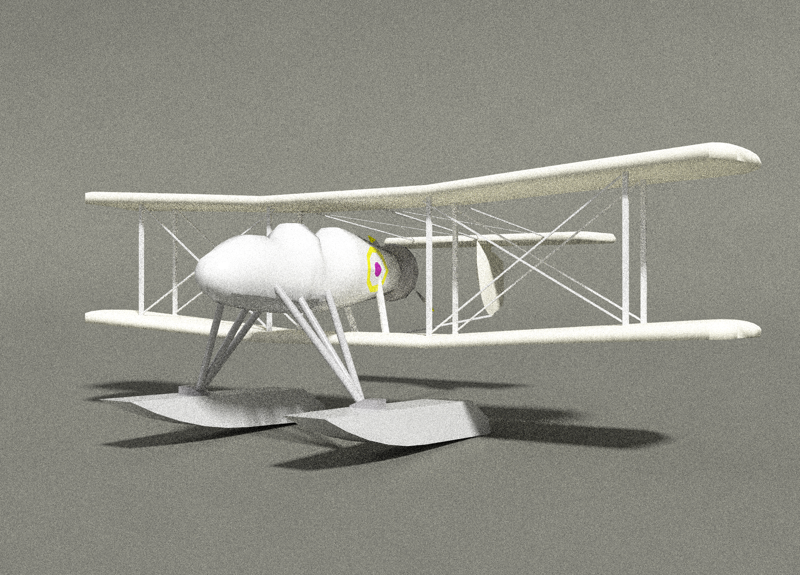
- Export a 2d linework image of your model (Hidden line, no shadows)
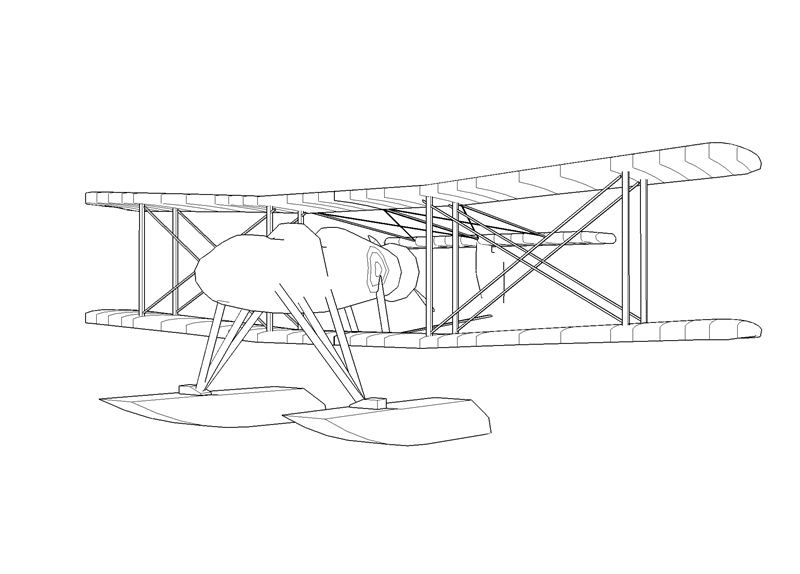
- Open an image editor of your choice, and then open both images
- Paste the linework image into the render image, and then merge the two layers.
- Go to Filter -> Blur -> Gaussian Blur and then add a slight blur about 0.4 - 0.6. (I use PS)
- Done!
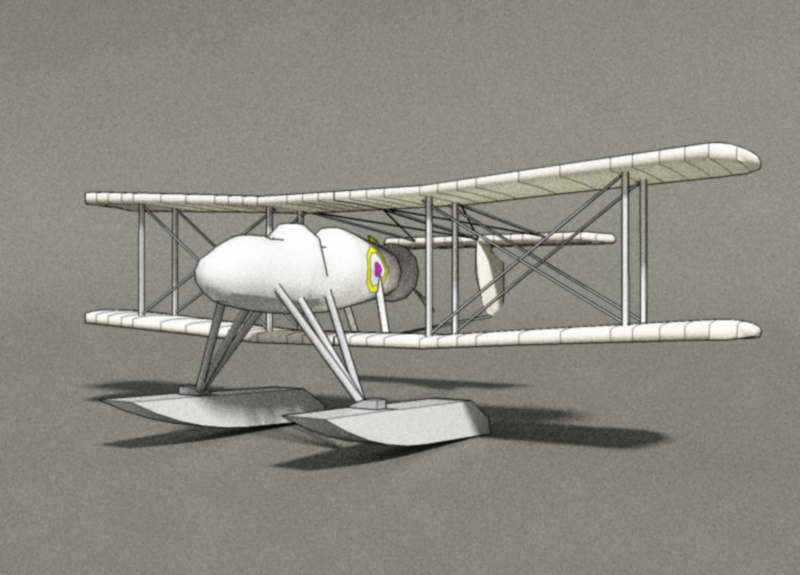

- Build your model
-
Thanks, I draw bridges and I think the style would really fit!
Thanks for sharing!
TBG
Advertisement







