[plugin] Ruby Code Editor - UPDATED to v3.0 3/4/2013
-
@alexschreyer said:
@alz said:
Have you thought about adding syntax highlighting?
I actually had it in there at the beginning. Unfortunately (since it uses Javascript), I found that it would get very slow with moderately sized files. But I agree it would be nice.
Cheers,
AlexI am way out of my depth here not knowing any ruby or javascript but could you not use the same functionality provided by the browser that is used to highlight words in say a google search?
-
@chrisjk said:
could you not use the same functionality provided by the browser that is used to highlight words in say a google search?
Although I can find words easily in a textarea (the editor field), I can't highlight it unless I use a custom html-formatted component. In any case, there needs to be some code that runs on every keypress that scans the entire document and formats words. For longer documents that becomes quite slow.
I looked at this editor:
http://ajaxian.com/archives/editarea-rich-sourcecode-editorIt is pretty neat but I figured, considering the performance issues, that once someone wants highlighting, they'll switch to Notepad++ or other external editors anyways.
Cheers,
Alex -
Hi Alex,
you are more than likely aware of dCode, it does seem to be abandoned, I have posed questions about it before without response, but it does seem to have some useful features the are already tuned to SU. http://www.errorinitus.de./sketchup/dcode/help/1.0_RC1/index_en.html
I was looking at doing something with it myself but it's all way out of my league... and maybe it's crap...
happy to test and comment though
the latest RCE is working quite nicely on both my Mac's, thank you
john
-
Just updated to version 2.0. Download in the same location as before.
Cheers,
Alex -
hi Alex,
looking good, but there's a parsing issue with complex saved files.
this may just be a mac thing, but, I could always do it with previous versions.
if you edit as_rubyeditor.rb in 'itself' and then 'save' on SU restart it fails to load 'it' due to this happening.
Encode backward slashes and single quotes in Ruby
234 text.gsub!('\\', "<84JSed>") 235 text.gsub!('\'', "<25SKxw>")becomes
234 text.gsub!('\\', "\") 235 text.gsub!('\'', "'")and also
245 dlg.execute_script("tmp = tmp.replace(/<84JSed>/g,'\\\\')") 246 dlg.execute_script("tmp = tmp.replace(/<25SKxw>/g,'\\'')")becomes
245 dlg.execute_script("tmp = tmp.replace(/\/g,'\\\\')") 246 dlg.execute_script("tmp = tmp.replace(/'/g,'\\'')")The 'new' file then fails on restart with SU error messages
it also adds a return after 'end' at 403, but I don't think that will cause problems.
All I was doing, was changing to show_modal, which works fine when done in external editor.
362 show_modal doI'll see if there are any other Mac issues (or solutions) over the next few days and let you know.
john
-
@driven said:
there's a parsing issue with complex saved files.
Hi John,
It should just be the plugin file. I needed to put the "encoding dance" in there so that those symbols load correctly. That's why I chose something like "<84JSed>" - the chance that another file uses these letters is pretty slim (except for the plugin file, of course).
Edit the plugin file itself in another editor and it should work fine. Use my editor for any other files.
Cheers,
Alex -
hi Alex,
I had sorted out the editor, edit, and later realised the parsing only effected 'itself'.
I've been digging out all my Mac code editor 'theme' tweeks and some may interest you, I think there's an IE9 versions of these for example
.CodeMirror{ background;transparent; color;inherit; border;none; cursor;text;} .CodeMirror-gutter{ background-color;transparent; opacity;.5;} .CodeMirror-cursor{z-index;10; position;absolute; visibility;hidden; border-left;2px solid #lime !important; color;transparent; background-color;transparent;} .CodeMirror-lines pre;nth-child(odd){background; rgba(255,255,255,0.1); } .CodeMirror-lines pre;nth-child(N);hover{background; rgba(255,0,0,0.2); }these are in addition or overwrite what you've already got.
I'm also porting a version of my ace theme 'blendin' but I'll need to enable a few more codeMirror functions as I go...couple of jquery-ui things don't work and it through me trying to get the line scrolling to work because you use pt instead of px for fonts [px=pt/.75] and it frond upon a bit to use for screen media... The scrolling line were working with pt, but I've swopped pt's to px's or em's for personal convenience.
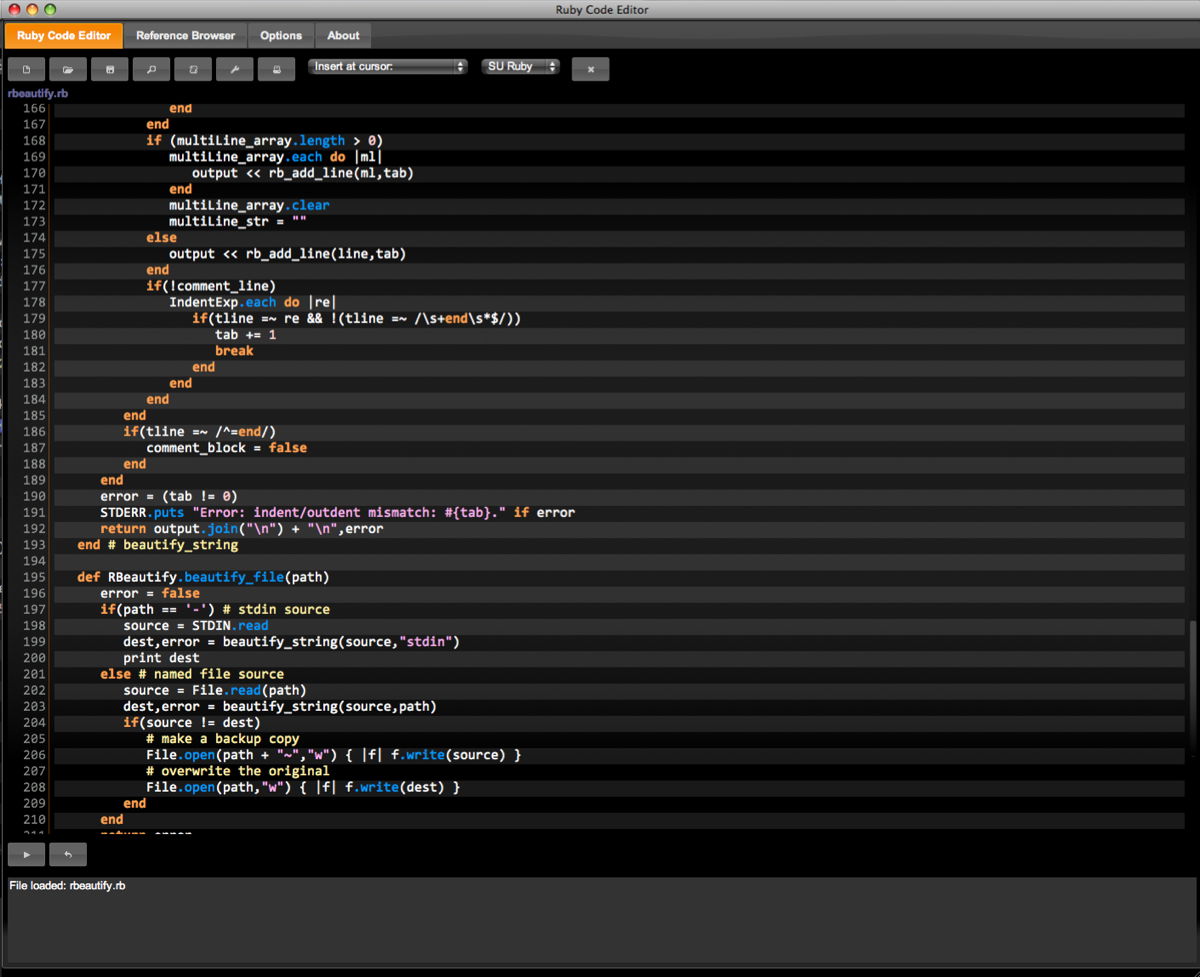
oh, the line only appear if there's code.
john -
John, thanks for looking at this so closely. I wanted to put line highlighting in there but didn't get to finishing it. I'll check it out later. Thanks for the CSS suggestions.
In the past I found that text could be defined in pt as long as line-height is defined in px (to make line coloring work). I might switch to px at some point - I usually like that better for my web pages.
I was thinking about putting the code on Github - I am very happy if others can help out here (or create their own fork). Should I pursue this? I actually haven't used GIT before.
Cheers,
Alex -
Yes, git seems relatively straight forward, although I've only started using it recently for ace and cloud9 cloning.
For a slow start you then get a free cloud9 account, upload a trunk from git, and maybe we could do some interactive editing?
I really liked codeMirror, but couldn't sort out the ruby bits for SU and was thinking of asking for your help with either it or ace, when you anounced this.
I'll happily jump back to CM as it's so much simpler (after cloud and ace) although I've been running those off my localhost, rather than from inside 'plugin folder' and there's lots of plusses in that.
I'm really a Mac man, and most my tweaking is html5 and css3 and a little js, so IE input would be limited.
john
-
Great! Would be perfect to have you help work on this because I am mainly developing in Windows and the Mac side is the last thing I look at.
I am away at a conference for a week but we can get this started after Easter.
Cheers,
Alex -
Hi Alex,
are you back from your conference?
I did a bit of re-jigging of the file folders so that you can have the standard css (CM lang) with the light themes and yours with the dark.
I've been trying to add long comments, but my js is even worse than my ruby...
shoot me a line when your around and I'll send the files that I tweaked.john
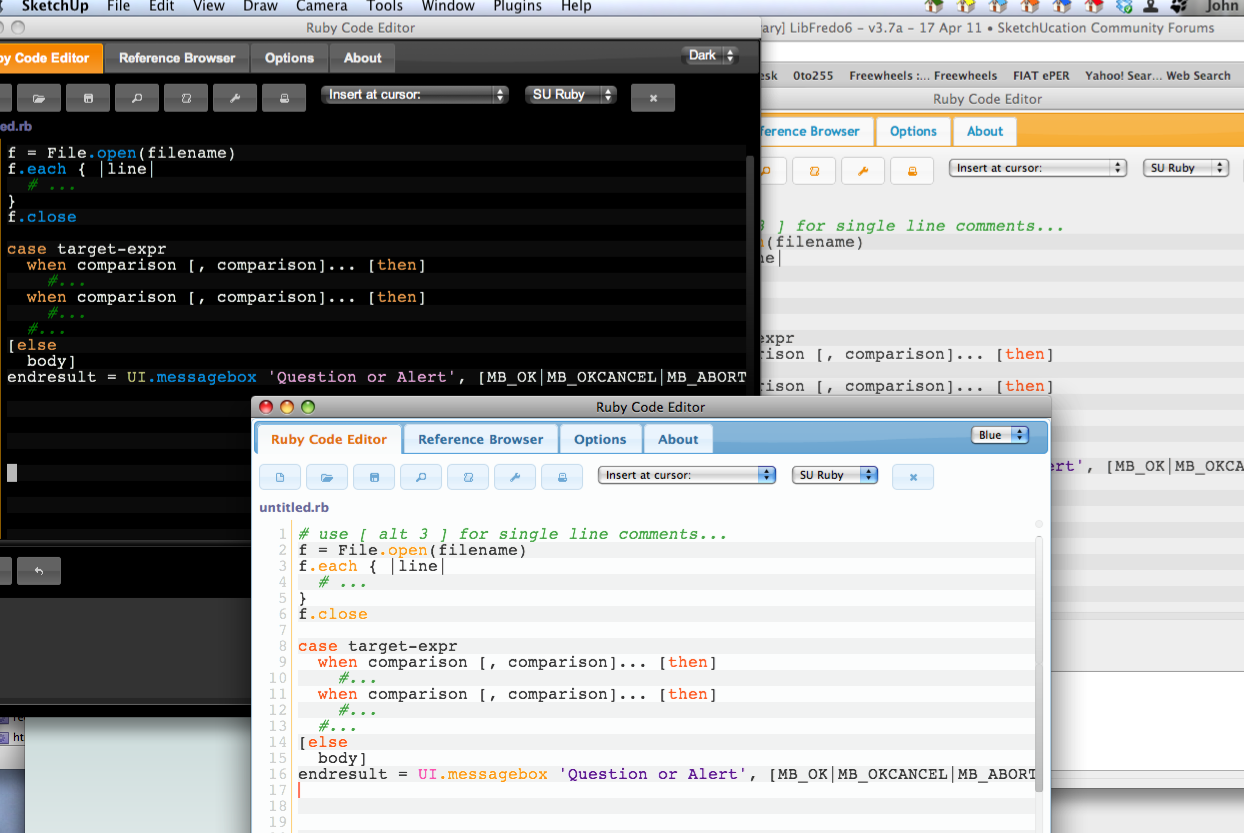
I just noticed the moved the theme switcher, but that's just for faster testing....
-
John, those changes look great! And yes, I am back now...
I am trying to wrap my head around GIT and it's wrapping very slowly. If I did everything right, then there should be a repository on GITHUB now at the following address that has all of the files in the correct locations. Can someone who knows more about this than I do test this out?
GitHub - alexschreyer/Ruby-Code-Editor-for-SketchUp: A nice-looking code editor for SketchUp. Supports Ruby and various other languages.
A nice-looking code editor for SketchUp. Supports Ruby and various other languages. - alexschreyer/Ruby-Code-Editor-for-SketchUp
GitHub (github.com)
Feel free to use the repository for collaborating on this project once we establish that the files are actually correctly up there.
Cheers,
Alex -
hi Alex,
yes it's there, almost...
you can't actually test or modify without the ui.html and it's support files.
do you want to put those in as well, so it's the full monty.
when you do I'll see if I can update (what I just downloaded) directly from terminal.
adding and 'experiments' folder uploading to would be good as well.
john
-
@driven said:
...without the ui.html and it's support files...
It should all be there.. ui.html is in there. As far as I understand GIT, you just create a "fork" and start modifying.
I just added a v.2.0 tag so that the uploaded snapshot is the same as the last download from my site.
Cheers,
Alex -
the tarball doesn't have all the files, I'll have another look
john
EDIT... but the zip file does, my experience is that the tar should have everything as well...
-
Yep, I am on Windows, so ZIP was my download of choice...
Cheers,
Alex -
I made a fork and did an edit on the read-me
a test as much as anything...
john
Advertisement







