Thoughts on creating technical illustrations?
-
As some of you already know, I have been working closely with a 3D printing company for the last couple of years.
They utilize STL files for their machines and, of course, some of the models are quite complex.
They asked me the other day if I could generate technical illustrations (front and side elevations, with dimensions) for over 100 products.
I thought at first that this wouldn't be too difficult, but now I am having doubts.
Anyone have any thoughts on how I may manage this? With all of the model complexity, I would think that I have to remove a bunch of the small details to keep the illustrations clean.
My initial thought was to generate DXF's of each model and then dimensioning in a CAD software, but the DXF export results in every bit of detail coming through and is basically unusable.
The client has requested black and white, but I could perhaps talk them into something greyscale, if the price savings is significant.
Some of these models are 10 million polygons, too, so factor that into your thoughts, too.
Thanks and I look forward to hearing everyone's thoughts.
Cheers, Chuck
-
Chuck, as a matter of interest only-because I am unfamiliar with STL printing, are you are seeing SU/Layout in the loop?
-
as you request anyone´s thoughts, i am not neither familiar with STL extensions, but i just saw that it is possible for SketchUp to save in that extension. see below.
and i was wondering if it is possible the other way round.
do you know about ?
good luck
-
I use layout for all of my architectural dimensioning and blueprinting already, but I just don't think it will be able to handle the huge poly counts. The dimensioning sure would be handy, though.
I think I will be brute forcing this, unfortunately. I think the most efficient workflow might look something like this: Import stl file into Cheetah, render out using a "toon" render, open render in Photoshop and sharpen/tweak levels,crop, etc., and then place the resulting image in Illustrator and manually draw the dimensions, based off of measurements taken in Cheetah.
I welcome any suggestions that could streamline this! 100 items, 7 or 8 steps per item, maybe 30-40 minutes per item?
Thanks, Juan, for bringing that to my attention. I wonder how well it works with massive poly counts?
Cheers, Chuck
-
Chuck the 30 day trial of Bonzai 3D will let you import STL files and you can dimension there and render in the Render plus trial that comes along with it.
-
Bonzai is Windows only, right?
I am trying to stay out of virtual machine world, if possible.
Cheers, Chuck
-
No, Bonzai is very much a Mac thing too!
-
What do you guys think about these?
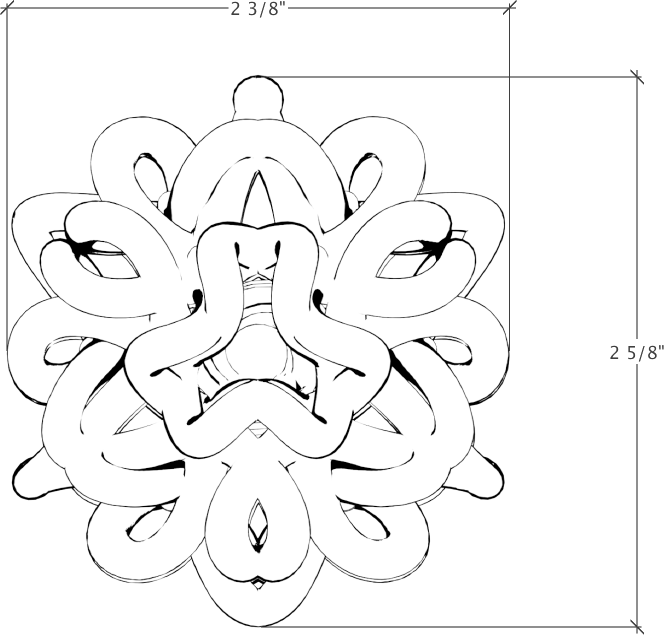
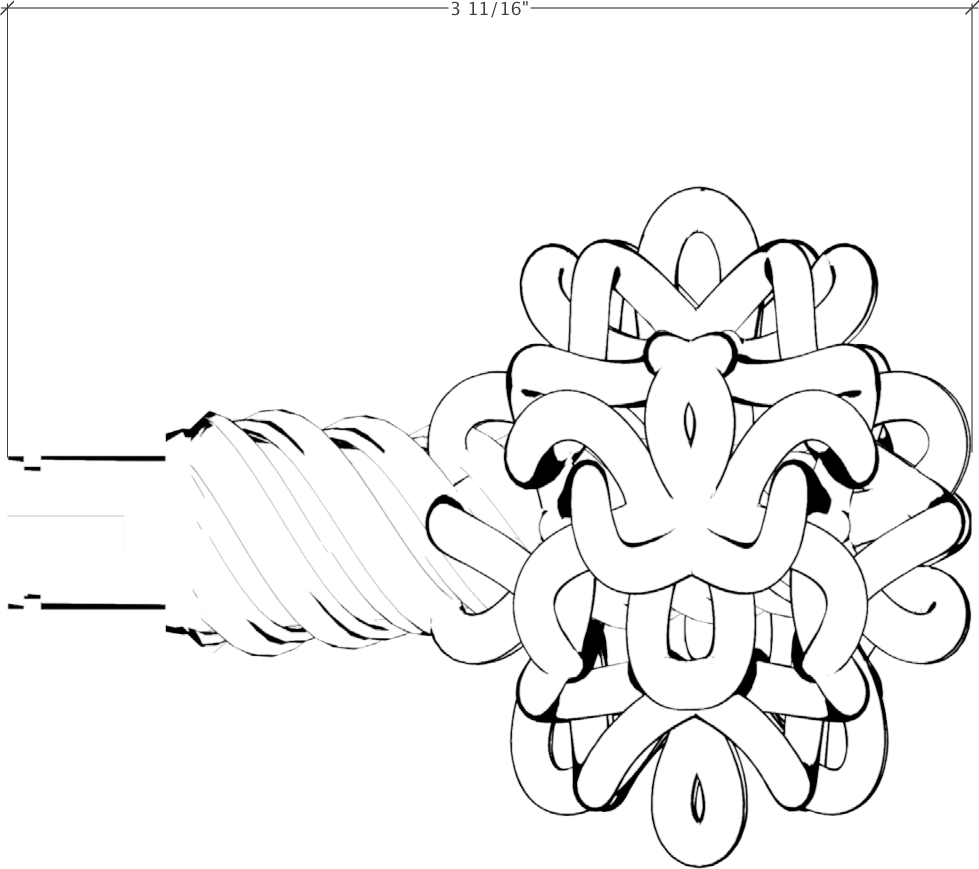
-
No advice but, did you use SU or LO to generate the dimensions? If your models are like that, I can appreciate the various difficulties with creating technical drawings.
-
I reckon some better shading is needed to give an impression of depth - looks rather vague and very conceptual at present. Alternatively, a true 2D ortho drawing.
-
Here is a quick model screen shot, just so you can see what I am up against.
Chris, they are looking for non-shaded technical line drawings.
The dimensions came out of SU.
So, this workflow works, but is time consuming.
Render in Cheetah, save as transparent background png.
Open png in Photoshop, delete all but black, crop, and save as png.
Import png into SU, scale model to real size, pull dimensions.
Export dims and image from SU as transparent background png.
Open again in photoshop and final crop and image size.Cheers, Chuck
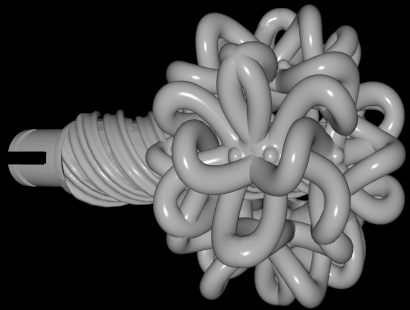
Advertisement







