Ludic Living Room Project
-
For someone new to Sketchup, this is very inspiring work, great style.
I am trying to get up to speed with both Sketchup 7.1 and Photoshop CS;
which I plan to upgrade to CS4. Could you please point me in a direction
that will help me in creating this type of style. Thank you,Bob -
Very impressive, I really like the style and all the green around the home, I would like to live with that much green too at my home,
but with a more simplistic/clean interior, but really I like it!Keep it up man!

-
Thanks FoXar,
Glad to ear you.@bob-designer said:
For someone new to Sketchup, this is very inspiring work, great style.
I am trying to get up to speed with both Sketchup 7.1 and Photoshop CS;
which I plan to upgrade to CS4. Could you please point me in a direction
that will help me in creating this type of style. Thank you,BobThanks Bob,
I'm no so a newbie ...I work with SU since november 2008 after 10 year with autocad

I obtain this style using two JPG :
One with black wire-frame on white paper.
Another one with color and textures.
I use photoshop elements to mix them (eraser with diferent levels of transparency)Another exemples with this kind of style :


And what I did with autocad :
With Wire frame :
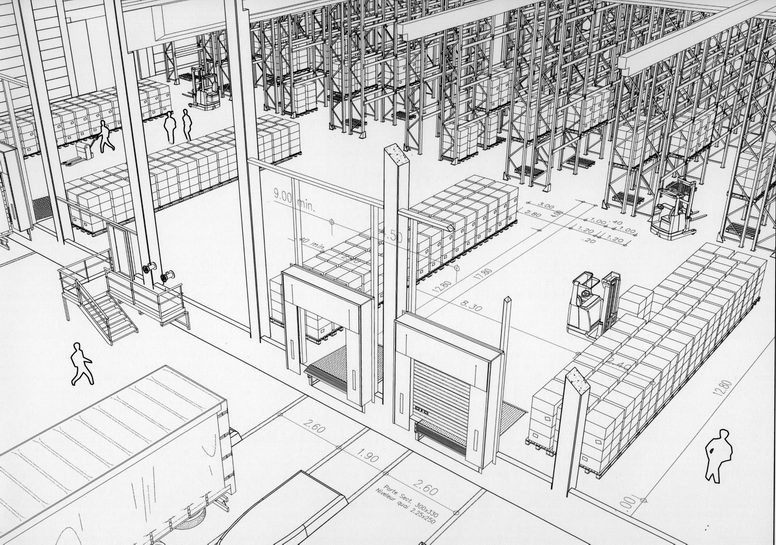
With autocad built in renderer :
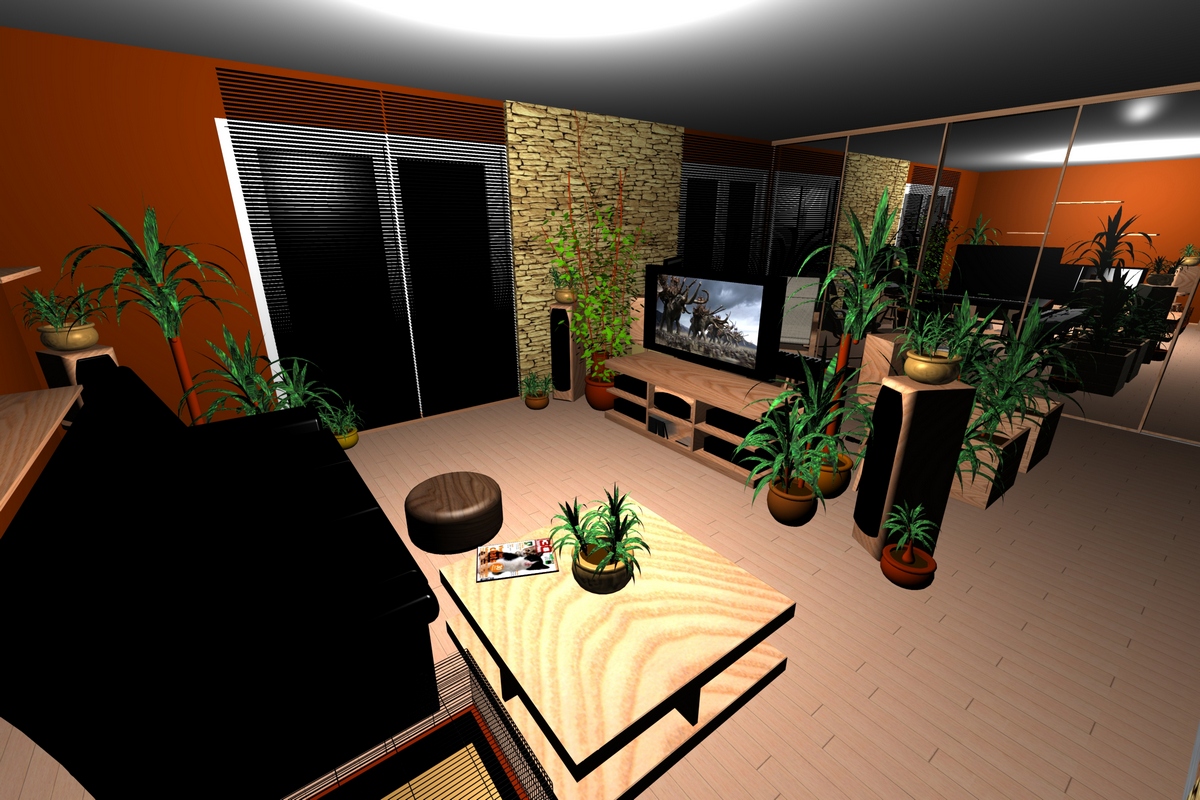

Quite cold, istn't it ? (I did that to make me an idea about space and colors)
Far behind from what Majid and Solo are able to do
(Very great work, Majid !!! )
) -
Beautiful image style...more please!?!
-
Love this style - very well done.
Can you say where you got the pallets, racking, forklifts, etc for the storage image?
I'm working on something similar and trying to decie if I should build my own components or buy them in.
-
@john.warburton said:
Love this style - very well done.
Can you say where you got the pallets, racking, forklifts, etc for the storage image?
I'm working on something similar and trying to decie if I should build my own components or buy them in.
Thanks.
In fact I use to draw my own 2D and 3D components (except plants, audi A4 and Smart in sketchup, which I downloaded on Google 3dwarehouse)
-
Really nice rendering style. Love it.


-
uh, I really like the fourth image, the line drawing with dimesions.
how did you get these dimensions in there? is it a texture? or 3D text? -
Very cool style. I played around with some of my sketchup images and Photoshop 7. to try to create a similar effect. I'm very happy with the results. Thanks for the inspiration!

-
Thanks

If someone is interested by these music instruments, I share them on Google download page :
http://sketchup.google.com/3dwarehouse/search?uq=17371800824893020755&scoring=m@unknownuser said:
how did you get these dimensions in there? is it a texture? or 3D text?
These are autocad 2D text view in 3D.
-
@tridem said:
:shock:
 awesome!
awesome!
just a criticism.. you need a flat TV
So, a little update with flat TV ...
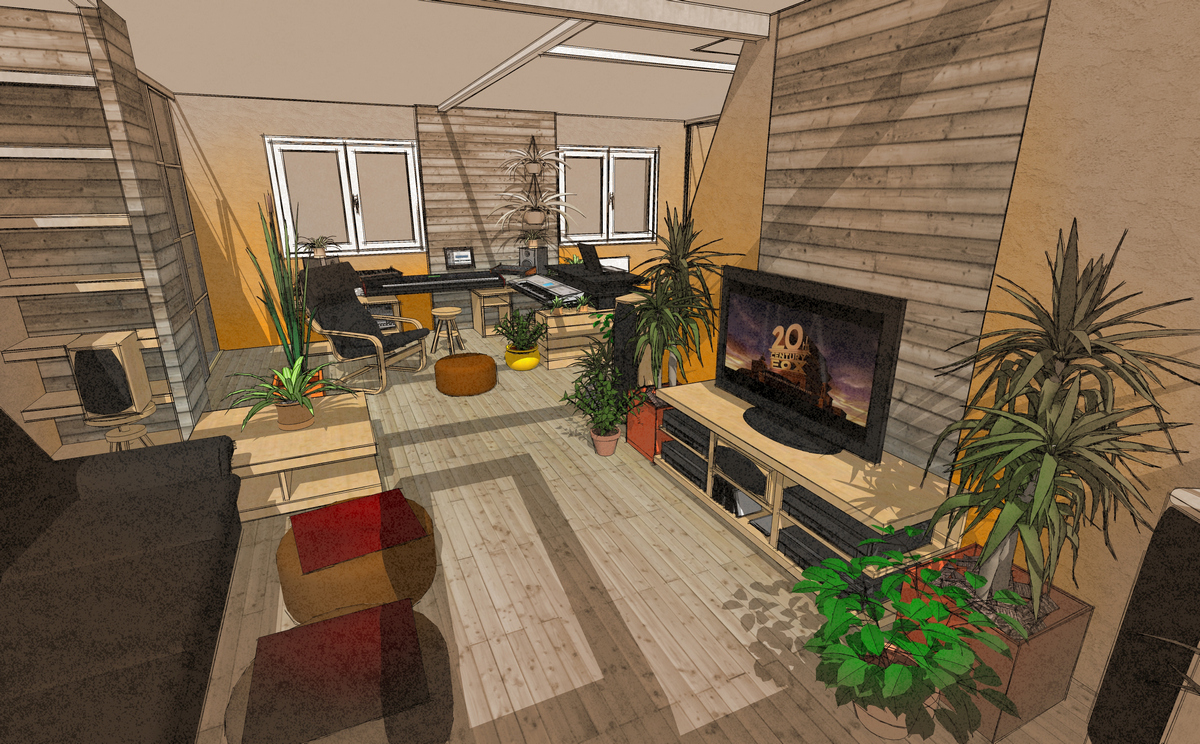
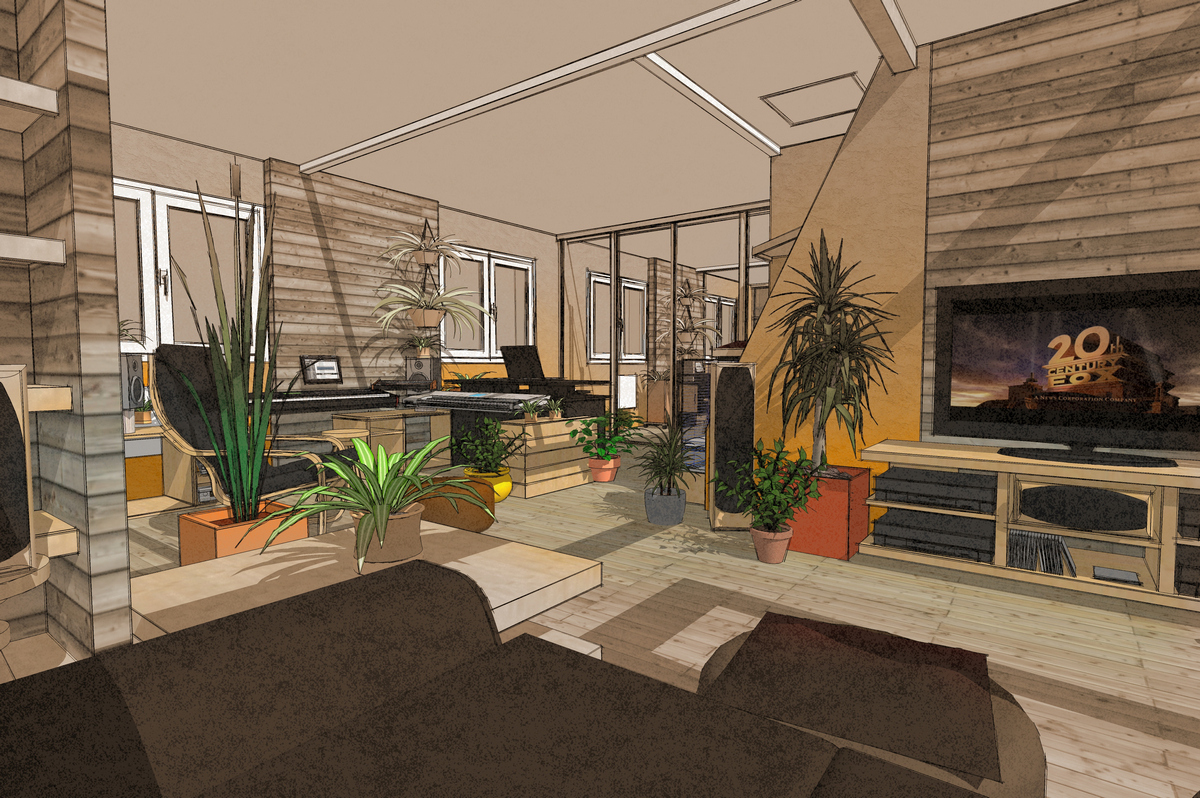


-
very nice model but it looks like there is no ceiling because of the shadows.
-
@teuf said:
I'm quite surprise about comments regarding plants
 I feel good with them and so sad without greenery and sun.
I feel good with them and so sad without greenery and sun.Me too. Life is better surrounded by plants. Looks like you had fun with this personal project. Keep up the great work!
-
@jo-ke said:
very nice model but it looks like there is no ceiling because of the shadows.
The lower face of the ceiling is white but the higher face of the ceiling is transparent.
With this easy way I can have shades in the rooms (Sketchup can't show light from "spot" like rendering software, so I use the sun...It's not a perfect way, I know.
Any ideas ?Teuf
-
Trys with Photosketcher :


Try with Maxwell render :

Somes latest changes :




-
@teuf said:
I'm no so a newbie ...I work with SU since november 2008 after 10 year with autocad

Do you work with both now or only with SU? Would you advice others to switch to SU?
Great visualizations!
-
@teuf said:
I still use autocad for 2D.
But since I discovered Sketchup I don't use autocad for 3D anymore.The advice is simple, install free sketchup, try it (it is very handy) read the memento !!(help / memento), look some tutorials on youtube, analyse some draws from 3D warehouse, download some textures from CG texture or SketchupTexture and love it

Since I teach SketchUp from time to time and most of the course participants are familar with autocad (and don't have much time to try SketchUp for fun), I'm happy about every argument to force their change to SU. Since I don't know autocad, it is difficult for me to find them myself...
-
Thank you for these helpful hints!
-
@cotty said:
@teuf said:
I still use autocad for 2D.
But since I discovered Sketchup I don't use autocad for 3D anymore.The advice is simple, install free sketchup, try it (it is very handy) read the memento !!(help / memento), look some tutorials on youtube, analyse some draws from 3D warehouse, download some textures from CG texture or SketchupTexture and love it

Since I teach SketchUp from time to time and most of the course participants are familar with autocad (and don't have much time to try SketchUp for fun), I'm happy about every argument to force their change to SU. Since I don't know autocad, it is difficult for me to find them myself...
I see
The arguments are too technical for me to explain them in english which is not my mother language.
So...
SU is easier than autocad for simple forms such usual buildings and actual furnitur. Textures mapping and photo insert.
Autocad is more efficient and accurate with curves because SU uses only segments, not real curves.
AutoCAD is easier than SU for complex volumes such vehicles, guitare, accurates industral forms.
SU is free (or cheap for DWG compatibility). No need to learn a lot of things with it.
SU is more handy and fun than autocad and with good rederer and some plugins you can do really really good job... But I prefer comic/cartoon syles.I'm buildings CAD drawer and it was easier for me to draw vehicles with autoCAD :
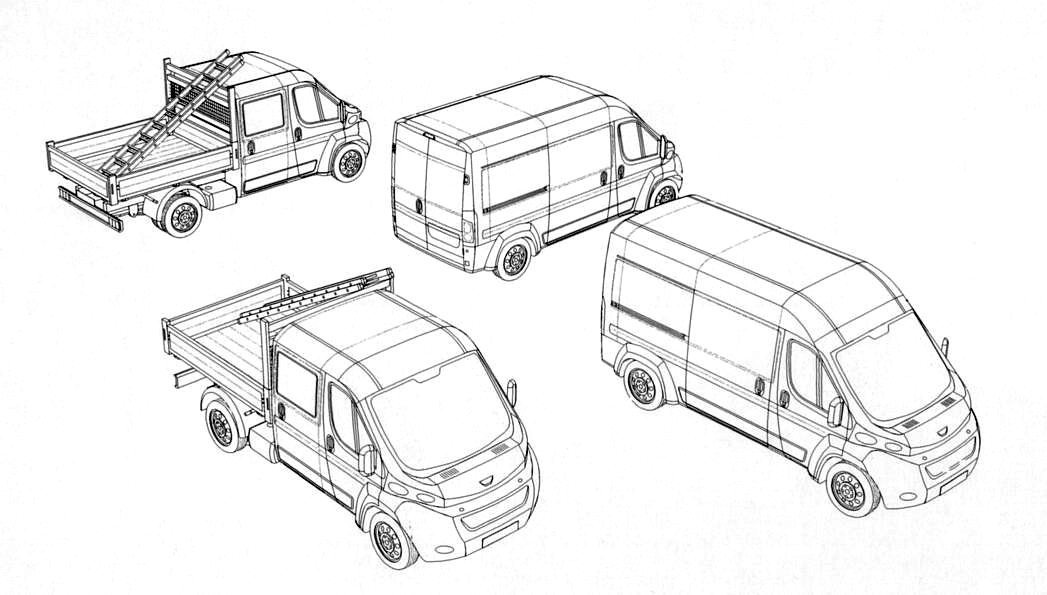
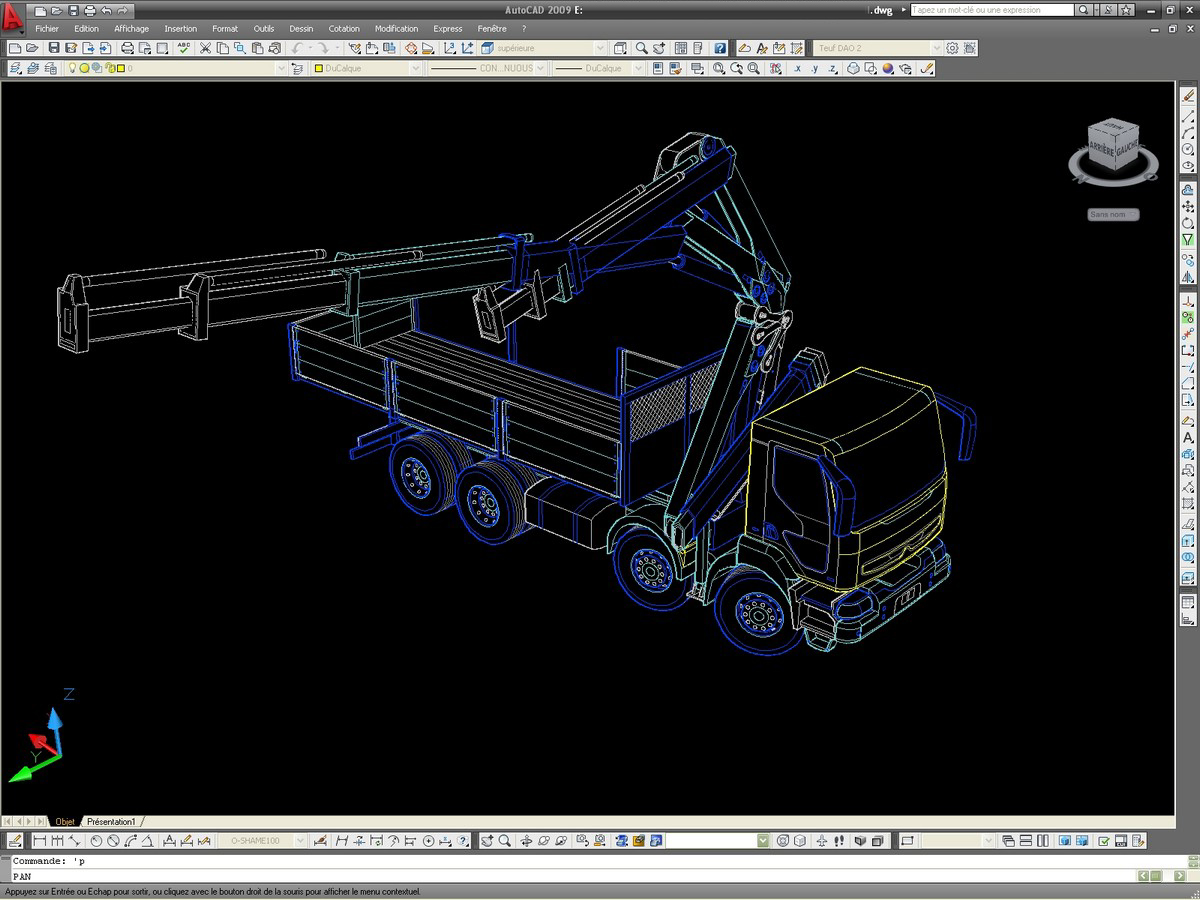
or soft shapings :

If I want to draw a home, building or simple furniture, I naturally think "Sketchup"
With a photo mapping you can easily simulate a lot of tetails.


But I don't know what are the last new improvements in autocad 3D...Best regards
Teuf -
@cotty said:
Thank you for these helpful hints!
I edited my last reply and add some pics.
Another example of the ease to use SU :
Sketchup (free) + maxwell (free) + photoshop element
and some 3D models and textures from the web.
I never think or hope to do that with autocad...

Best regards.
Teuf
Advertisement







