Programming in C, C++ for Mac and Windows?
-
just double click on suext.ppj and it will open in PellesC IDE and then you can Project | Build and you will get a suext.so ready to use
-
@unknownuser said:
just double click on suext.ppj and it will open in PellesC IDE and then you can Project | Build and you will get a suext.so ready to use
Tried that - but it complained about the project being in the wrong location. Thereafter I got the error I posted in previous post.
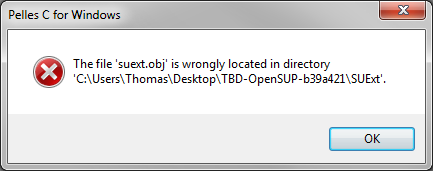
-
When I google the error - all I find is people suggesting that one remove
#if _MSC_VER != 1200 #error MSC version unmatch #endif
fromconfig.h.I take it that you found a way around that?
-
When I open the .ppj files in a text editor I see some minor differences.
What kind of project template do you use? -
added suext6.ppj in SUExt dir on github. it should work now. I use PellesC 5 and something was changed in 6 that made that error.
-
Thanks to TBD I manage to make my first Hello World SketchUp Ruby Extension running!

The man deserves a big cookie!
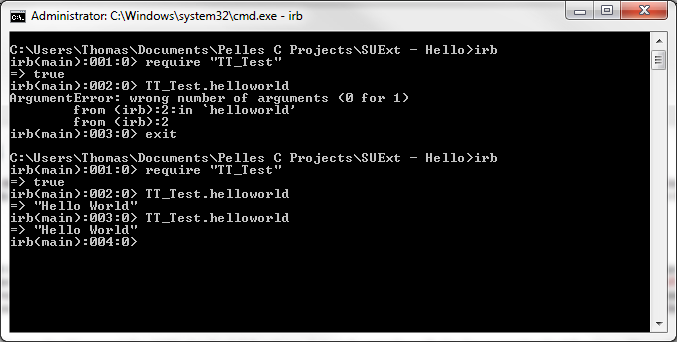
-
Hey Congrats Thom! So when are you moving out of Architecture and into Programmer/Developper full time?

Chris
-
when it pays more..?

-
Say that I have a module
Foodefined in my ruby script containing a methodbar.How can I reference
Fooin C so I can for instance callbar?
symbol = rb_intern("bar"); rb_funcall(??? , symbol, 0);Would I use
VALUE rb_define_module(const char *name)?module = rb_define_module("Foo"); symbol = rb_intern("bar"); rb_funcall(module , symbol, 0);

-
thomthom: yes

when in doubt always try it. faster than posting a question on forum

-
Just wanted to make sure - some times something appear to work - but later turns out to be very wrong.
Advertisement







