Toolbar Registry Hacks
-
Just messing around with the Toolbar entries in the registry to see if there might be a way to reset their positions.
I have not solved that problem, but thought I would post what little I am finding out.
Visibility:
Toolbar visibility is controlled by a "Visible" key in the Toolbar entry. If the "Visible" key does not exists, the Toolbar is visible. If it does exist and equals 0, the toolbar is not visible.
This Windows .bat file will turn all the toolbars on or off (including the Status bar!) Un-comment the appropriate line.
;; Set Visible key to 0 for all toolbars reg query "HKEY_CURRENT_USER\Software\Google\SketchUp7" | find "ToolbarsUser" > reg_keys.txt for /f %%k in (reg_keys.txt) do ( REM All Off reg add %%k /v Visible /t reg_dword /d 0 /f REM All Visible REM reg delete %%k /v Visible /f )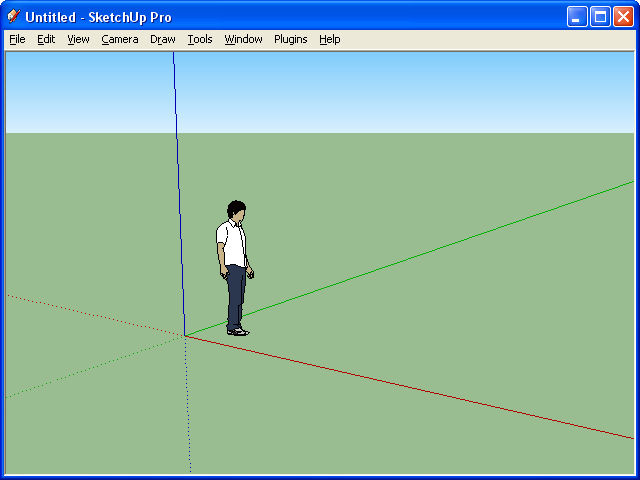
BarName
Toolbars created using the Ruby API have a key named "BarName" which is the name of the toolbar. Built-in tolbars do not have this key.
-
@jim said:
This Windows .bat file will turn all the toolbars on or off ...
Is reg.exe installed with a standard Windows installation?
Or must a user manually install the Support Tools from the WIN install CD?
(Seems like on Win2000 reg.exe was part of the Support Tools. On XP reg.exe is in my Windows/System32 folder.)Anyway.. reg.exe is a powerful little utilty. If you didn't want to use the full ruby registry.rb library, and needed to delete keys/values from Sketchup ruby, then reg.exe would be the tool to use.
Such as.. removing old ophaned Extension entries, or WebDialog_ entries for scripts that are no longer installed. -
I'm not getting anywhere with it. I have been opening and closing toolbars and sketchup all day, and can see no patterns. I was hoping to see some way to detect and set a toolbar's (x, y) position. The toolbar registry entries do have XPos and YPos values, but I can't find a clear connection between them and the toolbar's actual position.
In addition, when a docked toolbar is un-docked, a new Toolbar record is created in the registry for the un-docked toolbar; which points back to the original record. However, there does not appear to be any indicator in the registry of whether a toolbar is docked or floating. And setting the Xpos and YPos values in either record did not seem to have an effect on the toolbar.
Tthere appear to be at least 3 types of Toolbar entries in the registry, but I can't make sense of what they are for, nor how they work.
I've attached a menu-driven .bat file for window that I used for debugging.
-
I was looking at this some time ago. Wrote down some notes:
(Sorry, a bit messy)@unknownuser said:
1-16 Is Native toolbars
17 is main toolbar
If section has Bars, then it contains other toolbars
MRUDockID (4) : 0
means it is not docked - FloatingMRUFloatXPos (4) : 152
MRUFloatYPos (4) : 310
Floating positionDocking means?
Bar#x refer to another entry with that ID
Often lots of 0 referendces.(Selection Toys)
ToolbarsUser-Bar29BarID (4) : 59656
Visible (4) : 0
XPos (4) : 4294967294
YPos (4) : 4294967294
MRUWidth (4) : 200
Docking (4) : 1
MRUDockID (4) : 0
MRUDockLeftPos (4) : 0
MRUDockTopPos (4) : 22
MRUDockRightPos (4) : 556
MRUDockBottomPos (4) : 48
MRUFloatStyle (4) : 8192
MRUFloatXPos (4) : 152
MRUFloatYPos (4) : 310
BarName (1) : Selection ToysToolbarsUser-Bar87
BarID (4) : 59423
Horz (4) : 1
Floating (4) : 1
XPos (4) : 160
YPos (4) : 336
Bars (4) : 3
Bar#0 (4) : 0
Bar#1 (4) : 59656
Bar#2 (4) : 0ToolbarsUser-Bar30
BarID (4) : 59657
XPos (4) : 575
YPos (4) : 4294967294
MRUWidth (4) : 69
Docking (4) : 1
MRUDockID (4) : 59419
MRUDockLeftPos (4) : 575
MRUDockTopPos (4) : 4294967294
MRUDockRightPos (4) : 655
MRUDockBottomPos (4) : 24
MRUFloatStyle (4) : 8196
MRUFloatXPos (4) : 2147483648
MRUFloatYPos (4) : 4175101952
BarName (1) : V-Ray Tools -
KEY: ToolbarsUser-Summary
Attributes: (all Values in Hex)
Bars = possibly numbers of toolbars. I have 28 toolbar records, but this value is 0x19 or 25 dec.
IconSize = small or big apparently, I have large buttons set ON, and this value is 0. (Changing to small icons, and closing SU; this value updates to 1.)
ScreenCX = the total monitor screen width in pixels (I have a 1600 wide monitor, this value is 0x640 or 1600 dec.)
ScreenCY = the total monitor screen height in pixels (I have a 1200 high monitor, this value is 0x4b0 or 1200 dec.) -
It looks like SU does not update registry values for many things until it closes.
The opposite may also be true, that it doesn't check the registry for updates except on startup.
So changing registry values while SU is open probably won't work (for certain settings,) until the next session, and some of your changes may get overwritten when SU closes (if you change them while SU is running.)
So for each setting, keep track of whether it can or can't be set while SU is loaded.
-
@jim said:
Toolbar visibility is controlled by a "Visible" key in the Toolbar entry. If the "Visible" key does not exists, the Toolbar is visible. If it does exist and equals 0, the toolbar is not visible.
If the toolbar is visible, then it has an entry for "MRUWidth" and this is a width in pixels of the toolbar when it is not docked.
EDIT: well, that is not entirely true. I see that the MRUWidth stays behind even after the toolbar is closed again. So that key can be there even if the toolbar is closed.
-
BarIDs (SU ver 7.1.xxxx)
**` 103 (0x0067) = Shadows
127 (0x007f) = Standard
136 (0x0088) = Walk(Through)
137 (0x0089) = Principal
211 (0x00d3) = LargeToolSet
220 (0x00dc) = Layers
221 (0x00dd) = VCB
355 (0x0163) = Face Style
360 (0x0168) = Camera
362 (0x016a) = Views
475 (0x01db) = Construction
477 (0x01dd) = Sections
499 (0x01f3) = Edit(Modification)
%(#000000)[501 (0x01f5) = Drawing
10617 (0x2979) = Google
21992 (0x55e8) = GettingStarted59393 (0xe801) = StatusBar
59402 (0xe80a) = SceneTabs87528 = 0x55e8 + 0x10000 (means that GettingStarted was there, but was pulled off the TBC or turned off; it's kind of like a placeholder. If you see 66013 (it was where the Sections tb was, ie 0x1dd + 0x10000 = 0x101dd which is 66013 decimal.)
Notes:
59402 - SU will not let this have a Visible=0 attribute if SceneTabs is checked in the Menu; it will be deleted from the registry when SU closes.]
__`** -
@jim said:
Visibility:
Toolbar visibility is controlled by a "Visible" key in the Toolbar entry. If the "Visible" key does not exists, the Toolbar is visible. If it does exist and equals 0, the toolbar is not visible.
This Windows .bat file will turn all the toolbars on or off (including the Status bar! )
You can toggle the StatusBar on/off in Ruby (PC only?) via:
%(#BF0000)[Sketchup.send_action 59393]I don't find a method to test it's visibility, tho. (Perhaps the
%(#BF0000)[UI.toolbar_visible?]method needs to be updated in this respect, along with the other bugs this method needs fixed.)UPDATE -
%(#BF0000)[send_action]The following have no effect on my PC in ver 7.1.x:
%(#BF0000)[21019 hide Status bar and VCB 21020 show Status bar and VCB 21022 hide Status bar and VCB?]
..whereas the above id 59393 does work. (Also I have moved the VCB up to the 2nd line of the Top Toolbar Container, so it's not docked on the StatusBar.)
_ -
@jim said:
Just messing around with the Toolbar entries in the registry to see if there might be a way to reset their positions.
Conclusion: Changing values in registry while SU is running has no effect. SU only reads from the registry on startup, and writes to it only on shutdown.
(1) This means the registry probably does not contain the current position of a toolbar if it's moved during a session.
(2) This means (on the up side,) that you can set up your toolbars the way you like (and they work,) then shutdown SU, and backup those registry keys for the toolbars to a .reg file. [You will likely have to export each key and then append all the files into one. Also possibly, you'd need to add a command at the top of the file to delete all 'ToolbarsUser-*' keys.] Once you have the .reg file, you can use it to restore the toolbars settings back to the optimum layout if they get messed up, etc. EDIT['con' changed to 'up']@jim said:
... I have been opening and closing toolbars and sketchup all day, and can see no patterns. I was hoping to see some way to detect and set a toolbar's (x, y) position. The toolbar registry entries do have XPos and YPos values, but I can't find a clear connection between them and the toolbar's actual position.
XPos and MRUDockLeftPos are basically the Xorigin of the toolbar, with respect to the origin of it's Container when Docked. But.. XPos may be the 'last' setting, and MRU... the historical or previous setting. (Generally the MRU attributes are there to put a toolbar back where it was after it was turned off, and then turned on again.) I'm guessing a bit here.. however, I noticed that some toolbars update both values, other toolbars do not. So it may be as simple as, there have been several programmers, over the years working on this feature, and it may be the ol' righthand/lefthand scenario. (Bugs may have creeped in.)
YPos and MRUDockTopPos are basically the Yorigin of the toolbar, with respect to the origin of it's Container when Docked. (same notes apply as to the Docked X position values.)
MRUDockRightPos is the Righthand end of the toolbar, with respect to the origin of it's Container when Docked. (Left-Right should give the width of the toolbar.)
MRUDockBottomPos is the bottom edge of the toolbar, with respect to the origin of it's Container when Docked. (Top-Bottom should give the heigth of the toolbar.)- I note that in many cases, instead of using a value of 0, we get a value that is 1 less than the max integer value for a 32bit number.* ie: 0xFFFFFFFE (4294967294) = 0 - 1* This may be an error. (The C-type may be UINT [unsigned integer] and subtracting 1 makes it 'rollunder.')* It seems in most X/Y values, the position of the next toolbar, is set 1 less than the dimension of the previous toolbar, instead of 1 more than.
MRUFloatXPos should be the X position with respect to the Display Screen origin.
MRUFloatYPos should be the Y position with respect to the Display Screen origin.-
However we see strange values, perhaps positioning codes, two examples:
-
0x80000000 (2147483648)* 0xF8DB0000 (4175101952)* Add to that the duplicate registry record that gets created when you pull a toolbar off a container, and float it.
Moving Toolbars
In Win32 programming, everything on the screen, is a 'window'. Specifically all items are subclasses of class Window, and inherit base methods, etc. (So even a button is a window, that happens to have an image that makes it look like a button.)Floating: When toolbars are floated, they are basically re-styled as a non-modal dialog subclass; and re-adopted as a direct child of the application window (Sketchup's window.)
So, Jim, you should be able to move them around in the same way you did the Console window, using Win32 API calls.Docked: When docked, they are re-adopted as a child window of the Toolbar Container Window, and restyled so as not to have frames, no caption bar, and add grips. If the caption names are not changed, you may be able to use the same methods you use for moving floating bars, just compensate for the different origins. (Screen origin vs the origins of the individual toolbar containers.)
-
Just another oddity - when my toolbars are un-docked, they do not open full size when starting SU.
They open like this:

when they should open like this:

-
I see that as well.
-
I'm sometimes incredibly amazed by the knowledge and search capabilities of some developers here.
Great job!
-
@thomthom said:
I see that as well.
It looks as if the toolbars are defaulting to the size used if the small buttons were being used, regardless of the actual setting.
-
Yea - I have small icons by default. But when testing large versions I've noticed this.
...wonder if it's reported as a bug... -
@jim said:
Just another oddity - when my toolbars are un-docked, they do not open full size when starting SU.
They open like this:
[attachment=1:3r8e11ta]<!-- ia1 -->232.png<!-- ia1 -->[/attachment:3r8e11ta]
when they should open like this:
[attachment=0:3r8e11ta]<!-- ia0 -->233.png<!-- ia0 -->[/attachment:3r8e11ta]
Noticed this comment in the Sandbox Tools's menu codes:
state = tb.get_last_state if (state == TB_VISIBLE) tb.restore # Per bug 2902434, adding a timer call to restore the toolbar. This # fixes a toolbar resizing regression on PC as the restore() call # does not seem to work as the script is first loading. UI.start_timer(0.1, false) { tb.restore } end -
@thomthom said:
Noticed this comment in the Sandbox Tools's menu codes:
state = tb.get_last_state > if (state == TB_VISIBLE) > tb.restore > # Per bug 2902434, adding a timer call to restore the toolbar. This > # fixes a toolbar resizing regression on PC as the restore() call > # does not seem to work as the script is first loading. > UI.start_timer(0.1, false) { > tb.restore > } > endHow soon they forget ...
... we discussed this in two other topics:
Re: Toolbar problem in SU 8 on Windows
-
by Dan Rathbun on Wed Sep 08, 2010 7:59 am
Re: How to use the toolbar.show method -
by Jim on Wed Dec 01, 2010 8:54 am
We concluded:
- That it was new for SU 8 (The SU 7 files did not have the patch.)1. they, once again, made changes to the files, without bumping up the version number(s).1. they did not make notes in the public API docs...
Somewhere I proposed if it might be better to just write the delay block INTO the UI::Toolbar.restore() method and thereby have the patch global without needing to edit a bunch of plugin code. (Can't find that specific post now.)
-
-
Just a note that Thom's values are given in decimal, most are actually stored in hex. (The (4) is value type? )
Also, in the Windows world, MRU is an acronym for "MostRecentlyUsed".
@thomthom said:
If section has Bars, then it contains other toolbars
This is called a "container window".@thomthom said:
17 is main toolbar
The container window Bars seem to start around 17 but the numbers change dynamically between sessions. DON'T Rely on the ending numbers of Keynames! Check instead the value of the BarID attribute:
59419 (0xe81b) = TopToolBarContainer
59420 (0xe81c) = LeftToolBarContainer
59421 (0xe81d) = RightToolBarContainer
59422 (0xe81e) = BottomToolBarContainer
59423 (0xe81f) = FloatingToolBarContainer (for ALL toolbars)[I have multiple copies of the 59423 FloatingTBC, 3 at the moment, 4 before I put the Dynamic Components toolbar on the BottomTBC. The first copy of 59423 has little info (BarID, Floating, Horz, XPos, YPos) the two other copies are identical and are full records with num of Bars and Bar#=ID entries. So which one is SU using as the "true" record? Why the dups? Is SU just using the info as a "spacers" in the registry? tis.. strange!]
(2011-03-13) Each floating toolbar (class 'ToolbarWindow32') is wrapped by it's own container (class 'AfxControlBar80u') all of whom share the ControlID 59423, but each has it's own WindowHandle. Each individual floating toolbar container is wrapped by it's own Framed Window (class 'Afx:00400000:8:00010011:00000000:00000000' aka 'CMiniDockFrameWnd'.)
%(#408000)[The Toolbar Containers do not have their own names, but instead assume the window caption of the last toolbar that was docked in the container.(Edit)]
59393 (0xe801) = StatusBar [only entries Visible, BarID ]
59402 (0xe80a) = SceneTabs [only entries Visible, BarID ]%(#408000)[87528 (0x0155e8) = {placeholder}
[see my next post titled "BarIDs".]]@thomthom said:
Bar#x refer to another entry with that ID
Often lots of 0 referendces.
Should only see 'Bar#n' in container window Bars.
Think of "Bar#n" as 'BarPositionNumber'.
The '0' references are apparently 'padding positions' that don't 'point' to another barID, (ie the ID is 0,) but allow another toolbar to dropped at that position. (If you are not using the rightside toolbar container, and put, say the Google toolbar on it all alone, you'll see in the registry that it gets padded with 2 positions that have BarID = 0.)@thomthom said:
MRUDockID (4) : 0
means it is not docked - Floating
Hmmm... this value should be the ID of the bar's Most Recently Used container, when it was last docked. If the toolbar was never turned on or docked, then wouldn't it be 0 by default?
. -
-
@dan rathbun said:
Somewhere I proposed if it might be better to just write the delay block INTO the UI::Toolbar.restore() method and thereby have the patch global without needing to edit a bunch of plugin code. (Can't find that specific post now.)
It was here, 2nd post

http://sketchucation.com/forums/viewtopic.php?f=180&t=32474&p=286452
Advertisement







