Why is the geometry showing in my render?
-
Hello again,
I know I've asked this before but as you can see in the render, the geometry is showing. WHY?
Frustrated,
Jeff

-
Make sure it's smoothed and not in contact with other materials (keep them as groups). Still, you might have more luck asking in the forum of the render software.
-
How did you create the glass surface? I am guessing that the answer is whether it is a high poly surface, or a low poly one built with the SU tool set? Click down on the model until you see rectangles or triangles. If you see triangles, someone else may have an answer. If rectangles, and they correspond with the render. Then that's why.
-
I have it up off a surface a bit so it shouldn't being touching any other material and it's grouped. It was drawn with follow me using a profile and a 90 segment circle as the path. I'm not sure what you mean by the rectangles corresponding with the render???
Thanks,
Jeff -
I do see the rectangles but only when I triple click to select. So is there another way to draw this that you don't have that outcome? I apologize if I'm not quite getting your explanation but I do really appreciate the help. Thanks very much.
Jeff -
Try exploding model, then applying material to surfaces, then regroup.
-
looks like it was push/pulled with ctrl, i can see interior faces!
PS, you can upload models here just like images so people don't have to play the guessing game.
-
Well, guess I was wrong, my rectangles rendered OK.
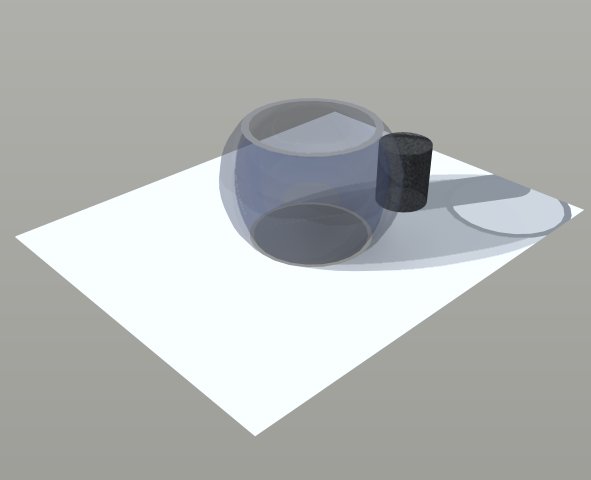
-
Thanks for everyones input. Pete is the winner on this one. I exploded and re-colored, then re-grouped. Just rendering now. What a huge difference!!! I'll post as soon as it's done cooking.
Cheers,
Jeff
-
@solo said:
Try exploding model, then applying material to surfaces, then regroup.
out of curiosity would it work to just open the group; select all; texture; close, or do you have to explode it?
-
I'm not sure Rocky but that is pretty much the same thing isn't it? Editing group is what you are talking about I assume?
Jeff -
Do you know how you got the original effect? I like it.
-
I believe it happened by grouping the object, then painting it, then rendering. It's only noticed when rendered when done in that order, which is wrong....as far as rendering goes.
Jeff -
What a difference....thanks for the tips and suggestions guys.
Cheers,
Jeff

-
It's a vray issue. You only need to explode the model, then regroup.
-
Have to admit that the 'ribbed' look of the original has a nice quality to it. Could be a useful technique for something else.
-
Yes....it is kinda neat looking. Maybe I'll try to do it on purpose but with better lighting....
Jeff
Advertisement







