Re-define SU Axis in Ruby
-
What would be the base object for re-defining the SketchUp Axis in Ruby?
I find I need to Rotate the Axis about its existing position but I cannot get to the 'Move Axis' tool as
the Axis is embedded inside the part.I want to launch the Axis move tool from a ruby script or build a replacement.
-
There is no API to change model or component axis.

-
Crud.
-
Do you really need to rotate the axis? or is there a workaround that can be done for what you need to do?
Chris
-
To the best of my knowledge Chris.
I find I need to create new geometry on non-existing planes. By not setting the Axis I can easily get my 2D sketch geometry off kilter. With the Axis aligned properly I get feedback.
See the attached pic. The original Axis was at the lower left corner of the block. Picking the odd face (Which is planar to the block face) does not give me the desired X,Y Axis. Sure it defines the plane surface but not the way I need it.
This is not the biggest issue though. The hardest one is where the Axis origin is in the correct position inside the part but I need to rotate it say.... about he Y axis.
The only work-around I've found is to hide the entire model move (rotate) my Axis then un-hide the model.
I don't eyeball my models I create to real world dimensions as best I can.
[Edit]Should have done a screen capture. Export removed the Axis from my sample. (It was aligned with the bottom of the extruded feature.)[/Edit]
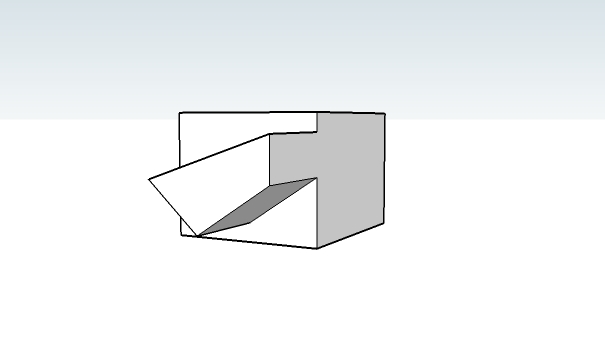
Advertisement







