Request: Rset world Axes match GC Axse
-
we usually have to edit the component and group when they had edited,but sometimes we cannot set the world Axes to the GC Axes,because we lost the reference to to it .
I want a tool could set the world Axes to the GC Axes.
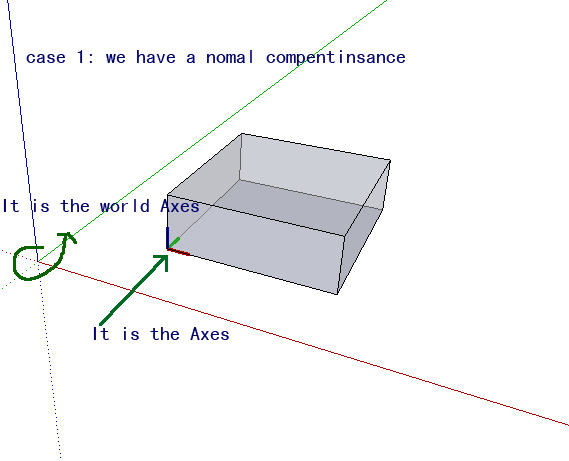
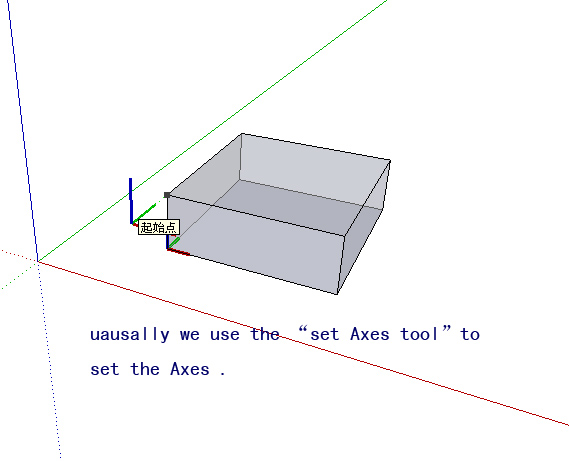
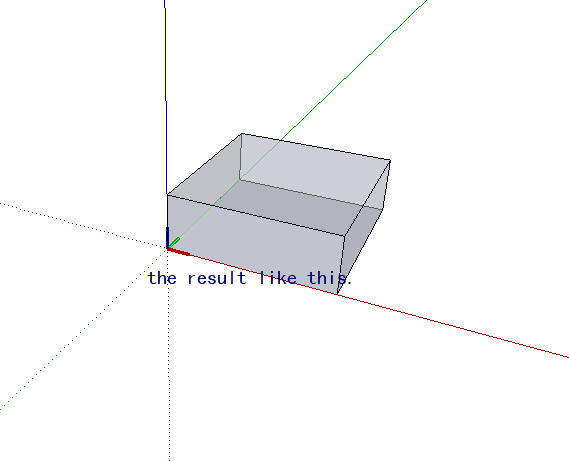
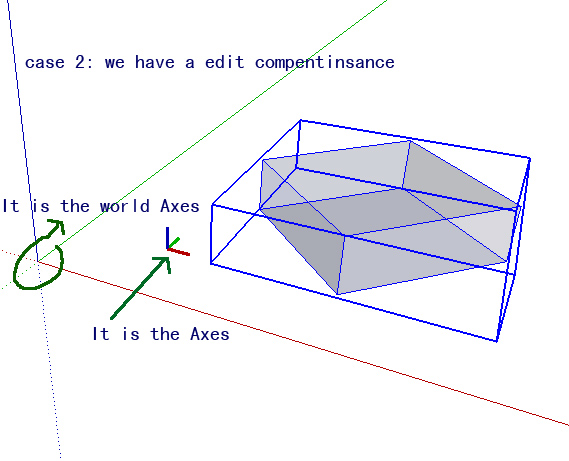
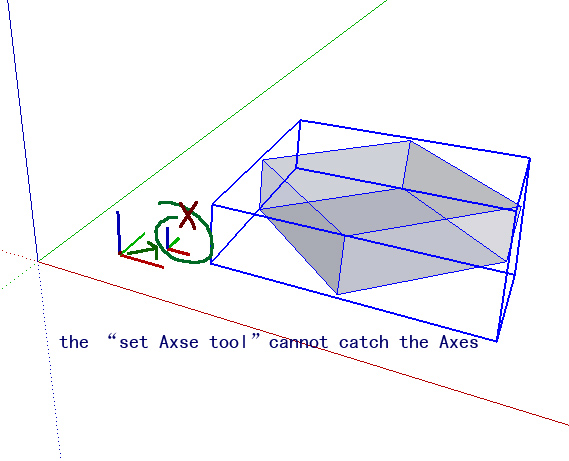
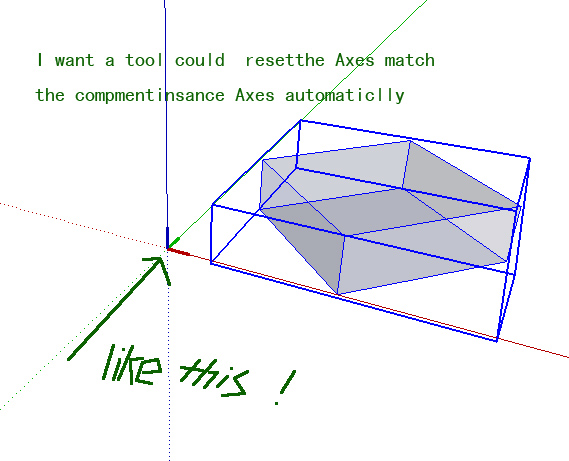
-
Don't think there is API control over the axis at all, neither model nor component/group axis...

-
@thomthom said:
Don't think there is API control over the axis at all, neither model nor component/group axis...

thanks
Is that ture? I donnot know this,but I find this
http://code.google.com/intl/zh-CN/apis/sketchup/docs/ourdoc/transformation.html#axeswhat this do?
-
Unfortunately that just tells you what the axis is for a component. There is no way to actually set the axis to something new through ruby.
Chris
-
@chris fullmer said:
Unfortunately that just tells you what the axis is for a component. There is no way to actually set the axis to something new through ruby.
Chris
thanks
could draw three 100mm lines replace the world Axes for reference?
or just put a cpoint to the component origin ? -
right click your component; select change axes; then triple click any point or even close to the component.

this will not set the world axes to your component but it will set your component to the world axes. hope this helps?
-
@xrok1 said:
right click your component; select change axes; then triple click any point or even close to the component.

this will not set the world axes to your component but it will set your component to the world axes. hope this helps?
yes,this is wonderful,
 thank you.
thank you.
Advertisement







