Sketchup+VrayMax
-
The winner in painting the unwrap UVs is (IMO) zbrush.
-
Nomer... this is great to know that you are having success with this. Over on that asgvis thread I had mentioned previously I had started to talk about doing materials in max instead of importing them. I would love to be able to import all of my SU materials like you are, but I worry about all the materials that I use as imports that are unrelated to SU materials. For example, I always use imported glass, chrome, and other materials like that and honestly there is a much larger online library of free "v-ray for max" materials that I would like to use. How do you handle stuff like that? Do you ever import materials in vray for max, or do you always create your own?
-
@steelers05 said:
Nomer... this is great to know that you are having success with this. Over on that asgvis thread I had mentioned previously I had started to talk about doing materials in max instead of importing them. I would love to be able to import all of my SU materials like you are, but I worry about all the materials that I use as imports that are unrelated to SU materials. For example, I always use imported glass, chrome, and other materials like that and honestly there is a much larger online library of free "v-ray for max" materials that I would like to use. How do you handle stuff like that? Do you ever import materials in vray for max, or do you always create your own?
you see steeler, i have two option always if i use the SU applied map or not. when you export your texture and preserving texture coordinates. once you link the path then your SU texture are already on the scene.
Open the material editor in max and click the group you wanted to apply vray materials. then a standard material will appear. click the standard material (parent) and change it into either those vray materials that you have downloaded or simply a complete new vray material. of you choose the new vray material dont worry if the whole thing becomes gray. If you want to use the native sketchuop material, you have to click the small box on the diffuse and choose browse from scene. here you can choose the native sketchup material. because you preserved the texture coordinate, you will see that the material will be applied same as you applied it in SU once you applied the material to the object that you already selecterd. .
I know you might want to change this material. with another bitpmap sometimes, due to client requirement ir what. you can still do that by just changing the bitmap.
-
ok i will make a tutorial for this render how i approach this.

-
- Here is the original sketchup scene. I use the texture from form fonts for these pillows.
On SU I group by materials. all the same materials are on one group.
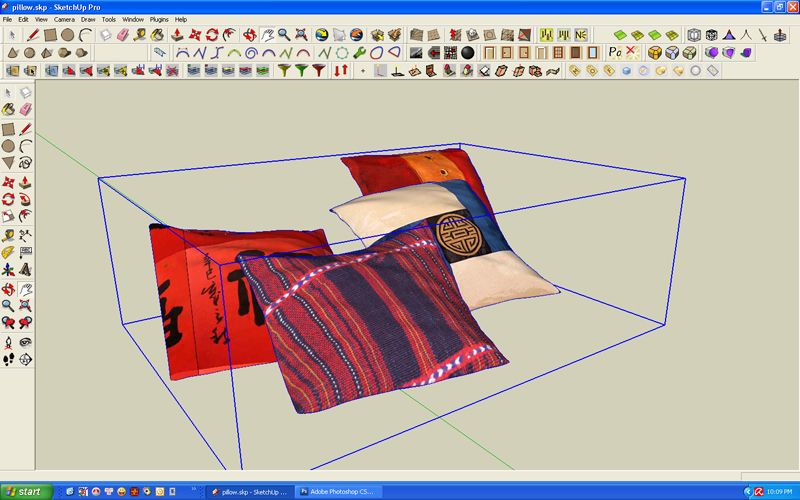
- export to 3ds file with the attach settings how i export my files
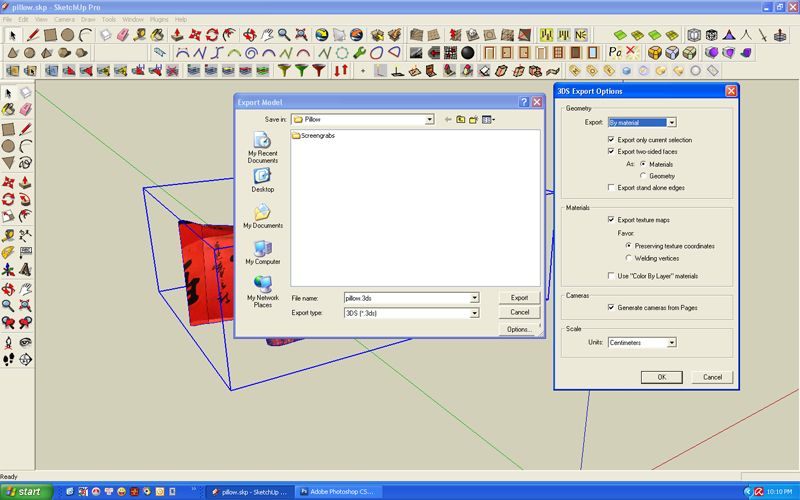
- Here is the original sketchup scene. I use the texture from form fonts for these pillows.
-
Awesome exlanation Nomer. I have one more question though, what happens of the scale of a new bitmap is different than the scale of the one you are replacing? How do you work with that? because many times I am asked to change from, for example, one brick to a completely different kind of brick and my original material images are different sizes with different repeats.
-
- be sure to create one seperate folder. as you can see on the image below all the materials that i used appears
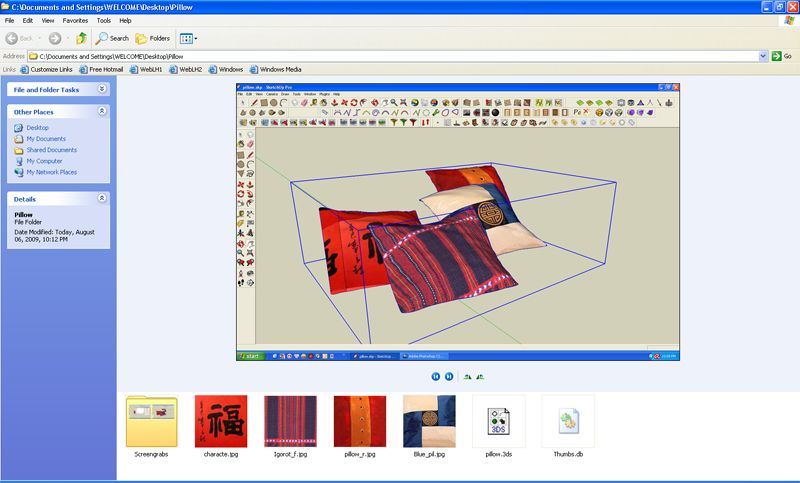
- import to max
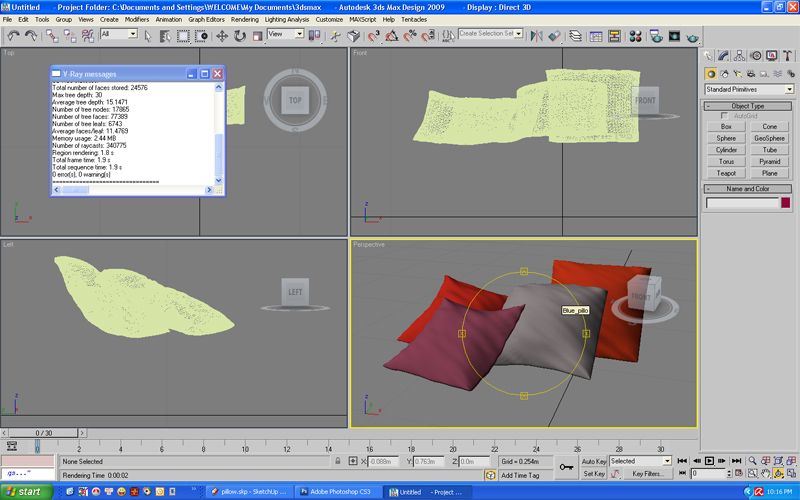
-
- link the folder where yur textures are, so that max can link them.
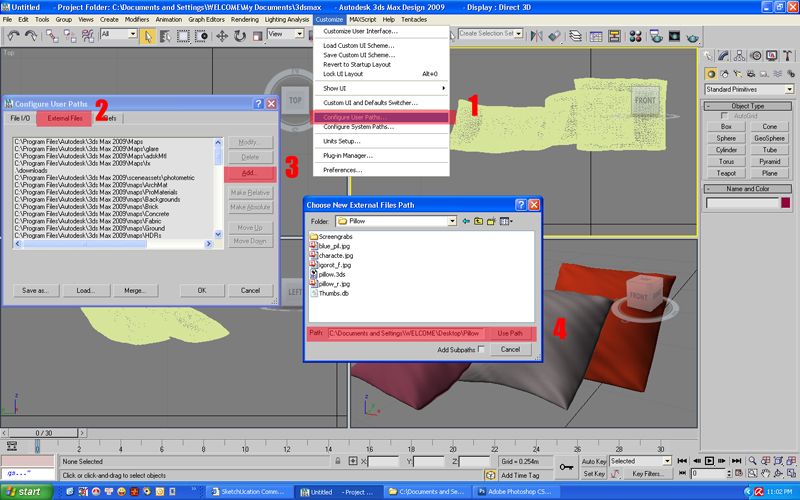
- once you link them try to render them you will see them already there.
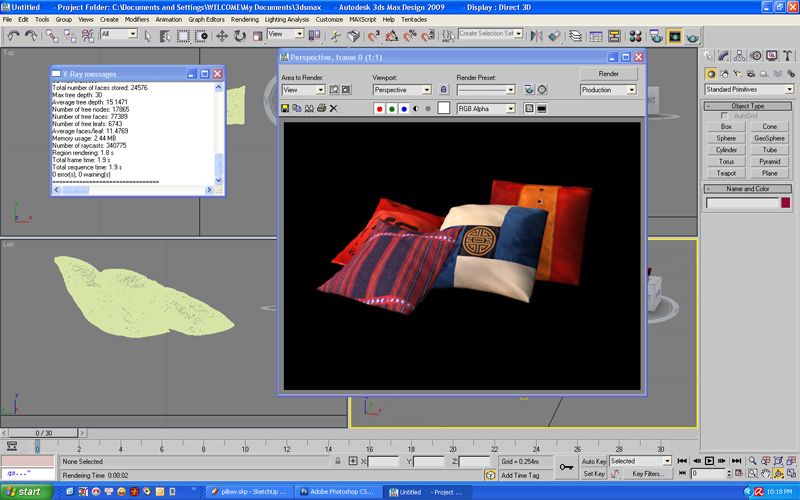
-
but i dont want to stop there. i want to create vray materials and tweak further their properties
- so create a new vray material and on the diffuse slot box load your texture which are located on the scene
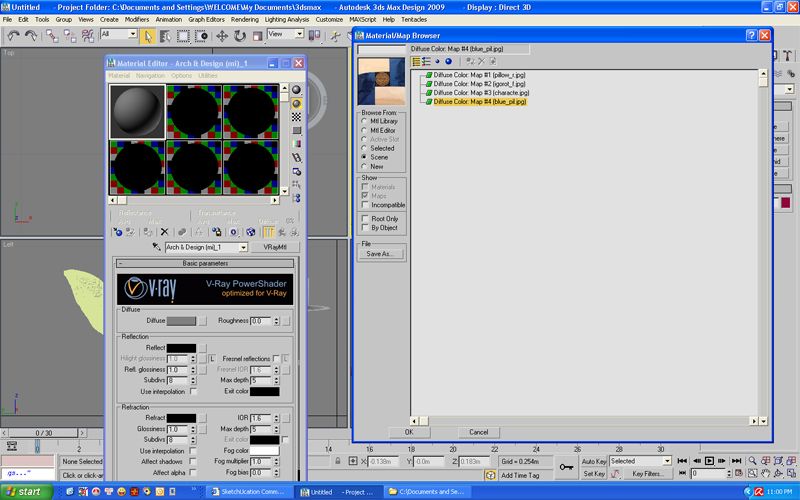
- drag the material to the group.. here is the importance why you need to group them. you can find them easily in max.
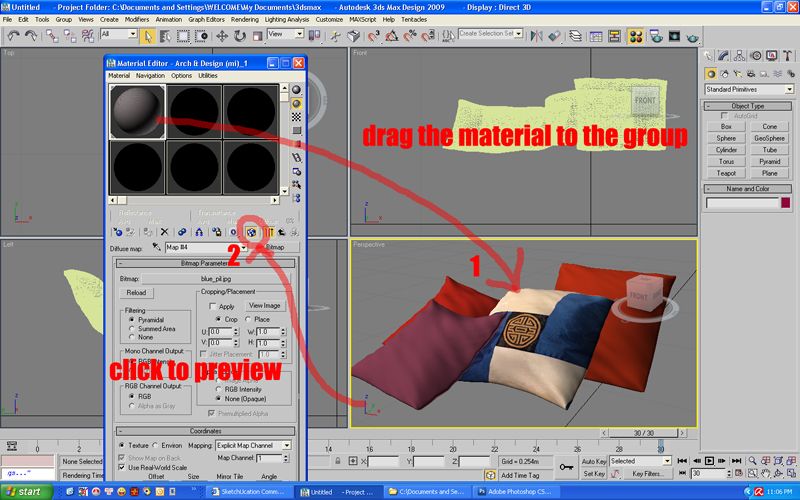
-
do not forget to preview them.. finally all you have to do is to repeat the steps and do it with the other materials. now you can add bumps, displacement etc. etc...
-
@steelers05 said:
Awesome exlanation Nomer. I have one more question though, what happens of the scale of a new bitmap is different than the scale of the one you are replacing? How do you work with that? because many times I am asked to change from, for example, one brick to a completely different kind of brick and my original material images are different sizes with different repeats.
well that is easy adjust the UV tiling of the bitmap in max easily, if we are talking only here of the scale of a plane or face. but if you are talking about organic shapes then you need to remapped it. the preview window will help you see how the map will tile and apply to the face.
honestly there are a lot of workarounds here. you can resize the image perhaps in PS. or you could remap your texture in SU and export only that group. when you import it voila.. the same position. all you have to do now is to hide or erase the former group to the scene.
-
@michaliszissiou said:
The winner in painting the unwrap UVs is (IMO) zbrush.
i beleive you since you are mastering this soft now. -
awesome explanations nomer. Cant thank you enough. I figured the UV tiling would be the answer to scaling...I asked because I am not a huge fan of adjusting based on the UV tiling because there does not seem to be any real units that relate and it becomes a guessing game in a way. I guess I am used to the control you get in SU (suprised I am saying that considering how few options you have when it comes to mapping in SU). Thanks again for your work here...it will really help many people.
-
@steelers05 said:
awesome explanations nomer. Cant thank you enough. I figured the UV tiling would be the answer to scaling...I asked because I am not a huge fan of adjusting based on the UV tiling because there does not seem to be any real units that relate and it becomes a guessing game in a way. I guess I am used to the control you get in SU (suprised I am saying that considering how few options you have when it comes to mapping in SU). Thanks again for your work here...it will really help many people.
i am also not a huge fan of this guessing game UV tiling. that is why they develop the UVW unwrap modifier so you could map it as you wish.. but i do beleive from 3dmaxdesign2009, there is a new UV tiling where you can see the realscale. i will look on this more.
if you are use to with SU, then do the SU workaround... remap your chosen texture on the group you want to change. then select only that group and export it as 3ds same as above. in max, remove or hide the original group and import the new 3ds. you will find that when you import it the location is perfect. this is also what i do if i need so more component which i failed to do in the first imported file. i just add them in SU, group, and export them only.. without exporting the whole thing.
-
now there is this extension....
-
@nomeradona said:
but i dont want to stop there. i want to create vray materials and tweak further their properties
- so create a new vray material and on the diffuse slot box load your texture which are located on the scene
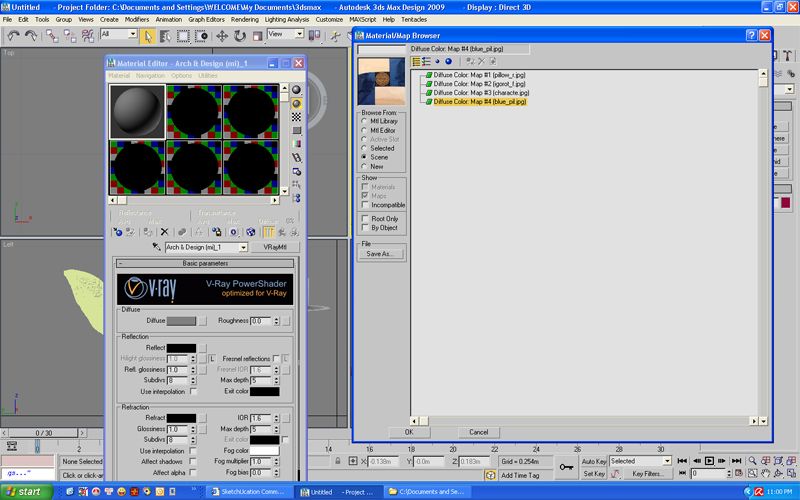
- drag the material to the group.. here is the importance why you need to group them. you can find them easily in max.
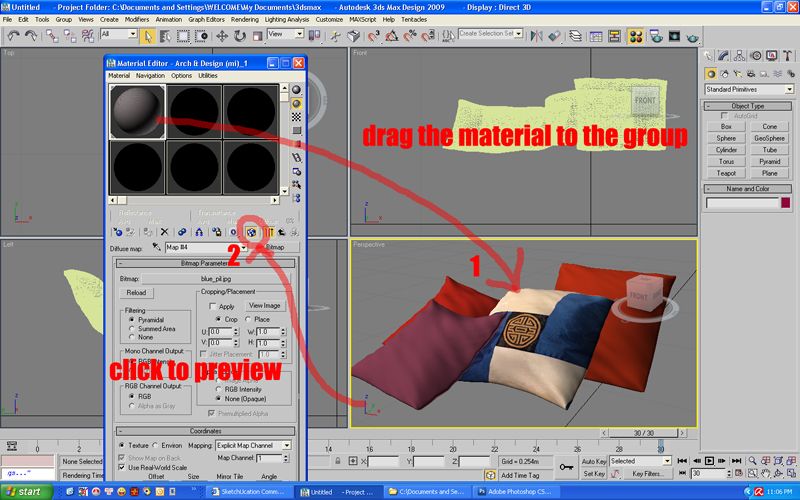
Simplier way:http://www.scriptspot.com/3ds-max/vraymtlconverter-v2-5
-
wow i did not know that thaks dor pointing that rv1974

-
@artysmedia said:
@nomeradona said:
wow i did not know that thaks dor pointing that rv1974

Yeah, i use this method also! I's faster!

yeah,,, really big thanks i will use this..
-
@nomeradona said:
wow i did not know that thaks dor pointing that rv1974

Yeah, i use this method also! It's faster!

-
have written a small tutorial for my filipino friends about exporting 3d warehouse vehicles to max.
http://cgpinoy.expressforum.org/vray-for-sketchup-tutorials-f97/nomeraadona-s-tutorial-exporting-3d-warehouse-vehicles-to-max-t6047.htm#124932
Advertisement







