Oops, your profile's looking a bit empty! To help us tailor your experience, please fill in key details like your SketchUp version, skill level, operating system, and more. Update and save your info on your profile page today!
🔌 Smart Spline | Fluid way to handle splines for furniture design and complex structures. Download
16 stone textures
-
Thank you MH.
-
nope not at all... i was hoping someone would


-
also this link has lots of types of stone http://www.stoneworksltd.co.uk/?gclid=CJS-j9Su15sCFWIB4wodajRjAg
click on the stone type, then the 'enlarge this tile' link next to the images
-
Hi
thanks for these. By the way, I noticed #7 & #8 are the same.Cheers,
- Diego -
-
7/16
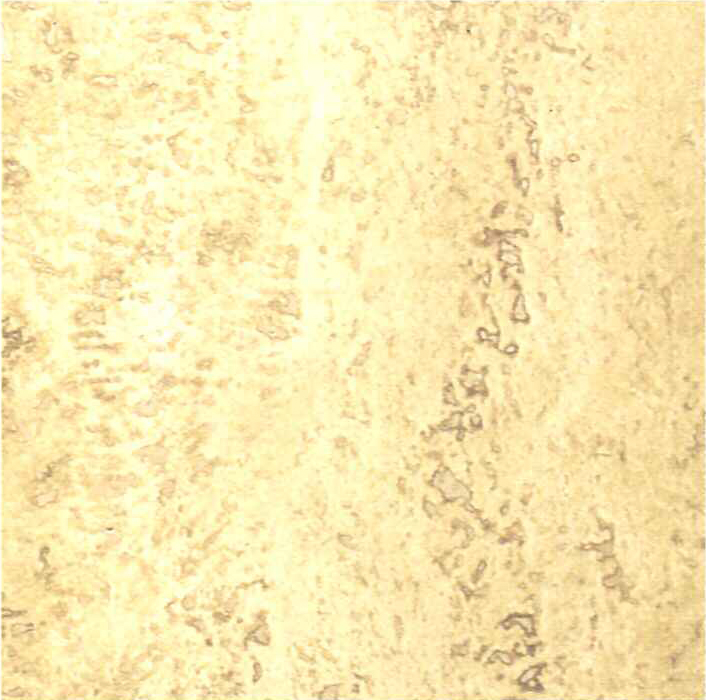
-
you're quite right! number 7 updated ...
-
it looks like all images are over exposed
-
they were scanned... just add contrast in ps or gimp or something

Advertisement







