The Pantheon, Rome (WIP)
-
@pichuneke said:
I really like your textures. A lot...

jaja hola pichuneke! I'm not that happy with the textures myself, it's something that really needs work IMO. Still, I'm happy to share my source, http://www.cgtextures.com, there's plenty of marble under the "Stone" subsection. Not tileable sadly, which is the root of my unhappiness right now.
Your model looks very impressive! I'm curious about your corinthian columns, they look pretty good, any tips? I'm currently modelling them in my model and it's killing me.
In my model I've decided to go for the most contemporary look, since it's what all my source images are of, and because going for the original Roman construction would mean re-doing everything from the dome down

@puma said:
How do you make those highly detailed models? I got a pretty good, recent PC but when I'm modeling big and detailed things, SketchUp is really slow..
From my experience, Sketchup can work with pretty big models even with slow computers, it's just a matter of keeping the model clean and organised. Components are the key, anything that's repeated more than once, I make a component, and then I can give it as much detail as is needed. Also when you reach the point where the computer starts misbehaving, stick whatever you don't need in a different layer and switch it off!
-
Also, a quick post before I leave for my first day of work experience (nerves!!!).
I'm not 100% sure about these, but they'll have to do for the moment. I believe my problem is that I don't fully understand the composition of the capital. There seem to be several rows of leaves, but I don't know how to give that feeling of depth the real ones give

-
You have a very advanced chorintian capital.
The only thing you must do is what I did with mine: Make some holes
 The problem is that my model is very heavy.
The problem is that my model is very heavy.Alternatively you can use a texture, or better: with the photo of the real capital, you must render the 3D capital with a Bump Mapping using that texture (the black holes are deeper), only Bump Mapping. For the texture of the 3D use a tileable white Marble (Carrara kind). You'll save A LOT of polygons. I don't know which software you use to render. I use Kerkythea (although is discontinued now), but I pretend to move to Luxrender in a future, through blender if they don't release a plugin for sketchup.
I make tileable marbles very fast with Gimp. I open the texture, then (SORRY for the english speakers, I have the spanish version) Filtros -> Mapas -> Crear sin Costuras. Very good results for rocks.
My capital took me a month to model, but with your squared capital you can make easily a cilindrical one, put the leaves into the right places.
And you can find some optimized columns in these models:
-
just a quick bump for this thread, because I promise I'm still working on it! Admittedly, I'm taking my time- I have loads of things going on right now- but it's coming along.
Here are the latest renders:


-
Keep it up! Always excited to see more
-
Sheesh! I am amazed by the level of detail! I can't wait to see progress on this model. Keeps me inspired.

-
I definitely enjoy it. Very fine details, indeed (I can imagine it takes yourtime
 )
) -
thanks for the great comments guys! I'm looking forward to finishing the modelling and start on making some renders.
just yesterday I closed the bottom of the model, thus making the oculus and the door the only two light sources. Instantly the renders have huge amounts of noise and it's nothing I've been able to fix using the camera parameters in vray. I'm sure there's some variable that needs to be touched, but it escapes me. Any tips?Example:
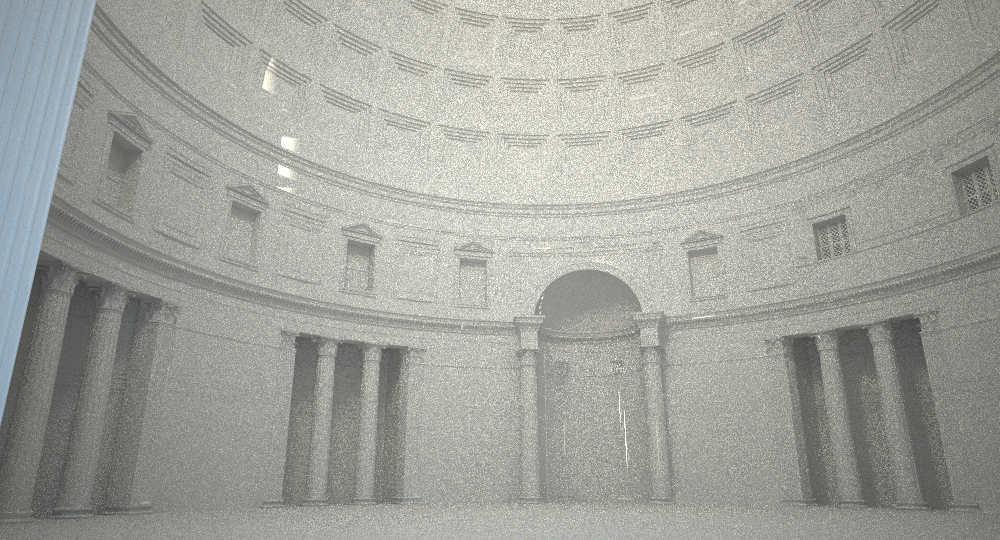
-
Hello sketchucation!
Just finished modelling recently, and started on the texturing, so I decided to bump this up again.
I have some questions for the vray masters though! Image number 4 for example, took around 4 hours to render (at 1000x540 pixels, on my 2.4 quad core), and I'm getting worried about render time when I'm finished and want to do the final big render. What would you guys recommend without losing too much quality?Last of the clay renders, after this I started adding materials. Obviously lots of post-pro (Noise is intentional, I may add
 )
)
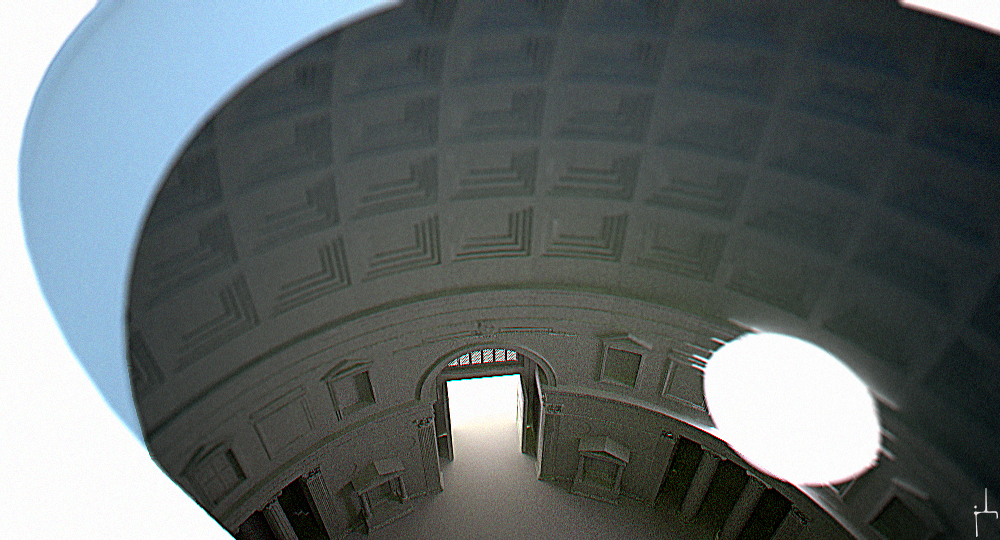
Halfway done with the mats!
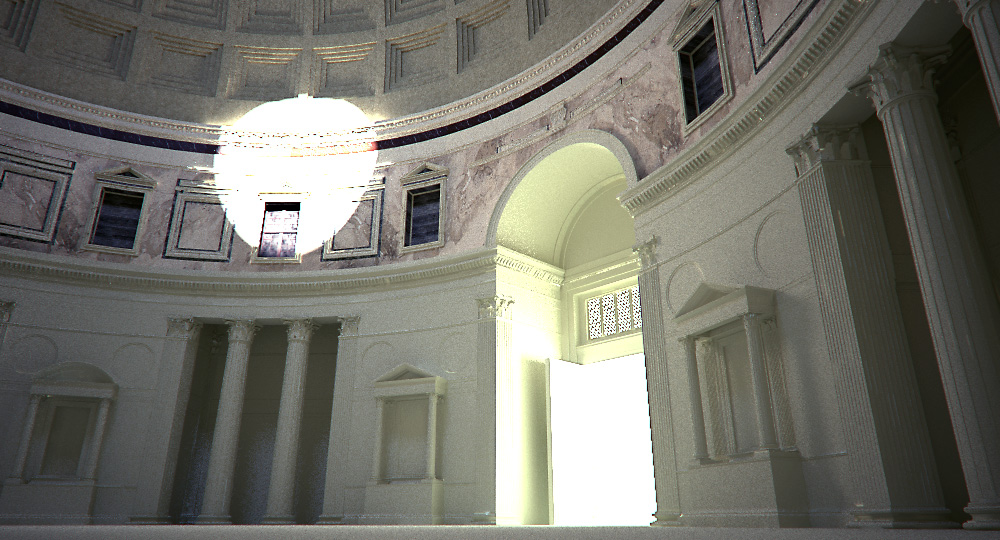
Material test

Previous render, before the post-pro
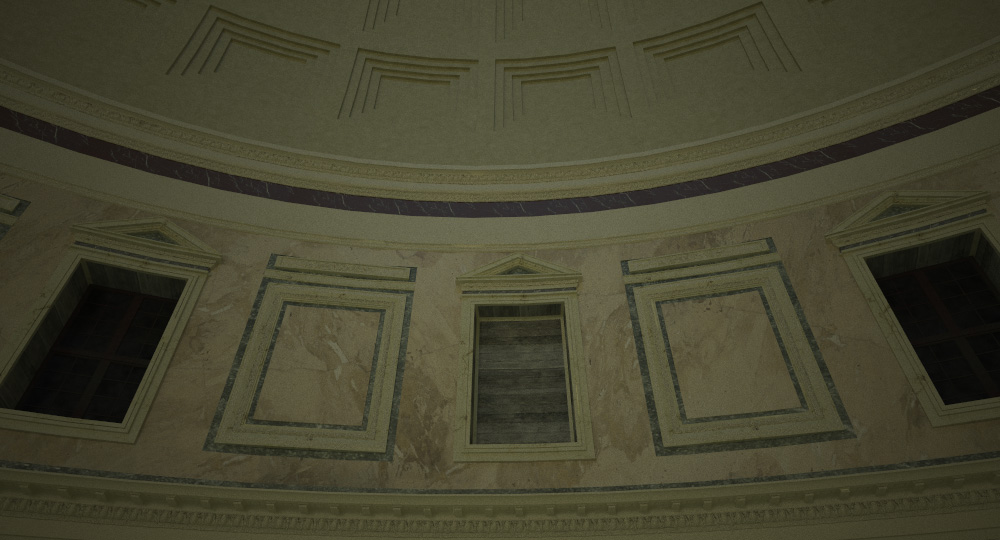
Detail
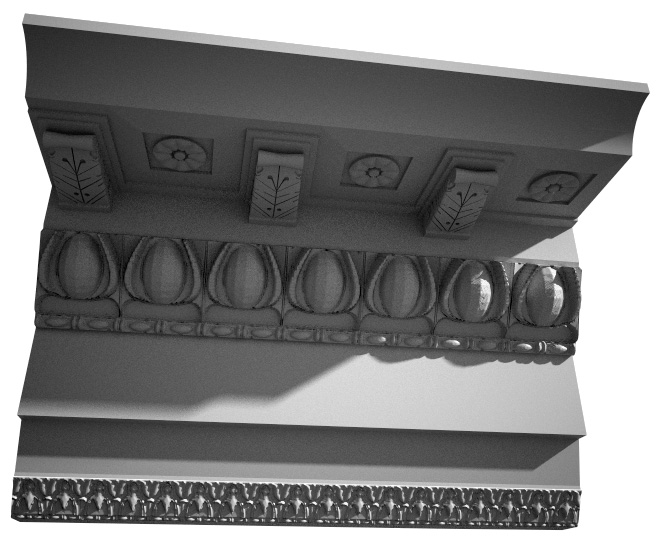
As always, any comment/critique is welcome!
-
@jopsa2 said:
Hello sketchucation!
Hey! Nice to see you again with great progress in the pantheon!
Waiting to see what will happens next!
-
Critique. . . .I don't think there's enough detail here. YOu haven't shown any cracks in the Sidewalk!



-
Hola amigo.

In PhotoShop I flipped the dome on a second layer so I have one facing left to right and the other right to left. I made the top layer about 50 percent transparent and then erased all but that showing in the over exposed circle of light. Then I merged the layers. That is a quick and dirty way to do it without your skp file.
Another and perhaps better way would be to make two files. One with the sun where it is and then in the second image, move the sun by about 4 to six hours which will drastically move the bright spot. Then use these two files as I did in the first example. Put each file on a seperate photo shop layer. Make the top layer transparent to the desired degree and erase away all but the slightly darkened detail to fit in the hot spot.
And another variation would be to create a white clay model and a gray clay model. And this time without moving the sun erase and composite the white and dark versions as already demonstrated.
How did you make the dome? Did you create one converging panel and then rotate copy it to complete the dome? I think possibly not as the light leaks would have appeared all the way around (????). If you can get one leaf/petal of the dome perfect and then use copy rotate to place the others, there will be less opportunity to make errors and fixing errors will be quicker.
In th same mode of thought are you making full use of layers? That model will soon be ginourmous. If you are not already doing it, use layers to their fullest advantage. Maybe put all columns on one layer, all arches on one layer, all niches on one layer. The more layers you can turn off while working on another layer the faster the work will go.
Where do you live in Spain? I am thinking of moving to Granada. My wife and I will go this summer and look at cave houses.
-
@artysmedia said:
Hey! Nice to see you again
hey artysmedia! thanks for the comment, I'm looking forward to finishing it, I can't work on it as much as I'd want to though!
@unknownuser said:
Critique. . . .
haha cheers david, but if I started criticising it I'd never stop, I know exactly where all the mistakes are

@roger said:
Hola amigo.
hey Roger! thanks for the great tip, I hadn't thought of that, I was thinking of doing two renders with different exposure times (the second one without the white burnout), but your method is definitely more efficient!
About the dome, the whole model is very heavily componentized, so the dome is actually made up of 28 segments, which I then joint-push-pulled. I have had problems with light filtering through, but I find it's just a question of being very careful when you join different objects together, to make sure the contact is closed.
Layers are definitely very important, as you say. In this model in particular I worked from the top-down, so that's how I split up the layers (Dome, frieze, windows, etc, all the way down). I'm surprised though, the model is extremely complex (25,2Mb, 10M edges), but Sketchup isn't being too problematic. I recently managed to open the file in my five year old 1.6GHz laptop, and did some orbiting around, even!
I'm from Madrid, but have been to Granada a couple of times. It's a beautiful place, the Alhambra in particular is breathtaking. Youre not making any mistakes if you choose to live there! -
But all the tourists go to live to the most touristic places, like Granada, and Spain is plenty of unknown beautiful places.
For example, the town where my mother was born, Almagro, in La Mancha, is touristic, but there is not a massification of tourists, like Granada. In fact there is only one japanese painter

Sorry for the offtopic, jopsa, your work is astounding. I have some interesting links about roman archeological excavations in Spain, I can send you by PM.
-
@pichuneke said:
But all the tourists go to live to the most touristic places, like Granada, and Spain is plenty of unknown beautiful places.
For example, the town where my mother was born, Almagro, in La Mancha, is touristic, but there is not a massification of tourists, like Granada. In fact there is only one japanese painter

Sorry for the offtopic, jopsa, your work is astounding. I have some interesting links about roman archeological excavations in Spain, I can send you by PM.
I agree completely, tourism is huge in spain and in some cities it has blown out of proportion, I was commenting on the city itself, which is amazing. Maybe it's because I'm not particularly fussed about tourists haha

Offtopic is fine, I see it as a nice conversation while we wait for a vray expert that can help me out

-
at the expense of looking cocky, I'm just too proud not to post

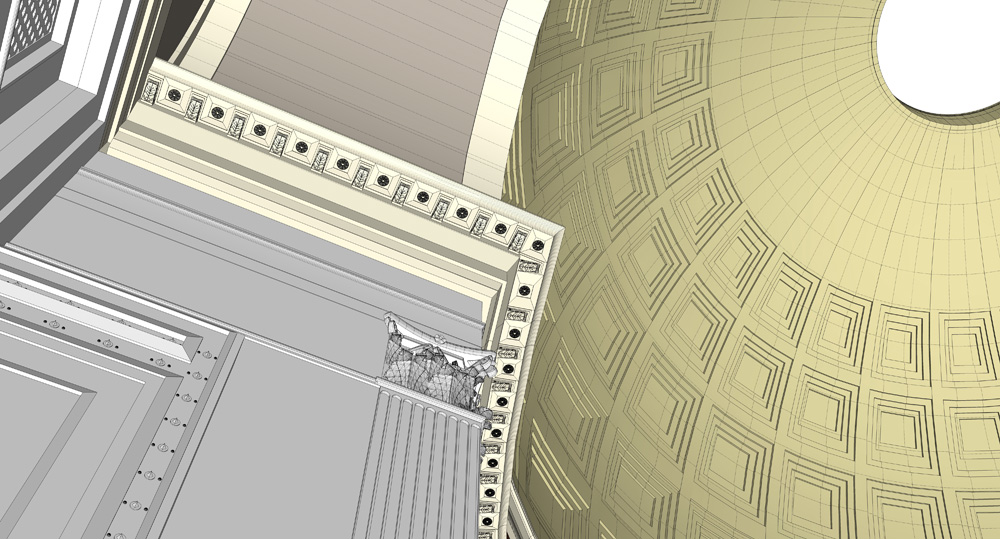


PS. this one took an absurd 4 hours to render, at this quality. still need help with that if anyone has any tips?
-
Excellent work. First rate! by all means . . .post away ! You should feel proud.
Even though the rest of us hate you.

-
Damn good work.
-
@unknownuser said:
Even though the rest of us hate you.
 [/size]
[/size]haha noo please don't hate!
 all I know about plugins and vray I know thanks to these forums, I'm very happy to share! Even though I realise these posts look like shameless self-promotion
all I know about plugins and vray I know thanks to these forums, I'm very happy to share! Even though I realise these posts look like shameless self-promotion 
thanks to everyone on sketchucation!
-
@jopsa2 said:
Detail
As always, any comment/critique is welcome!
You want a comment... I'm Italian, I'm up at 8.40, I am still without my glasses, but when I saw this image I was like... "Mamma mia... Mamma mia...." (OMG... OMG...)
This thread should be shown to anyone who asks what you can do with Sketchup.
Advertisement







