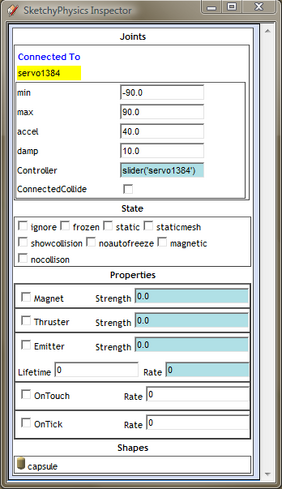Scissors effect - solved
-
Hello There,
this is vijay. i have a problem with the Scissors effect. please check the attached skp file.I connected the edges and centers with hinge. and i used a piston (we use a hydraulic instead of piston in real life) to open the scissors to its maximum lenght. The problem is the joints and the hydraulic mechanism not working like professional way.
move the slider fastly, u can see the hydraulic piston comes out of the cylinder and the joint b/w hydraulic and the scissor goes off. Help me in fixing this issue...
Thanks & Regards,
Vijay
-
Well, there's no easy reason why it's not working right. There are several different reasons. First, the hydraulics aren't connected to each-other at all, so they collide with each-other like normal objects. Also, the way that everything is grouped is not done properly, and everything was set to default shape (collision as the bounding box). Here's a version I completely re-grouped and re-jointed, and removed a part, because I didn't see what it was doing exactly.
SISSORBARS.skp -
Hi BTM,
I saw your file. This is what Im Trying from 3days..
lot to learn from it. may i know where can i find good tutorials for Physics...
and i have one more doubt. can we start the slider from 0 insted of 0.5 ( in Physics control panel. please see the attached image.. )Thank You,
Vijay
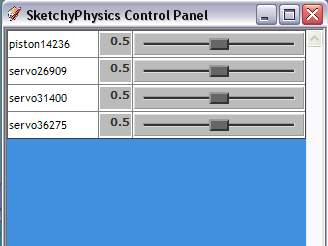
-
@vijay424 said:
Hi BTM,
I saw your file. This is what Im Trying from 3days..
lot to learn from it. may i know where can i find good tutorials for Physics...
and i have one more doubt. can we start the slider from 0 insted of 0.5 ( in Physics control panel. please see the attached image.. )Thank You,
Vijayyes you can, instead of slider('piston')put slider('piston',0)
-
@phy said:
yes you can, instead of slider('piston')put slider('piston',0)
Hi,
can you pls explain me where can i change this to get the slider position from 0Vijay
-
@vijay424 said:
@phy said:
yes you can, instead of slider('piston')put slider('piston',0)
Hi,
can you pls explain me where can i change this to get the slider position from 0Vijay
Ok up where the play button is there's two other buttons one is the reset button the other is the UI button. Click on the UI button and something like this should popup.
Click on a joint and up at the top the UI should show the name of the joint. Click on the name, now it should show the UI exactly how it looks in the pict. unless you have xp of course. now you can edit what makes the joint move so insead of slider("servo1384") put slider("servo1384",0) now it will start at 0.
and you asked for a tutorial curbs has a good sp tutorial http://sketchyphysicstutorial.googlepages.com/ and the wiki about any thing you need to know http://sketchyphysics.wikia.com/wiki/SketchyPhysicsWiki have fun
-
Thank you very much phy...
but it didn't work in my model. here is my file.
I connected a solid box with a servo motor and changed the slider to 0.
slider('servo1125',0)
still it starts from 0.5and car tutorial in the site which u given is nice. i know the moving action, but from now i can turn it to left and right...
Thanks & Regards,
Vijay
-
That's a small glitch, it moves to the 0 position, but the actual slider always starts in the middle.
-
…Just click it once and it should move where it's supposed to.
-
Thats right. The 3rd party slider control I use doesn't correctly show the initial position of the slider. Click somewhere and it will snap to the actual value.
One more reason to get rid of webdialogs.
Advertisement