Oops, your profile's looking a bit empty! To help us tailor your experience, please fill in key details like your SketchUp version, skill level, operating system, and more. Update and save your info on your profile page today!
🔌 Smart Spline | Fluid way to handle splines for furniture design and complex structures. Download
[Plugin] Edit Image Material v2.1 UPDATE! (ArchTools)
-
This plugin is given by possibility to edit material of image.
It is possible to change coloured, opacity and aspect ratio.
And also it is possible to replace texture.Usage:
- Select Image.
- Select "AT - Edit Image Material" from Context Menu.
- Edit Material in standart window "Materials".
Notes:
 For Sketchup of version 6 and higher (Free and Pro).
For Sketchup of version 6 and higher (Free and Pro).
Version 2.1 changes:
FIX: Colors bars or color wheel are not represented at the first editing of material.
MODIFY: The structure of plugin is fully done over.
Plugin is possible it will to be included in ArchTools (my complex of plugins).
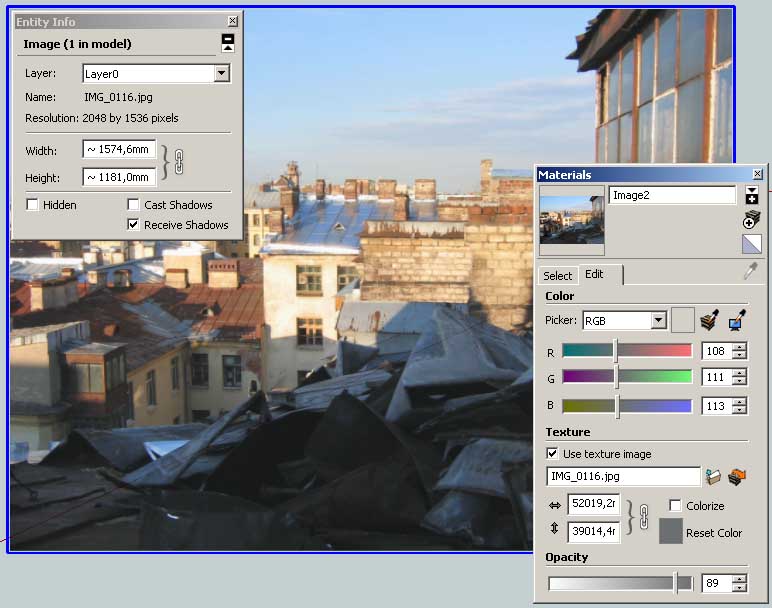
-
Alex
Very good idea and thank you.
I will give it a shot and see.
Cannot tell you haw many times I have wanted this feature in SU.dtr
-
I thought version 7 had this already? Maybe it's a Pro feture?
-
There's no difference in the pro and free version in this.
Advertisement







