[Plugin] cgScenesMAC v 2 April 2010
-
Chris, I've been paying with Scene-based animations in a recent plugin and have been looking at your elegant interface for Scene navigation.
Although the current implementation is great for efficiently traversing long lists of Scenes, it becomes somewhat cumbersome when applied to the action of stepping through consecutive Scenes of an animation. The movement consists of a move-down-click, move-up-click action that is less than ideal.
I was curious what you thought about a way to short-cut right to a Scene on the first click? Maybe the control key in combination with a click could navigate directly to the clicked Scene?
-
@jim said:
Chris, I've been paying with Scene-based animations in a recent plugin and have been looking at your elegant interface for Scene navigation.
Although the current implementation is great for efficiently traversing long lists of Scenes, it becomes somewhat cumbersome when applied to the action of stepping through consecutive Scenes of an animation. The movement consists of a move-down-click, move-up-click action that is less than ideal.
I was curious what you thought about a way to short-cut right to a Scene on the first click? Maybe the control key in combination with a click could navigate directly to the clicked Scene?
cgScenes is intended to sit well with native Sketchup tools and here is a case in point where the scene tabs are probably better suited to the task.
It would be good though if actions such as these were automatically synchronised with the web dialog. I did work with Rick Wilson on this but I never managed to get the code to work as written (probably because of the expertise mismatch). If you (or anyone else) feel inclined and have some time you may be interested to peruse the attached annotated file to see what's what.
My regards
Chris
-
So you want the dialog to synch when the Scene tabs in SketchUp is selected?
Should I make the changes to the file most recently attached, or the the 1.051 version?
-
@jim said:
So you want the dialog to synch when the Scene tabs in SketchUp is selected?
Should I make the changes to the file most recently attached, or the the 1.051 version?
May I elaborate tomorrow (GMT + 8)? The current manual synch action updates components, layers, scenes and properties. I think if the observer business can be solved 1.051 should be turned into a 1.10 release.
Till then ...
Chris
-
If I leave the dialog open after a time, I get this window pop up. I've never seen the message ever before, so I don't know exactly what is going on.
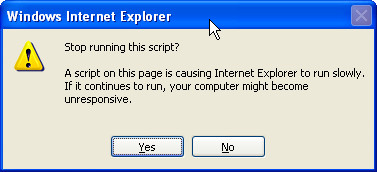
-
@jim said:
If I leave the dialog open after a time, I get this window pop up. I've never seen the message ever before, so I don't know exactly what is going on.
It just means that some combination of user actions has caused some recursion in the script or something like that. The only problem is to track down the cause. It might be a clear Interval did not clear the setInterval function and so the delayed alert seemed not related to user action.
I have experienced this alert during development but not with versions released. Any further information from you or other users will be very helpful. As far as I can tell it is not harmful, merely annoying, and I am sorry for that.
I hope the cleanup and general refinement we discussed for version 1.10 will flush out the problem.
Chris
PS - were you using the model from the web site or another?
-
-
Here is a new set of files that I have been working on with Jim Foltz that I thought I would post here in case anyone else wants to have a look and/or comment.
There are quite a few things to do yet but I think the now automated interaction between SU display and cgScenes UI could do with review; the action of observers and so forth with scenes and components works with the model attached.
Any feedback especially about running slow alert welcomed.
Chris
-
Here is a set of files which I think are getting close to a release. As I wrote before I am posting them in case anyone as well as Jim wants to scrutinise them to check out the new automated synchronisation of scenes and components, rationalistion of window.location calls hopefully to allow the plugin work in Mac computers and the general idea of webdialog machines.
Also as an experiment I have put the Ruby and JavaScript code on Collabedit which Jim introduced; you can edit the code and write comments (put your SCF moniker on if you would like to be acknowledged if included in the final release code).
I am going to start on a video as soon as possible; its a good way to play user.
There is a problem outstanding with plugging into an empty file. I have attached the old test model which has quite a number of scenes, layers and components, hopefully representative of a modest project design in progress.
Hope you find something interesting here!
Chris
*Edit - fixed start and revised .js file
-
Correcting previously wrong procedure.
John (driven) kindly made a Mac version which you can download from here
Helps manage scenes, layers and components in a single re-sizable automated interface.
-
I am not getting anything except a blank, small window with V2 (didn't try V1 so can't compare).
Perhaps John could explain what goes where exactly as this might be the problem. (I put the Chris Glasier folder in my plugins folder and loaded the rb into a running instance of SU - it didn't load automatically from the Chris Glasier folder).
-
I will ask him to do that.
I know he is busy but he did mention he was thinking of some self extracting addition.
Sorry I am mac clueless.
-
@chrisjk said:
I am not getting anything except a blank, small window with V2 (didn't try V1 so can't compare).
Perhaps John could explain what goes where exactly as this might be the problem. (I put the Chris Glasier folder in my plugins folder and loaded the rb into a running instance of SU - it didn't load automatically from the Chris Glasier folder).
Hi Chris/chris & any other chris that might be reading,
I've got the whole unzipped folder including the .skp (at the moment) in
/Library/Application Support/Google SketchUp 7/SketchUp/Plugins/chrisglasierScenesMac
I copy paste out of that folder, so the .rb is beside it
/Library/Application Support/Google SketchUp 7/SketchUp/Plugins/chrisglasierScenesMac.rbif I open SU by clicking on the .skp that's in that folder the drawing opens, go to Plugins Menu drop down, click cgScenes, then I get the WD box with red Start Rectangle. This is a Button. clicking it twice gets all the info out of the drawing.
let me know by PM if it doesn't work, I may have left something that depends on my set-up, (again) but I don't think I have..
john
-
I see the last version update, as per the pluginstore, was 2013-04-29. Is this tool 2015 compatible?
-
@juju said:
I see the last version update, as per the pluginstore, was 2013-04-29. Is this tool 2015 compatible?
bump
Advertisement







