Scifi Sketchup Modeling
-
Thanks. Got rid of the solar arrays on the shield for now didn't like them they need a good re design. Anyway as I have been working on layers not all of them have been visible in previous renders here is everything together. The little space shuttle is just for scale its about 35% larger than the current NASA shuttle just to give a sense of scale.
Just waiting till I can do it in Octane and then you will be able to see just how detailed this one is, for the moment just standard podium renders at 3076*2304px
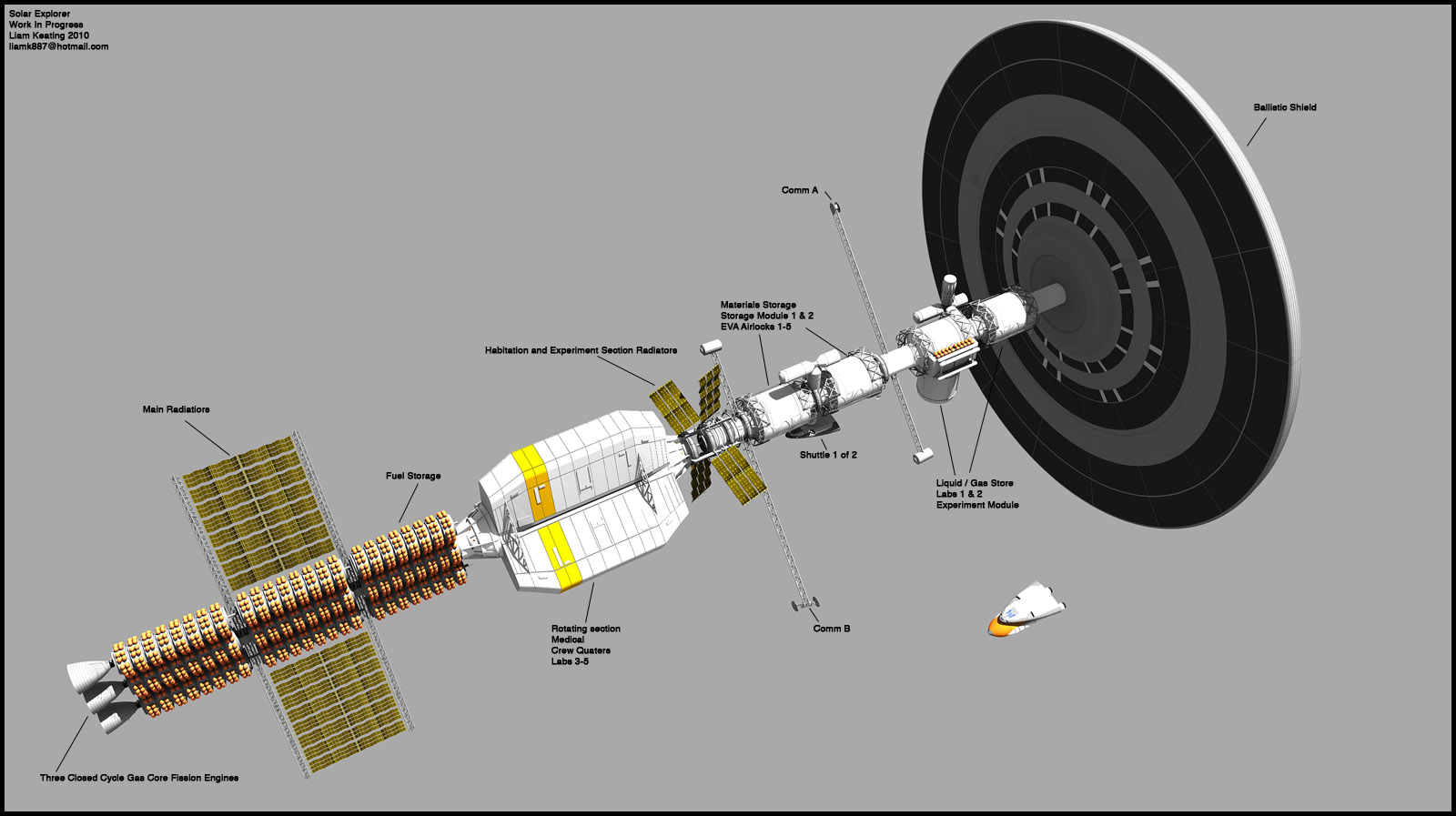
-
Again, great detail, but I miss those poor, deleted solar panels...
-
Yeah they are back now dont worry just needed to think them over. Basically the ballistic shield protects the rest of the ship from micro meteors, dust and directional solar radiation but I had to come up with a way for them to fold behind the shield when needed. Obv this would not happen often but certain portions of the solar system especially the main asteroid belt are notorious for large enough particles to cause major damage to the arrays.
I think I have come up with a good design about now, so far the tech in this ship including the propulsion is all sound the closed cycle gas core nuclear fission engines and fuel system are a proposed and scientifically accepted method of propulsion as well as the rotating habitat modules and most of the other tech. The engine nozzeles need a re-design as they are placeholders from the Saturn V launch vehicles do far. Hopefully by the end of the week ill have the model finished, the poly count is extreme I wish I had a render engine that could capture the detail. he ballistic shield alone is over 80,000 faces in SU when exporting and the geometry triangulates it jumps to over 160,000 -
Very cool, one caveat though, Your rotation sections are too small. With the size of the rotation diameter you have there you will either A) rotate so slowly as to have no useful benefits or B) rotate so fastly that Coriolis effects will make your crew sick.
-
Very nice detailed work Liam.
-
Thanks Boo i see we are neck and neck in the speed modeling lol I voted for you originally but after a few days I decided to vote for myself lol. See you at basecamp in a few days!
no only the lowest floor ( from the crews perspective) gives 1G not the whole module. I havent put any scale comparison in yet except the space shuttle re-design but the ship as a whole is massive!
I used the formulae:Ca = 0.011 * Cr2 * Cl
Cl = Ca / (0.011 * Cr2)
Cr = sqrt( Ca / (0.011 * Cl))
Ca = centrifugal artificial gravity acceleration at point X (m/s2)
Cl = distance from point X to the center of rotation (m)
Cr = rotation rate at point X (rotations per minute)
Remember that 1.0 g is 9.81 m/s2So the radius of my gravitation modules is around 300M (for now I will probably scale this up) so for to get a comfortable 1G it only needs to spin at 1.726 rotations a minute.
So for the lowest floor for the crew they will have respectable 1G and the floors above the gravity will slowly decrease until they have a 0.2G.Bear in mind the modules will have a considerable spin element but still manageable and comfortable by the technology available and the stress on the crew. I designed these floors for scientific work in lower G as well as some mission defined space such as extensive hydroponics bays for study of plant and animal growth in lower gravity as well as testing on the human body in pro-longed minor gravity environments.
blah blah etc but i want this ship to be accurate as long as hard theory goes. -
Oh, the shame...

My vote is still in for yours. -
hahah dont make me feel bad I have to vote for you now! my folks have been away all week in Poland been hosting social drinking in my house shown a few of my mates they all voted for yours haha
 is amazing concept!!!! If I win the next challenge will be an alien death robot or something along those lines haha! bah my uni work still has me up for the 5th day in a row in 8am although gets me in perfect synch for boulder drinking time lol!
is amazing concept!!!! If I win the next challenge will be an alien death robot or something along those lines haha! bah my uni work still has me up for the 5th day in a row in 8am although gets me in perfect synch for boulder drinking time lol! -
Hi Liam!
Great work! I am amazed at the amount of thought you put into this, like calculating the artificial gravity, and configuring the space station for various parts of the solar system.
Do you read a lot of science fiction? Your technical calculations and attention to detail sound just like something out of Poul Anderson's work!
--PinkSkink (GF's sister)
-
That is one awesome ship Liam
 , what is more to say?
, what is more to say? -
@unknownuser said:
Hi Liam!
Great work! I am amazed at the amount of thought you put into this, like calculating the artificial gravity, and configuring the space station for various parts of the solar system.
Do you read a lot of science fiction? Your technical calculations and attention to detail sound just like something out of Poul Anderson's work!
--PinkSkink (GF's sister)
Thanks I wanted this to be more realistic than a lot of other stuff, plus on some of the other forums I post on peoples attention to detail is extreme to say the least lol so best to get things right first time you post. Now that the ship is blocked out I can start going in to add the detail now.
@marian said:
That is one awesome ship Liam , what is more to say?
Yeah thanks you been doing anything interesting lately?
-
Neah...haven't done much lately. I did do some Trek ships for a comission though, but they aren't anywhere near the same league as your work.
You can find some renders here:
http://marian87.deviantart.com/gallery/#My-Sci-fi-stuffAnd the models here:
http://sketchup.google.com/3dwarehouse/search?viewer=0620195008504186842905038&scoring=d -
The only bad thing about the demo is that you cant save your scene and you cant import materials from SU (The exporter comes with the retail version) thats why the materials are a bit dodgy in these renders as they are all just flat colors from Octane with a bit of specular and glossy effects on them.
When I have the full version it will be mush easier to render with materials. Making a bathroom scene currently of my mates house as he is doing it up going to render with Octane when I have the full exporter, then you will know what im talking about when I say how Amazing it is!
And these renders only took 2min 11 seconds by the way!!!

-
yeah you've got soeme good stuff!
Ben working on the pyro from team fortress 2 going quite well so far here is a test render of the head from Octane render. This render took about 5 seconds but I left in on for a few thousand more passes till 3 mins and got some awesome reflections in the gas mask!

-
Added a helmet, just edited one from the warehouse gives her more of a menacing Stormtooper look. Be doing some more Octance renders this afternoon/evening this is what the file looks like in Sketchup. As I dont have the material exporters yet every material has to be a different color when exporting to the normal wavefront file then in Octane I can chose each material and then change the color and edit it. The reason the helmet is green and the mask black is that in Octane I want a matte effect on the helmet but a glossy one on the mask etc etc.

-
Whoa! I love it! Very nice renders too.
-
yeah shame its only a demo version ill have some better results soon
-
So its been a while sine I did anything I can post. Uni coupled with biting off more freelance work than I can chew since I got back from basecamp has lead to no free time to do anything fun whatsoever. Not saying that Uni isnt fun but my briefs so far are to rebrand Macaulay Culkin to be successful again, Dialogues in Fashion design you get the idea

I found a great competition to create a scfi ship for the eve online universe and ended up not having any time to do anything arghh although on a plus side I told Ken and watching his model build up was just as exciting as making my own, I hope he gets in the top three its great (if your reading I think you should donate me the intuos 4 I need an upgrade).
It sucked that I could not enter so im pretending that its still open and im going to make one anyway even though the competition is closed just for s***s and giggles and to play with Thea my new favorite toy although you will have to wait for the pretty renders as my MacBookPro decided to go crazy but luckily only 6 days before my 3 year apple care runs out

Among the list of repairs according to my receipt are:
Description
Display Clamshell, 17”, matte (AG)
Hard Drive Hitachi HTS543216L9SA02 149.05GB
Battery, Lithum Ion, 68W
TOP CASE ASSY
RAM DOOR ASSY
BOTTOM CASE ASSY
HARDWARE REPAIR LEVEL 2So yeah its pretty wrecked but on the plus side I only have to pay £166 and im basically getting a complete overhaul save the motherboard (I had that replaced last year anyway) so it will be brand spanking new. My battery pretty much overheated and exploded which is why its basically ruined, I have some photos I took of the said explosion/implosion of the battery ill post them in the corner bar when I have a little rant about apple some time this week. Luckily I backed up yesterday and I have everything so now on my crappy HP 2002 desktop I can still post some pictures of what I started to work on. When I get the Mac back ill finish this bad boy off bear with me its still young although clean so when its finished if anybody wants the model ill host it up someplace and you can all play to render with it.
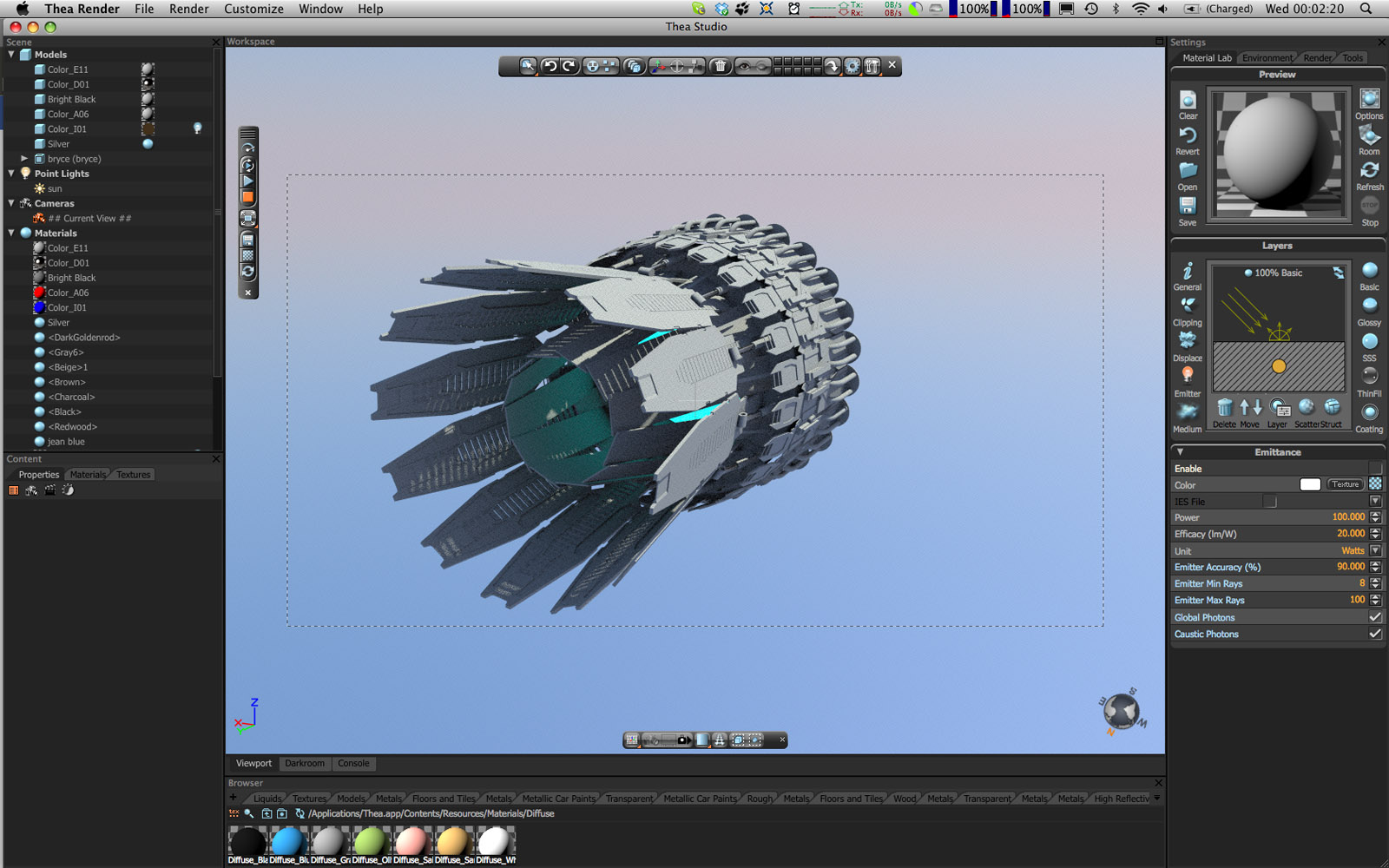
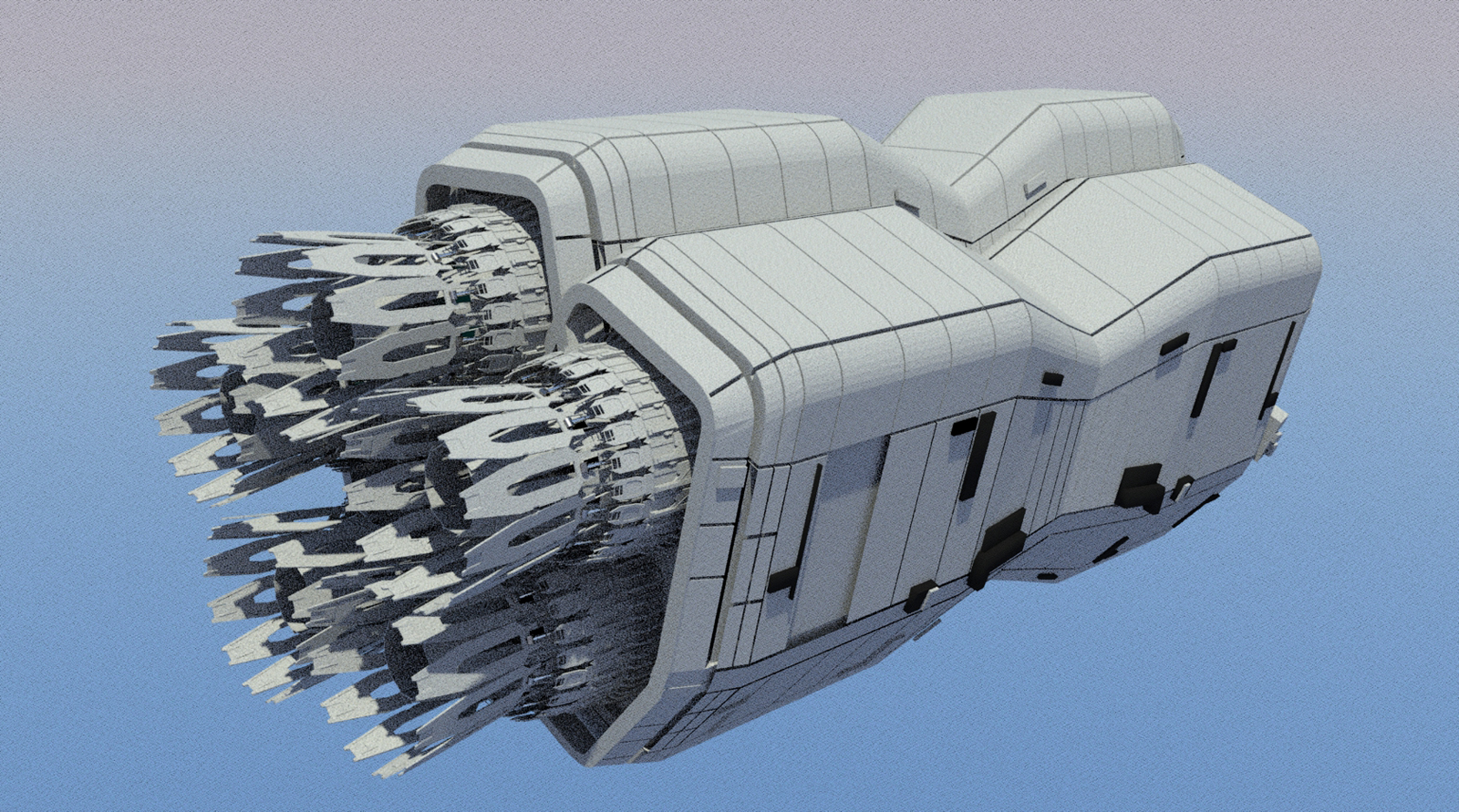
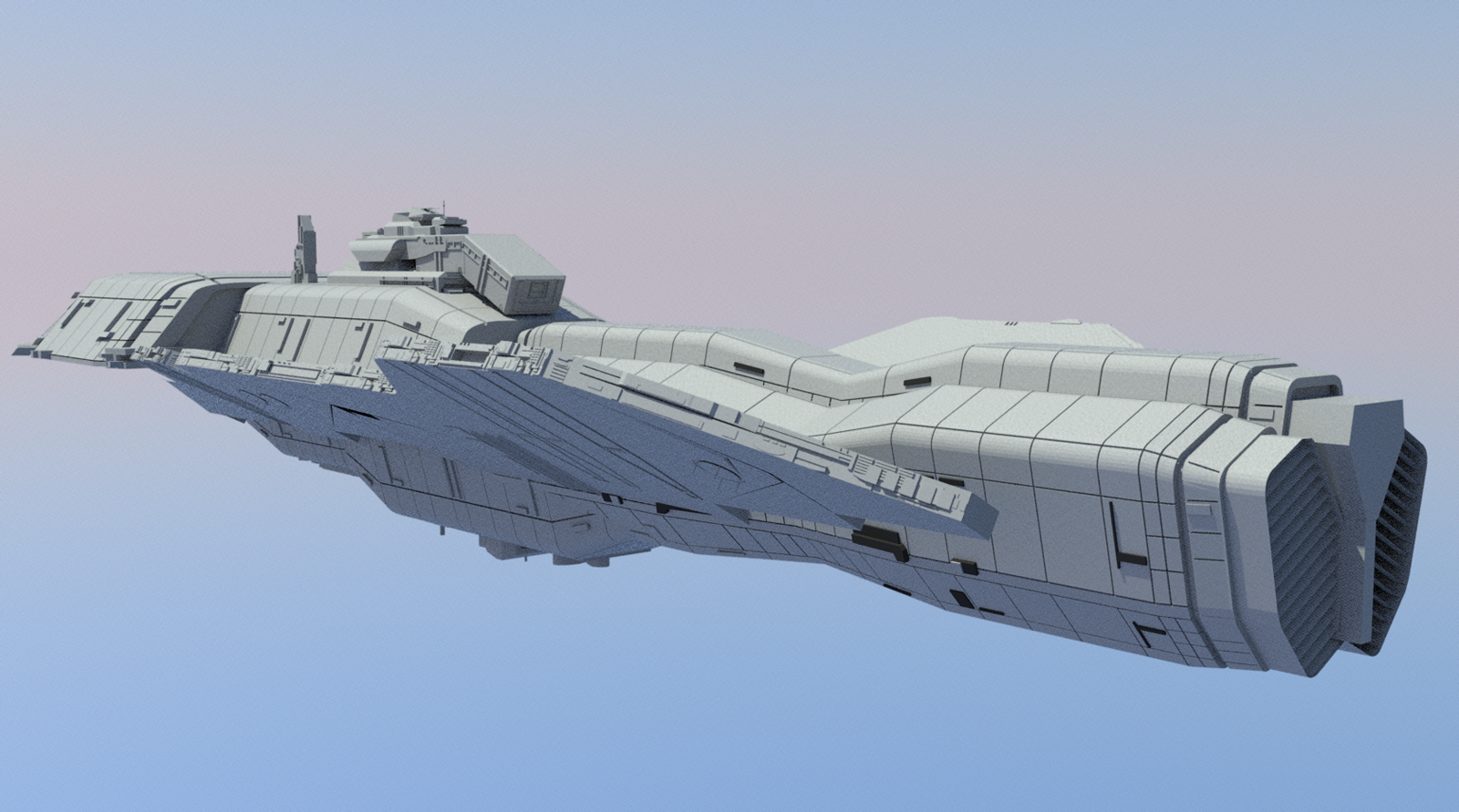

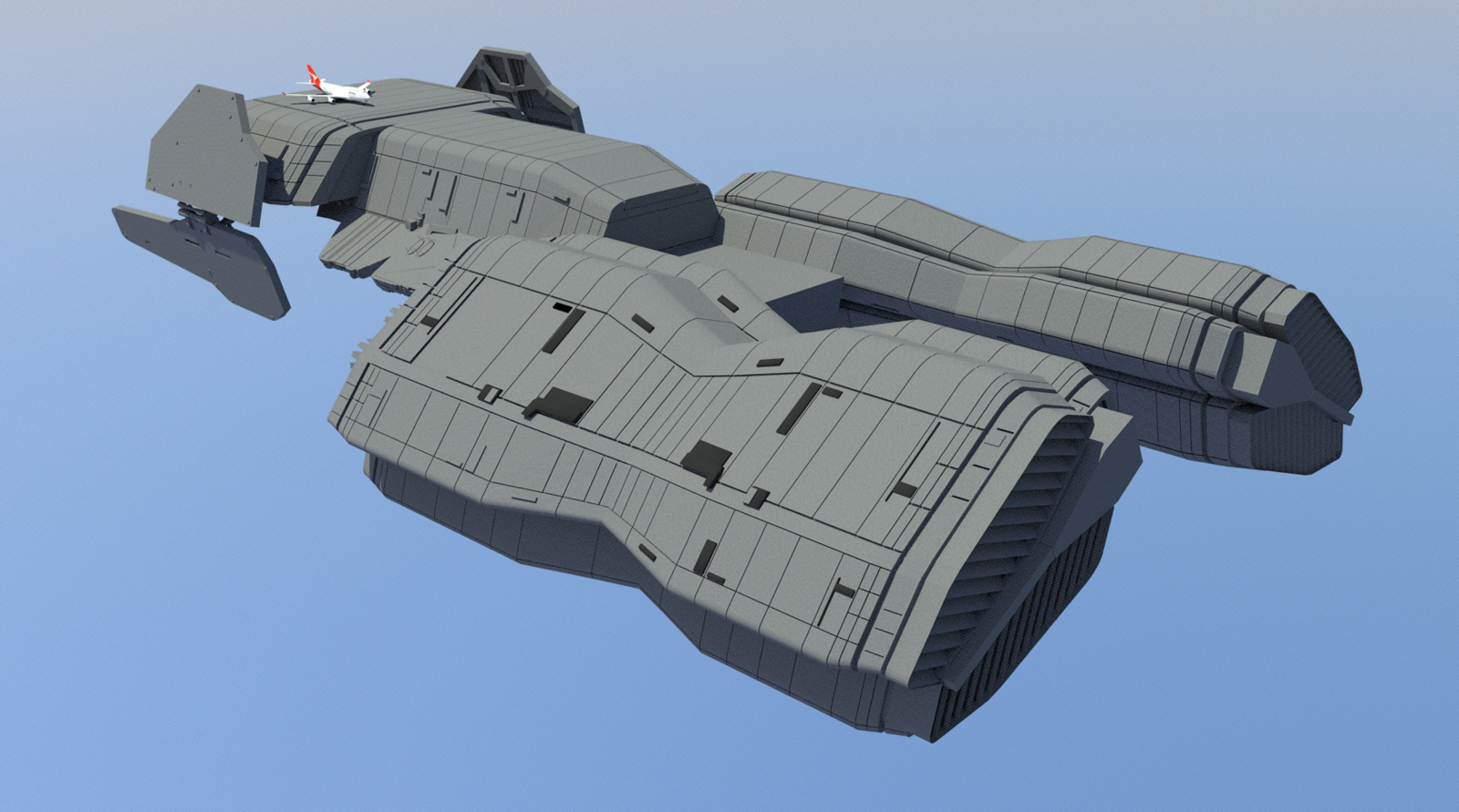

-
@liam887 said:
I found a great competition to create a scfi ship for the eve online universe and ended up not having any time to do anything arghh although on a plus side I told Ken and watching his model build up was just as exciting as making my own, I hope he gets in the top three its great (if your reading I think you should donate me the intuos 4 I need an upgrade).
Hi Liam,
Sorry to hear about your laptop.
If I do win the intuos 4, I am afraid I have to keep it. My wacom tablet is 10 years old and need to be replaced too. It's broken, so I have to tape it to hold it together. lol
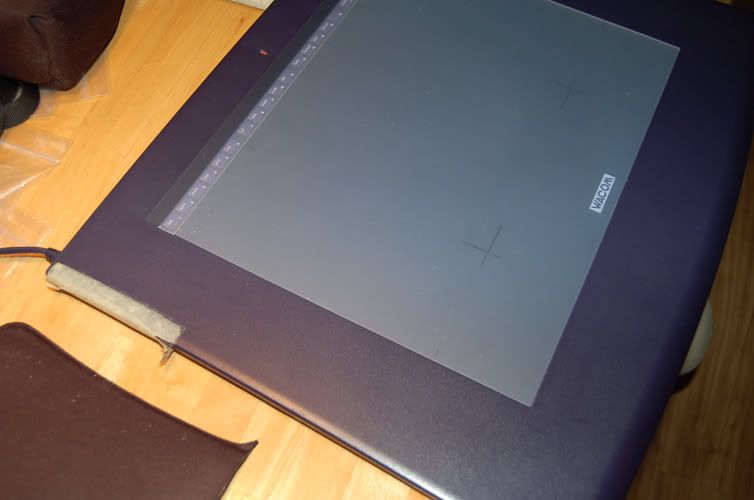
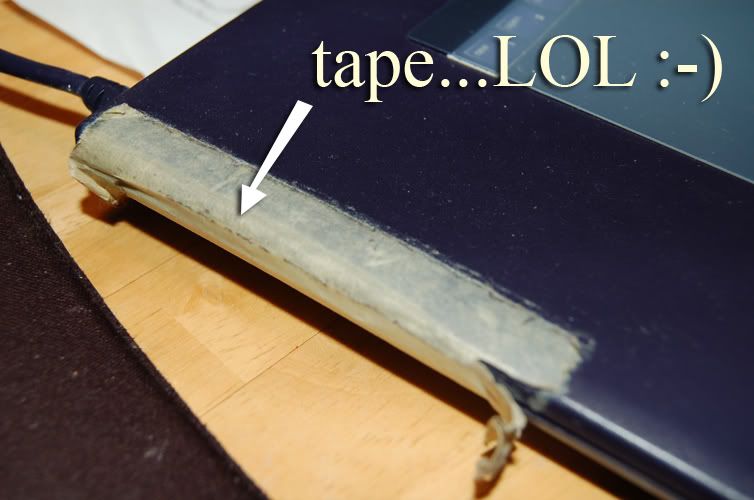
Anyway, if I do win some monetary prize, I will certainly consider to give you a donation through Paypal to help you for the purchase of a new intuos.

About your ship, it's looking great. Can't wait to see the finished model. It seems like yours and mine belong to 2 different races. We'll be shooting at each other.

Have a nice day,
_KN
-
haha thats ok i was only joking I already have an intuos 3 in pretty good nick I just like the 4 as its black how vain am I hey
 , yeah I was thinking of mine having no guns and more of a civil nature, from the universe of eve but not actually for game use as its got no guns. Not all spaceship need to be full of guns and bombs I suppose normal people live in the universe with no need to kill each other haha
, yeah I was thinking of mine having no guns and more of a civil nature, from the universe of eve but not actually for game use as its got no guns. Not all spaceship need to be full of guns and bombs I suppose normal people live in the universe with no need to kill each other haha
Advertisement







