Copy along road?
-
got a link to that script?
-
Found via the great Extensions search/database here on the SCF:
http://www.sketchucation.com/?page_id=1297Chris
-
Daniel, what did you use to make your GIF?
-
Thanks, and i bet camtasia.
-
thanks chris, i was useing ver.1. ididn't know there was a new one. thats the problem with places like ruby depot, there not up to date.
solo, i'll try that out.

-
do you have ver.1.4 its seems to work a lot better.
-
Lemme see...
@unknownuser said:
SmartDrop 1.0
Modified by : a4chitect
Modif. notes : is very limited in functionality (only works when groups/components aren't rotated in relation to the main axis
I'll try version 1.4 as you recommended, and tell pushpullbar's Takeshi to update his link in the visual index of rubies.
EDIT: Works like a charm! The result is a little offset, but since it is a consistent offset, it's easy to correct it.
Thank you, everyone, you're the guardians of the "Ruby Holocron"!
-
I did try smart drop when I was doing the Great Wall, but results for this case are too inconsistent to be useful. One car stuck to the road, another one was floating above, etc.
Apparently, it works best when you haven't rotated your components relative to the origin in the first place... The script itself says so in the comments.
-
Xrok1, is this what you're trying to do?
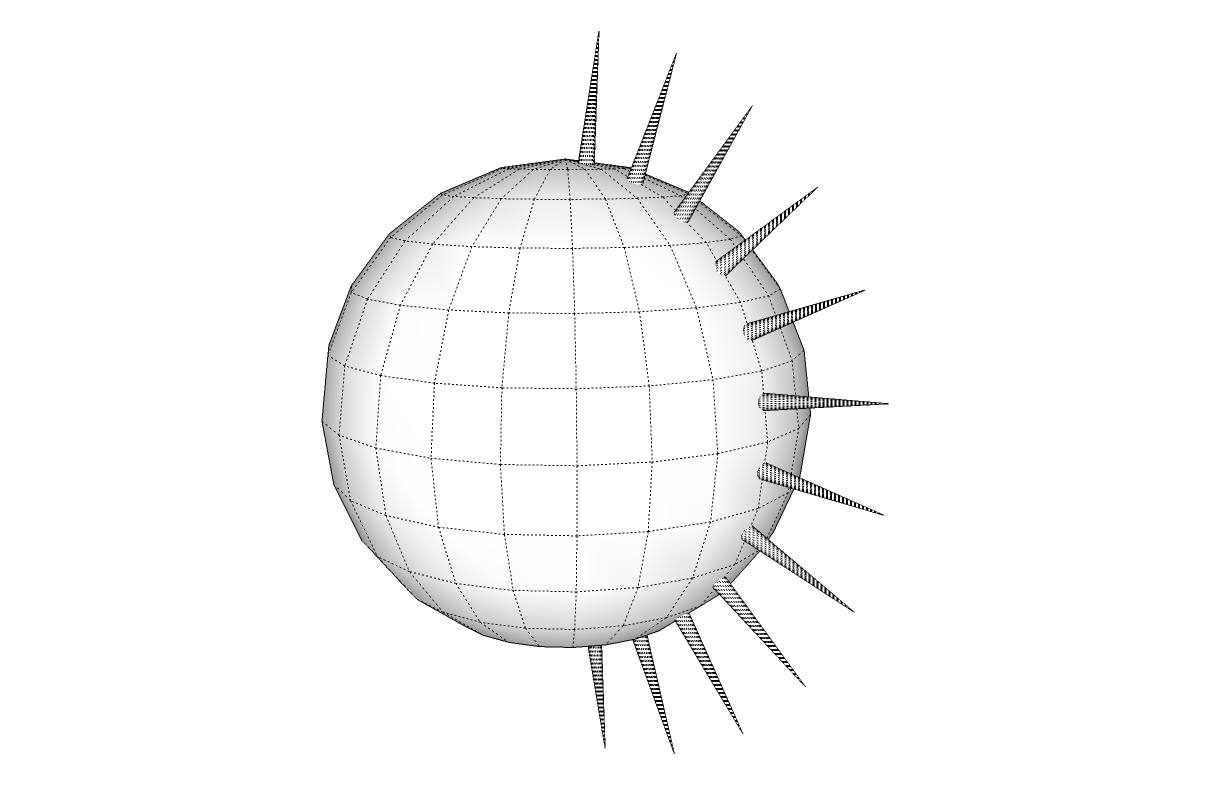
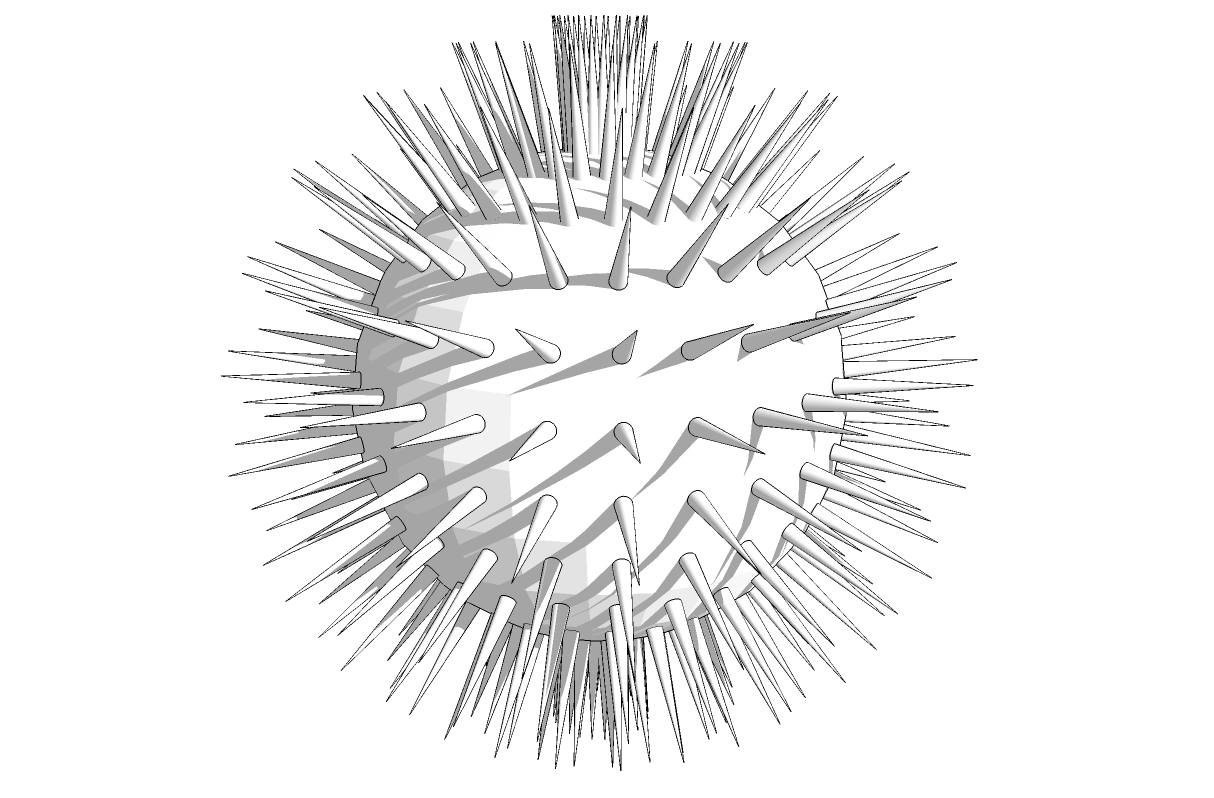
-
HEY! what is that? thats cool.

-
I just used good old rotate tool. It can do arrays, too.
-
only good for a sphere.

i wasn't really trying to do that, just an example.
-
I have a ruby written that takes a component and attaches a copy of it to every selected face just like the sphere picture above. Its not perfect, and I'm not sure why. It doesn't quite attach them how I think it should. It might be good enough though. Give me a few minutes to put a menu system into it so it can be loaded from the menus and I'll start a new thread for it. Super beta.
Chris
-
sweet, thanks Chris.
-
Here's a link to my script that copies a single component onto all selected faces. There's a video tutorial included. Its not perfect, but I have 2 ideas I want to implement when I get a chance. Anyhow, check t out here:
http://www.sketchucation.com/forums/scf/viewtopic.php?f=180&t=17306
Chris
-
Advertisement








