Convert from SK6 to SK7 getting errors regarding rb
-
Hopefully this is a softball, but i recently upgraded from SK6 pro to SK7 pro. On a PC running XP. I copied the rb scripts over and placed into Plugin folder but getting this error below. Some of them still work, for instance make faces. But Kerky does not. Any help would be appreciated. Thanks.
Error Loading File progressbar.rb
cannot convert nil into StringError Loading File sandboxtools.rb
cannot convert nil into StringError Loading File sceneExporter.rb
cannot convert nil into StringError Loading File select.rb
cannot convert nil into StringError Loading File sketchup.rb
cannot convert nil into StringError Loading File smoothStepAnim.rb
cannot convert nil into StringError Loading File su2kt.rb
cannot convert nil into StringError Loading File ttimeedit.rb
cannot convert nil into StringError Loading File utilities.rb
cannot convert nil into StringError Loading File utilitiestools.rb
cannot convert nil into StringError Loading File weld.rb
cannot convert nil into String -
Can you post a screen shot of your V7 /plugins folder?
-
you bet.
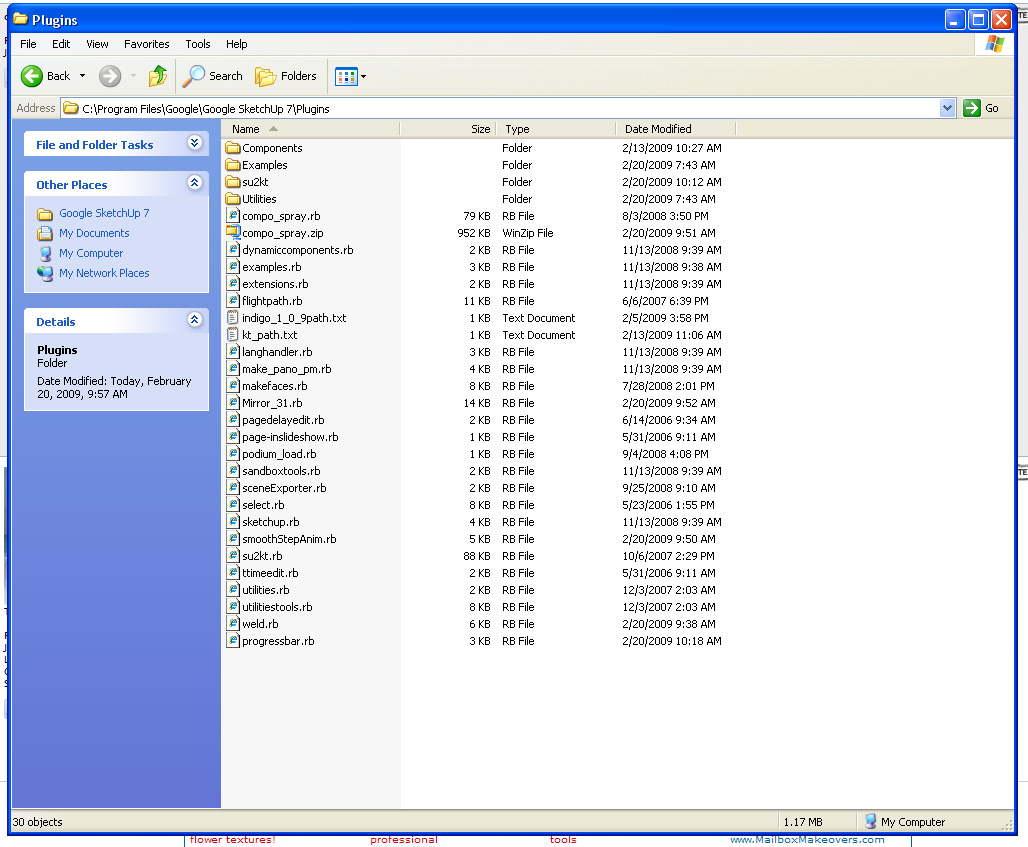
-
I see podium_load.rb but not Podium folder. You would be better off to remove it if you do not intend installing Podium. Don't thing it is cause of your problem but it would declutter your Plugins folder.
-
I did as you did, had problems, and did the following:
As part of a fresh installation of SU7, it is good to create a "OldPlugIn" folder in the SU7 plugin folder, and copy SU6 plugins to it ("OldPlugIn" folder). Then, as you need them, move each from the "OldPlugIn" folder to its correct location. Helps to identify problems, and get rid of unused plugins. Also install the SU7 plugin that came with the system, and erase their counterparts in the "OldPlugIn" folder. Don't know if there is any difference, but it sounds like a safe thing to do. Only problem, is you have to restart SU with every copy.
-
@honoluludesktop said:
Only problem, is you have to restart SU with every copy.
You can also open the ruby console and load scripts manually. Type this in to the ruby console to load weld.rb for example:
load 'weld.rb'Chris
-
sketchup.rb is supposed to be in your /Tools folder only. Looks like you copied your V6 sketchup.rb to your v7 /plugins folder. Delete it from your V7 /plugins folder.
-
Thank you all, i guess between myself and my IT we goofed on the copy location of some of the scripts. And I did have to delete the podium script. We are back up and running now. Thanks again.
christopher
Advertisement







