Project helix on surface, looking for script
-
post edited with images
Hi,
I'm trying to project a helix on a surface.
I combined the structure of lines created by the rubyscript grow.rb
with a shape:
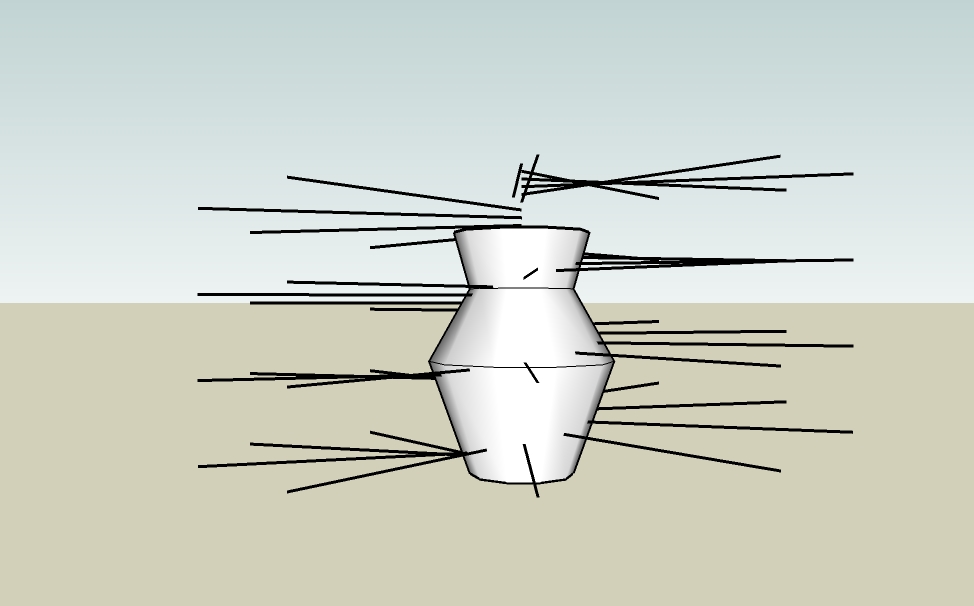
and then by hand connect all intersecting lines to a helix and delete
the remaining lines:
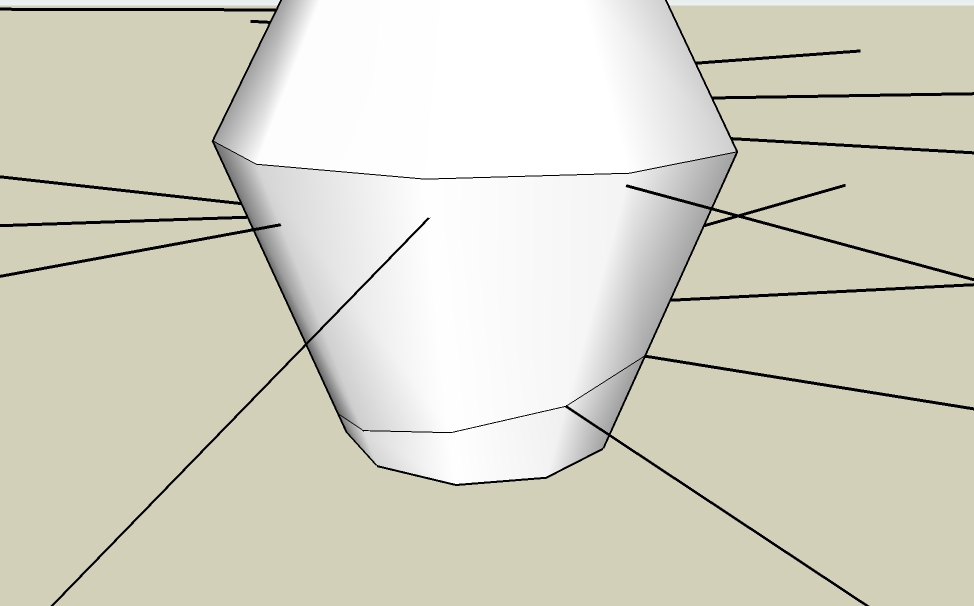
so what I'm looking for is a script that connects intersection points
of lines with a surface: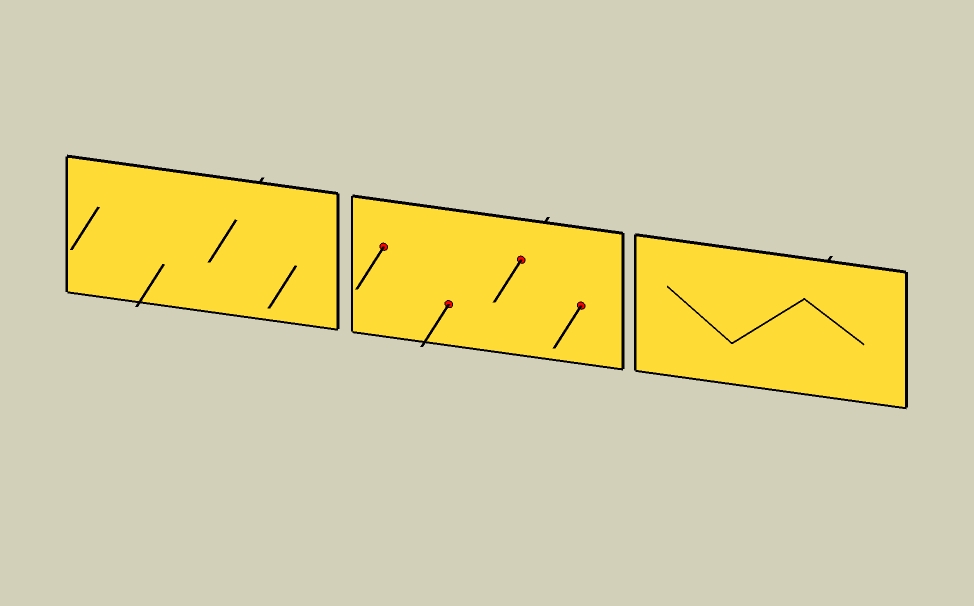
Is there a script known that can accomplish that?
Thnx in advance
-
The images aren't showing up. I think I need to see them to understand better

Chris
-
Upload the images along with the post instead of to a image hosting system.
-
Hi Liquid,
I'd rather draw a helical ramp (or call it anyhow) and then intersect the face of the jar (or what it is) with this ramp. Note that the ramp is a group in my attached model so you can easily hide/erase it afterwards and only keep the intersection lines nicely added to your surface.
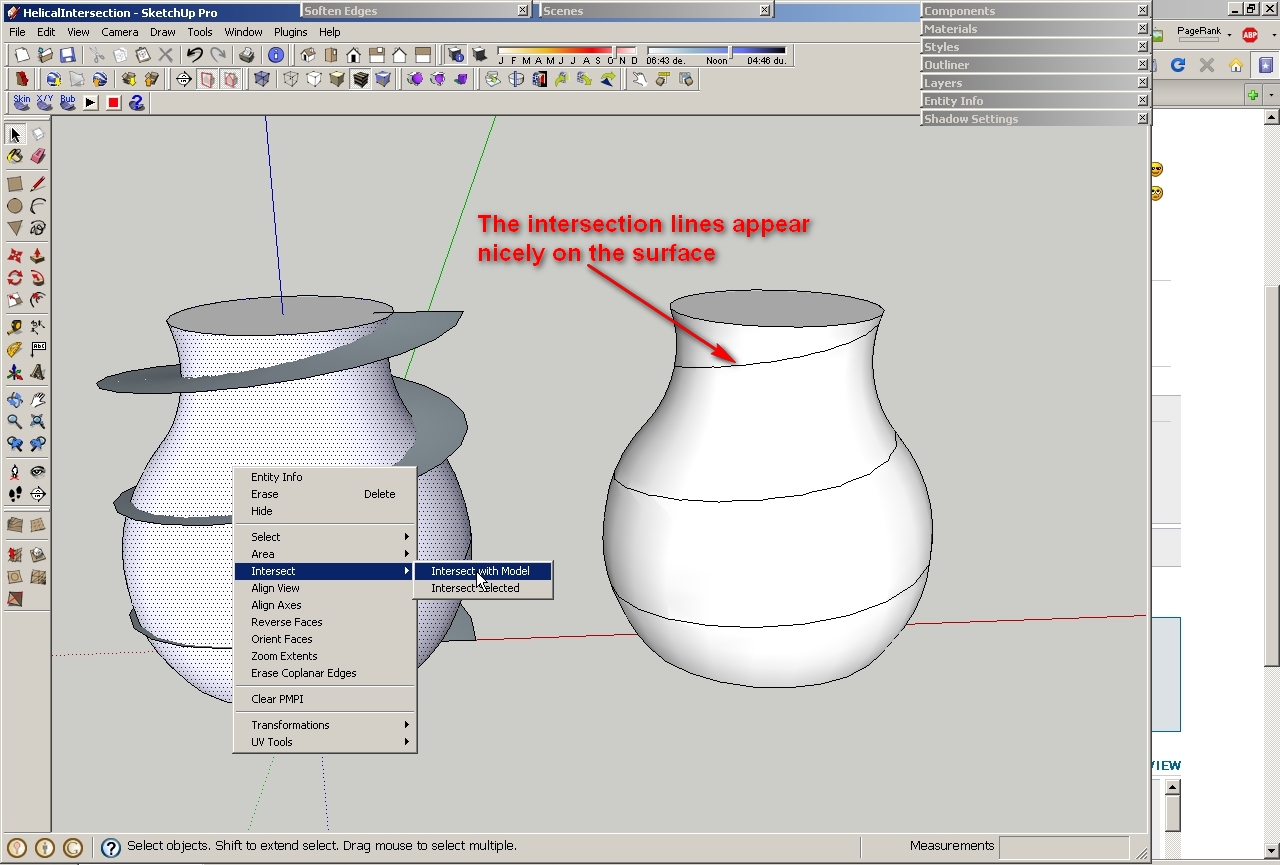
And the skippy (helix_13.rb and skin.rb was used to create the helical ramp) -
Thank you, well done!
only thing is: skin.rb does not work for me on a helix formed line,
is there something I should think about? (Settings? version of skin.rb?
grouped? slice amount????)(edit)I figured it out myself.. tnx so much!
Thanks
-
Now for the next challenge:
I projected a double helix on my vase:
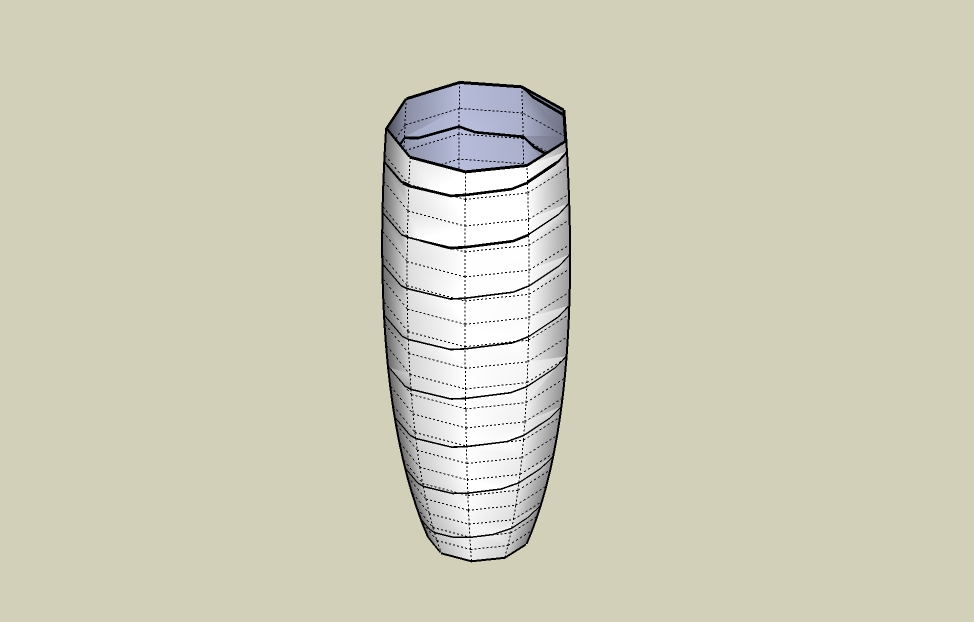
now I want do delete the small strip :
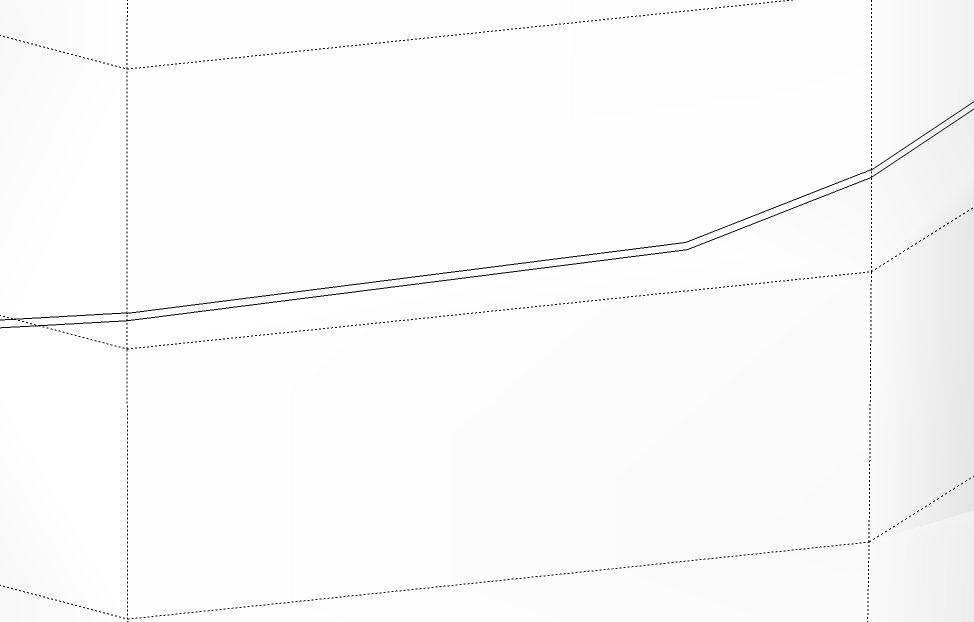
but i can only select one piece at a time
is there a solution?
-
I did it using a snippet of Ruby - please go over this to make sure it's what you want, and to make sure the script didn't miss anything.
-
Hi Jim,
Very nice, this is indeed exactly what i want...
Advertisement







