Measuring area (land use) in sketchup
-
hey all ,,
does anybody how i calculate the built area in sketchup like for example L shape house, how do i know how much land i exactly used without going through manual long methods ... is there a ruby does that ?
thanks all
-
In SU you can right-click on a face and choose Area->Selected to get the area of that face. The Entity Info will also report the area.
You can also get the total area of all faces with a certain material applied. In the material editor's list of the model's materials: Right-Click a material and Choose Area.
Note: In SU7 there is a bug which prevents you from getting the area of materials which doesn't have a texture applied. Also, I've noticed inconstancies from what the material editor reports and what the Entity Info reports. So one of them is doing something wrong.Then there's a ruby I'm working on at the moment. It let you pick what materials you want to collect the Area from. It will give you the total as well as letting you break it down to the various components/groups. Say you have a model with three houses. Each house is a group/component. (if you name them meaningful names it'll look better in the report.) You paint the base surfaces of the houses with a material. You can then go and get a Area Report to the total area, as well as a breakdown of the total area of each house.
I can post a screenshot of how it looks at the moment when I get home if it sound like it's of use for what you want.
-
Here's a screenshot of early development of the plugin.
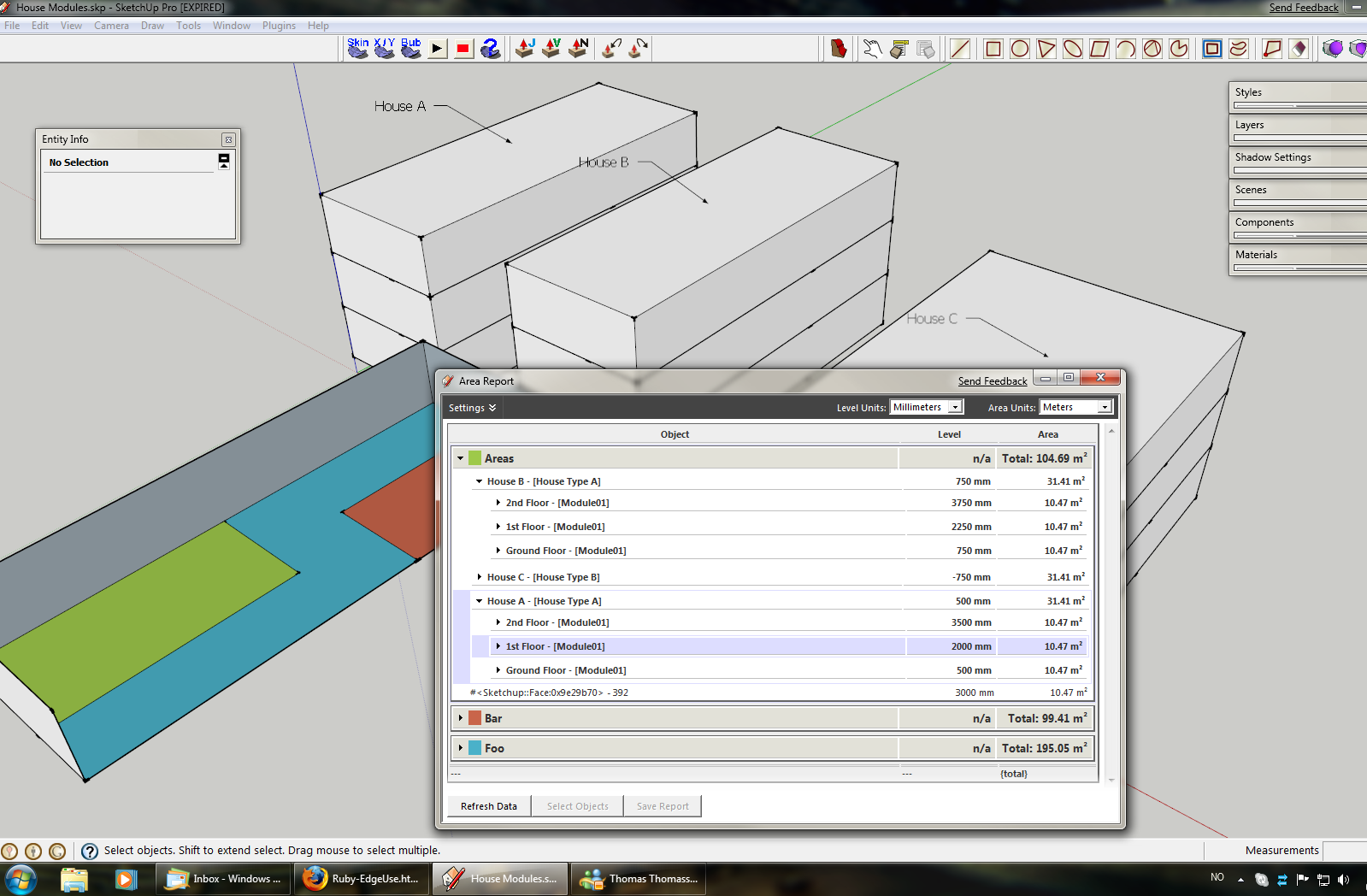
Advertisement







