[Request]: RotateByCenterpoint.rb
-
Hi all,
I am strugling to rotate a primitive (i.e a Sky Dome Sphere) around its centerpoint.
Off course, I can make the sphere into a group, apply the centerpoint.rb to the sphere and place the rotation tool on it.
Unfortunately, it is very tedious when you have to go and search for that centerpoint when you have a lot of geometry in your scene.A RotateByCenterpoint ruby would be very helpful when rotating skydomes and other primitive groups.
I can see a MoveByCenterpoint as well...
What do you think?Cheers,
Kwistenbiebel -
Sounds like a good idea to me
 All we need now is some clever ruby person to come along and code it...
All we need now is some clever ruby person to come along and code it... -
I get that it would be a nice tool, but until then, maybe you could draw a construction point from the edge of the dome to the center, and then draw a construction point from the center and about a 100m down, so you'll always be able to find it, and use it for rotating the dome?
-
Thanks for the response Remus and 2Kemon.
Drawing a construction line is indeed a workable solution in the mean time. -
rv = Geom;;Vector3d.new(0,0,1) if theAxis == "z" rv = Geom;;Vector3d.new(0,1,0) if theAxis == "y" rv = Geom;;Vector3d.new(1,0,0) if theAxis == "x" tr = Geom;;Transformation.rotation(Geom;;Point3d.new(instance.bounds.center), rv, theDegrees) instance.transform! trHere's what Jim gave me to do that, but it is part of a callback. Perhaps someone else can make it into a standalone ruby.
Chris
-
Have you tried Rpedits its free there is a rotate tool in it . I selected an object - clicked the blue rotation arrows and it appears to rotate around centre point.
-
Hi Kwist and all,
If you turn your skydome into a group or component and hover over it with the Move tool , you will get those tiny grips on top with which you can easily rotate it around the Z axis
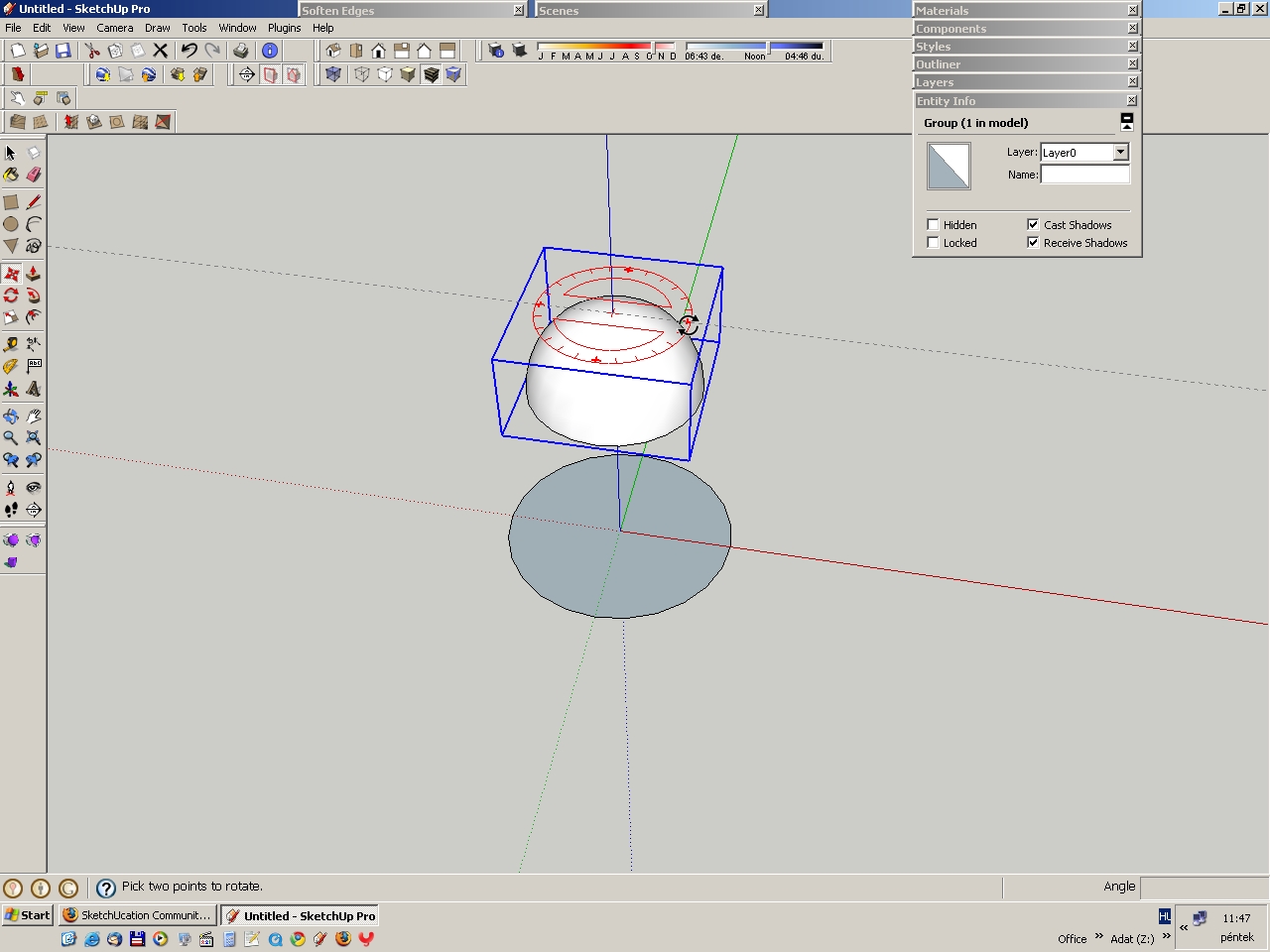
Note that the tool turns into a Rotate tool like Protractor but it is still the Move tool.
-
Yes, but it is a lot more difficult when you are inside that sphere (skydome) looking at your scene and wanting to rotate the sphere so the clouds are where you want them to be.
Rpedit I still need to check out. Thanks for that tip.
-
That's true - I didn't think about being inside.
-
Not a problem

-
Todd at Smustard.com developed centerpoint.rb which identifies the centerpoint of selected geometry.
EDIT: After re-reading your original request, Kwistenbiel, I realize you already referred to this script....so never mind!!
Advertisement







