Top view vegetation.
-
I could definitely imagine landscape designer find this handy. They often have top views of the area they are modeling but they are suffering with lots of high poly 3D entourage in their models.
-
Solo
These are looking great and certainly much nicer than standard cad trees. I am pretty sure there would be demand for these.
-
Cool
Here is a very quick (1 minute) Podium render of the hedge above.
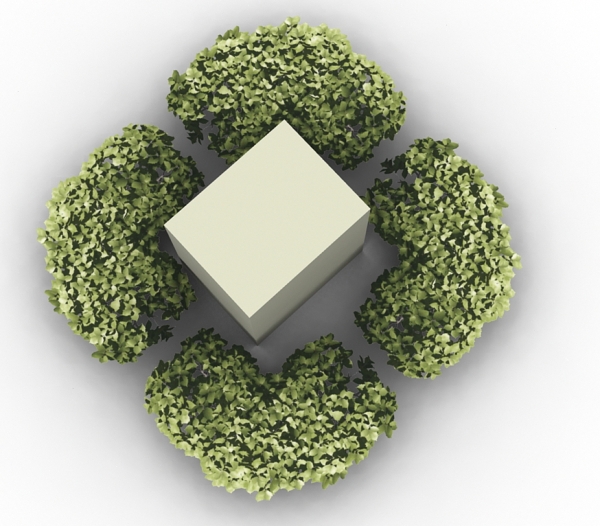

-
Looks good...I can see a lot of nice site plans being rendered.
-
Pete, I can only speak for myself but I wouldn't be interested.
If Im looking to render a PR image in a 3D environment, I'd take advantage of the 3D aspect. And even when using cutouts you can still get a reasonable overhead angle.
I have a LA friend who used to do plan-view stuff in SU and had a quite a few non PR top view plants components....the results were nice, but I was left wondering 'why bother?'.....going from 3D to 2D.
And these days, with Face-Me Pngs and Tiffs, the problem of large 3D component size seems to have been overcome.
And there is this already... http://imagecels.com/Plants/planview_plant_images_for_CAD.html -
I would love some more. those look great. I prefer to take cad siteplans into sketchup for landscape plans or anything that requires color hatching at all.
-
I own this collection http://www.doschdesign.com/products/vizimages/Birds_Eye_Trees.html. I use it from time to time with photoshop.
For me, I wouldn't mind a few more top view options. I include a plan view with all the designs I present to clients. Most of the time I do them in a program called Dynascape and the plants are represented as symbols which are more CAD then they are photoreal. I need this so I can do callouts which label all the plants in the design. This allows my installers to accurately place and plant the landscape.
What I would love to see would be a way to "hook" a top view plant to a normal faceme billboard in sketchup so when drop in a tree, the overhead view comes in with it....perhaps on it's own layer. This way when the camera is overhead, you'd get a nice depiction of the layout in a photoreal sense. When you use faceme plants, if you switch to a top view and turn off shadows and perspective, the plants disappear. In the past, when I've used sketchup to do a layout presentation for a landscape design, I would import from my library of colored CAD symbols and place them where the plants will go and put them on their own layer. Then I'll bring in all the faceme plants and put them on top of the symbols. I shut the symbol layer off for different 3D views, then I'll turn them on for an over head shot. Works good, but it's a PITA.
-
Adam
You got me thinking, I can make these vegetation .png's as top view or normal face-me view, if I group the two components as say.... Boxwood hedge_FM and Boxwood hedge_TV (FM=face me and TV=top view)in a folder per species then your method of puting the TV (top views) on a seperate layer would work well as the top view image will be the actual plant that the front view is.
I will play around with this next week when I return from New England. -
Pete
I think you use Paint Shop Pro don't you? I use Paint Shop's picture tube for quickly spraying 2d topview plants. It's good for landscape plans and google earth overlays (see below), or for spraying single leaves into bush like shapes. I think what I'm trying to say is 2d topviews alone, are, in my opinion very useful.


-
Jon
Yes I do use Paintshop pro and yes I have a lot of top view vegetation made for it however I must say I struugle to get good control over the sizing and positioning of it using picture tube. I normally just import the images as .png's and place them normally.
I have never tried your idea of spraying leaves to form a bush, must try it sometime. -
@solo said:
Adam
You got me thinking, I can make these vegetation .png's as top view or normal face-me view, if I group the two components as say.... Boxwood hedge_FM and Boxwood hedge_TV (FM=face me and TV=top view)in a folder per species then your method of puting the TV (top views) on a seperate layer would work well as the top view image will be the actual plant that the front view is.
I will play around with this next week when I return from New England.I'm looking forward to seeing what you come up with. Please keep us informed.
Advertisement







