Overly dark renders, and etcetera
-
I was wondering whether or not I could "qualify" myself as good enough to make a discussion about my stuff...
I decided I would. I might not be too good, but with all the pros on these forums, i figure i might get good.I usually just mess around with SketchUp, and don't spend tons of time on large projects:
I tend to spend from 30 minutes to an hour & a half on my models, but when I do make large projects, I tend to spend several hours on them. -
upload in different parts and show were to put it together
-
latest speed-modeling entry renders
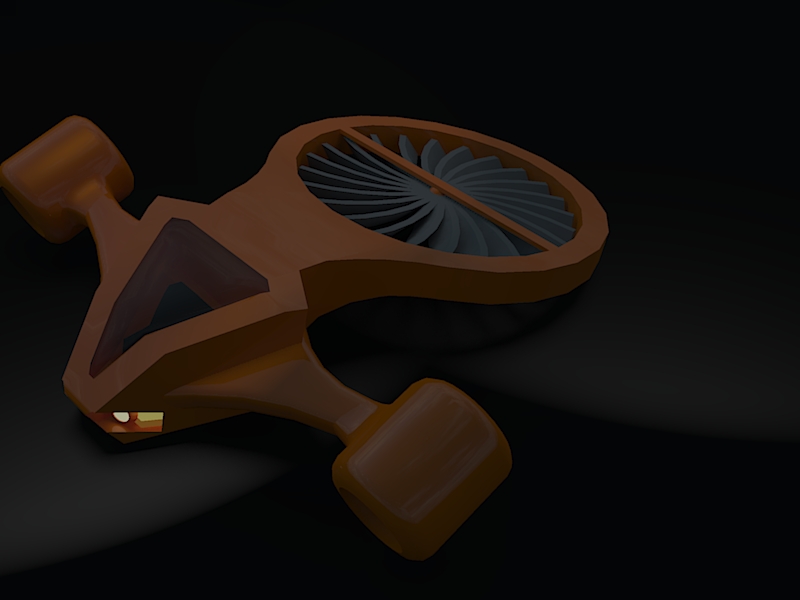
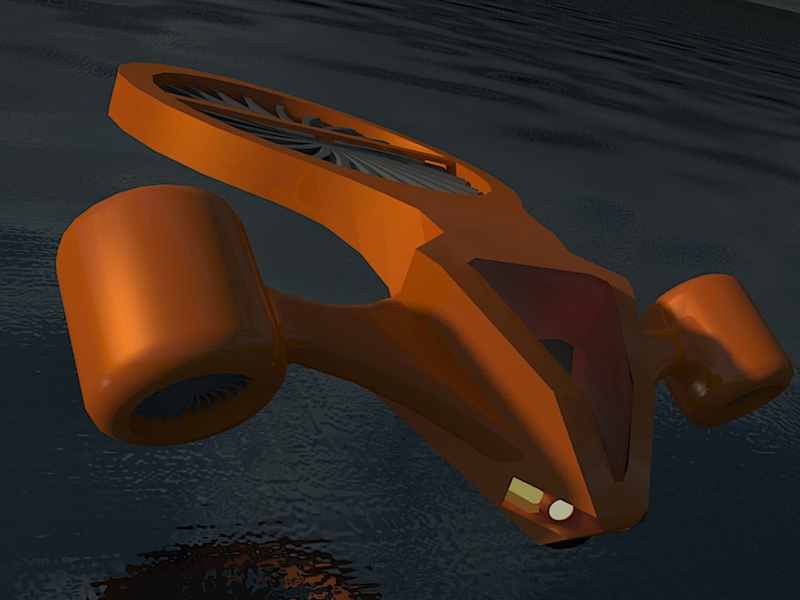

... And some previous model renders
(Model I made of a Volkswagen "Thing")



-
@cam72cam said:
upload in different parts and show were to put it together
At the moment, file size isn't the problem... i think. Whenever I try to upload it to the warehouse, it says that the action is invalid, or something on the lines of that. I will try your suggestion though. (I've already got it separated into layers anyways, so it should be easy enough)
-
My first post:
a couple renders with Kerkythea:
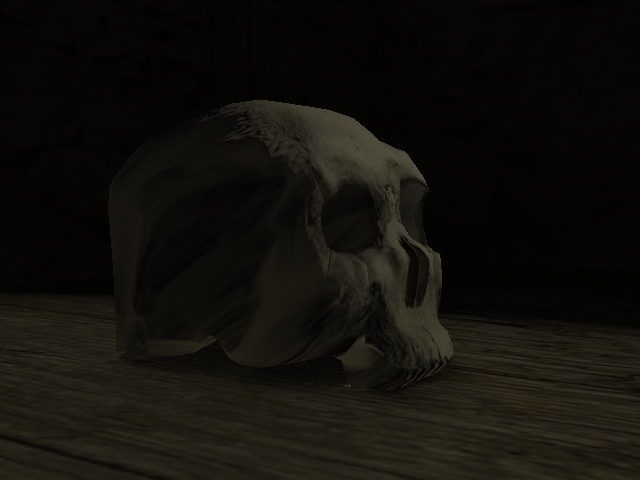

These are renders of a skull I made with the subdivide.rb tool. -
Here's some in-SU pictures of one of my favourite "terrains" I made a while back:
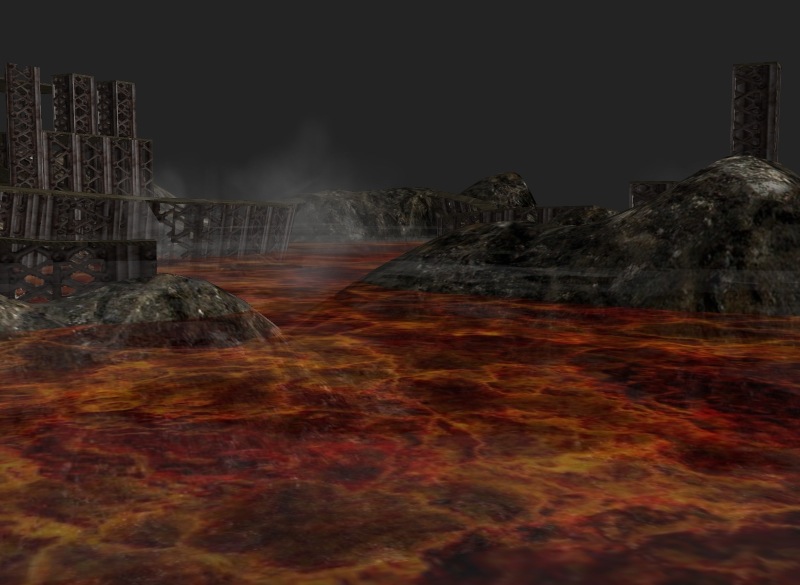
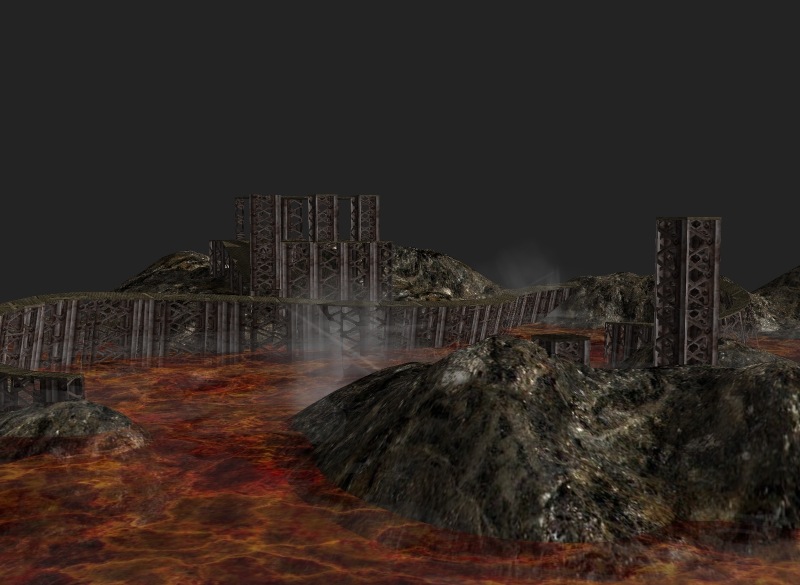
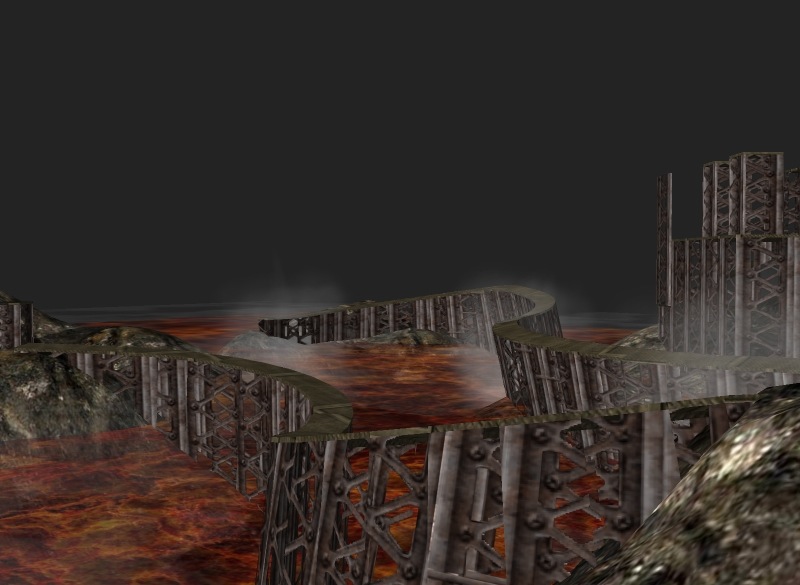
-
Cool stuff BTM.
Do you model for a game mod?
-
you really need to turn down the brightness of you monitor or something.

-
@remus said:
Cool stuff BTM.
Do you model for a game mod?
No... Fun.

...although, I have thought about purchasing the Unity game engine. -
long time since my last post here...
Old and new renders, and a WIP.
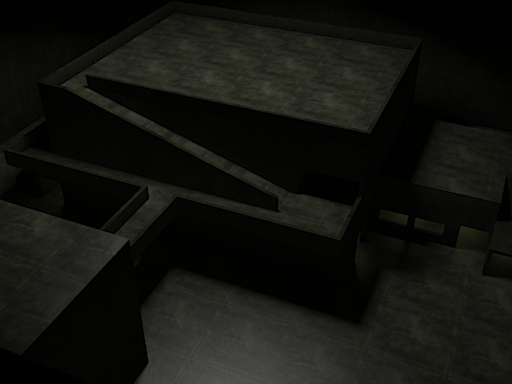


-–—-–—-–—-–—-–—-–—-–—-–—-–—-–—-–—-–Note; Images are dark, if your display is dark, you may have a hard time seeing them.

-–—-–—-–—-–—-–—-–—-–—-–—-–—-–—-–—-–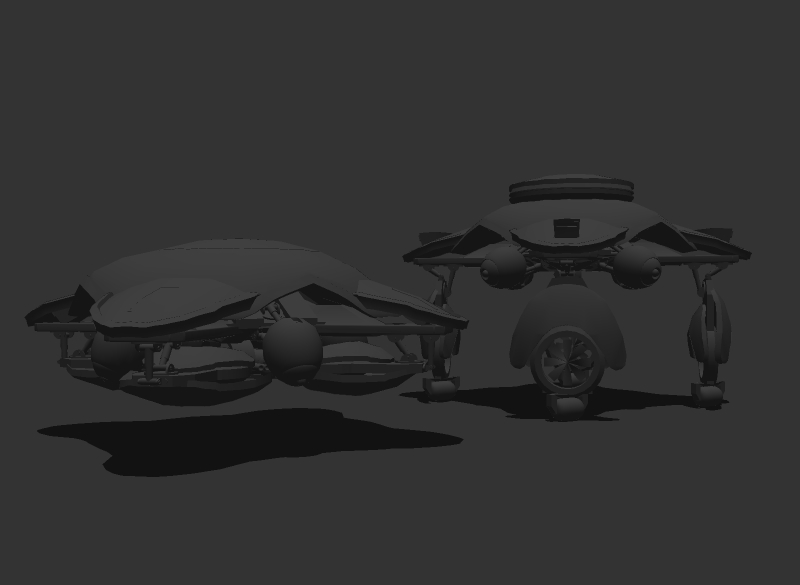
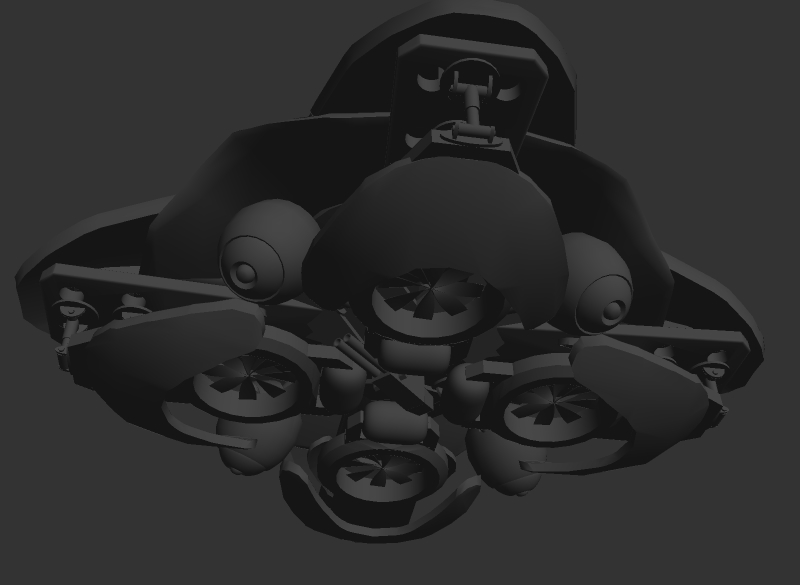




I will probably change the legs so it walks, replace the hydraulics with joints, add upper leg, and and take out the wheels. also, add some details to the shell.
Haven't bothered to render current progress, just trying to see what setting it appears best in.Any advice, opinions or ideas would be appreciated. Especially if you have ideas for joints.

-
More stuff, including old/ new renders, and progress i did on that robot thing. Forgot about it for a while.

Oh, and a sketchyphysics game: http://sketchup.google.com:80/3dwarehouse/download?mid=bfd21efedcc2b867ffa95f224611fcb6&rtyp=s7&fn=HELI+attack2&ctyp=sm&ts=1238807705000
You fly a helicopter.
A/D=turn
W/S=thrust
left/right=roll
up/down=tilt (forwards, backwards)
R/F=tilt gun (can't see, unless shooting)
spacebar=shoot
Other than that, the game should be self explanatory.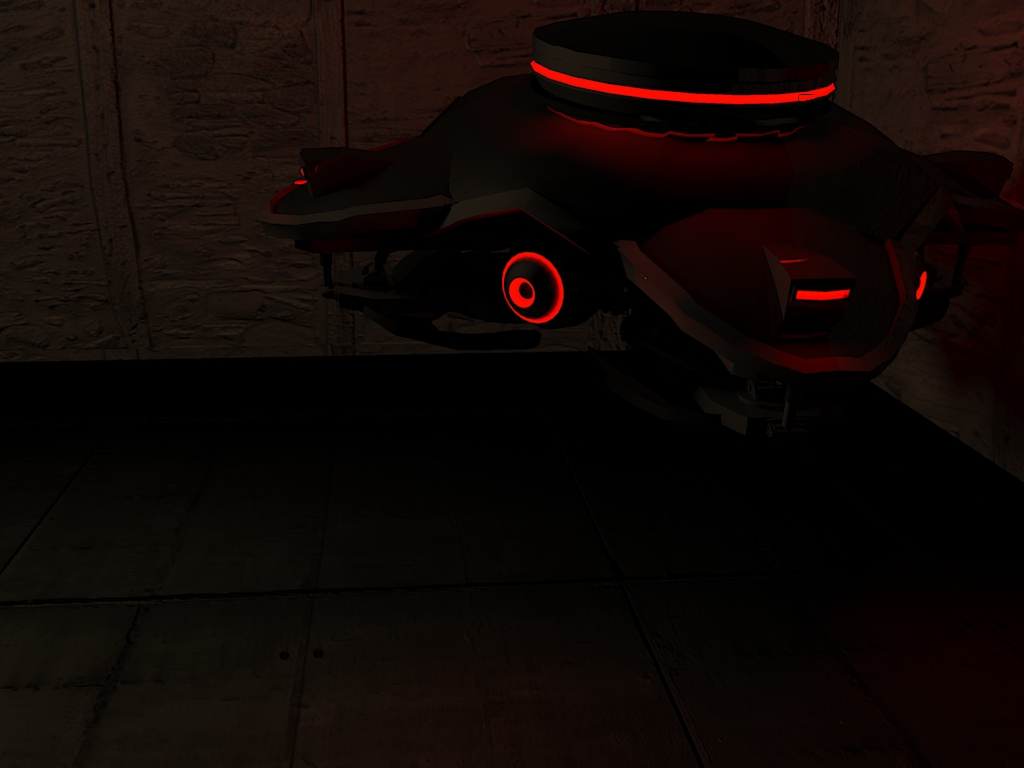


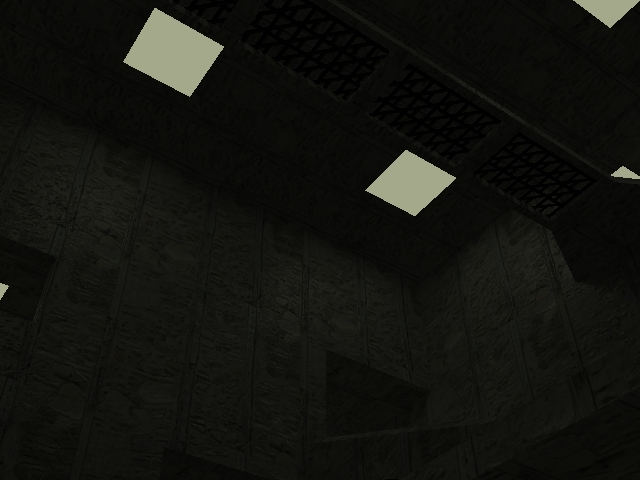
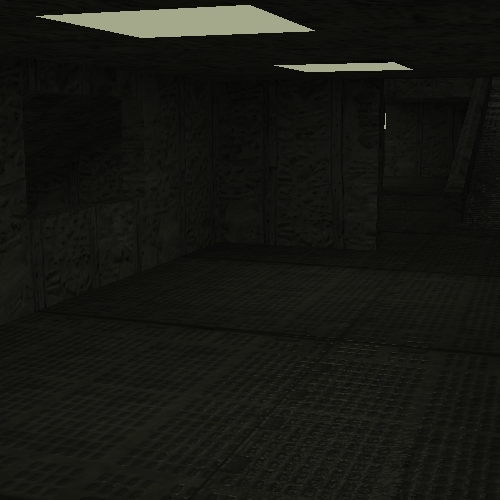


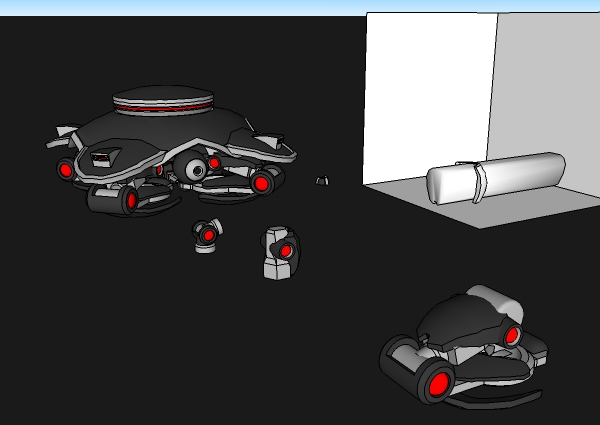
...As you can see, It's possible to save bandwidth (that's what it's called, right?) by hosting models/ examples on the 3D warehouse, than adding the download link. I just figured that out a little while ago.
I just figured that out a little while ago. -
Hi BTM,
From what I can see, those look great, but damn, I have my LCD set to max brightness and most of your images are still too dark to see.
-
Another vote for turning down your monitors brightness, no point hiding those beautiful models behind a veil of darkness

-
nice model! and a lot better lighting.
-
Renders of speed-modeling entry:


... Probably too dark again. I've gotta turn down my monitor's brightness for renders or something.
Also: How is this thread still only on one page? Look at the scroll bar!
Here's a less dark render. Any better/worse?

-
I tried to make a non-dark render. Any better/worse? (also updated last post to tell difference)


-
i concur much better lighting on the second one

-
Oh wow, much better! The second one looks great!
-
I sure hope you don't mind...
Just took your first render through a quick tonemapping adjustment in Adobe Lightroom...Not sure if your screen is adjusted to some games or alike, but they seem really dark...
Next time you render, you should try and increase the exposure settings a bit...
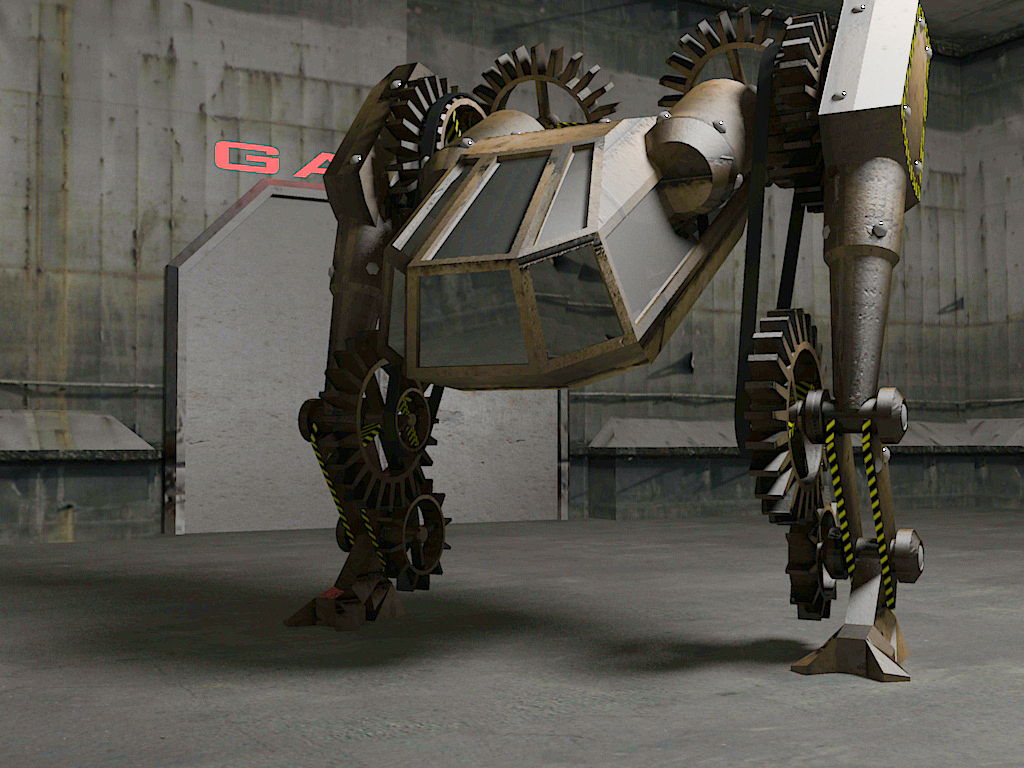
-
Thanks for the advice

I was going for a bit of a nighttime look in the first 2 renders, and although they aren't too dark for me, I did intend them to be a bit dark. My 3rd one looks more like someone just turned the lights on.Frederick:
 . Also, how do I use volume lighting to create god's fingers without slowing my render down to 1% for 10 minutes?
. Also, how do I use volume lighting to create god's fingers without slowing my render down to 1% for 10 minutes?
(I use KT)
Advertisement







