Is there a free plugin like smustards subdivide and smooth?
-
@ Remus for that: But as I have not the plug I can't test

So works with free and pro?
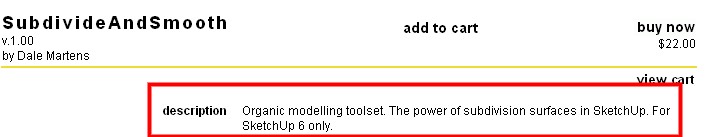
-
Going by that description, it should work with free and pro, although it doesnt look like it works with version 5 and below.
-
@ Tekkybot: what you get now is a group which you cannot subdivide further UNLESS you explode it.
@ Pilou: since the pro and free versions are practically the same now, I see no reason why it wouldn;t work in the free version.
-
Does SU Free support encrypted Rubies? I think it didn't used to. So that was how sometimes SU free would not support a ruby that Pro did. I don't remember if the free version switched to now work with encrypted rubies.
Chris
-
In the office I use the free version and have never had any problems with rubies since v6. In v5 the two versions were indeed different.
-
The Maxwell plugin won't work with the free version - so there must be a difference.
-
Well, it probably utilizes one of the exporters only the pro version has.
But again, mine is just an opinion...
-
@tekkybot said:
@remus said:
Once youve put the files in your plugins folder, you just select the geometry you want to subd and smooth then go tools->catmull clark subdivision.
what i did is, 1 put the plugins in my plugins folder, 2 create a box, and pull it up into a 3d cube, 3 select all, then go to tools, and catmull clark, when i do this, these three little dots appear, very small dots, but nothing else happens?
yeah this happened to me but what i did was select the box and erase and found the subdivision was inside the box!! i guess the three dots were the points of the subdivision poking thru.
hope this helps. -
honestly, I like all the features of the subdivision and smooth ruby, except the fact that it multiplies the poly count by exponential factor.
Apart some easy models, this kills sketchup.
I prefer to create a simple shape in sketchup and edit it further with Wings 3D. It's more than a plugin, it's a real subdivision modeler, with a lot of features and handles very well hi-poly objects. It has a decent uv-mapping tool too, to edit your textures.
After you've finished with it, you can always re-export your model to sketchup and render it with your favourite style, or render it with almost any renderer you want.
If you want to give it a try, here the link: http://www.wings3d.com/
/matteo
-
In what format reimport your file from Wings3D

Seems only 3DS can be possible
But this format has some limitation (65 535 limits by facts polys...) -
@unknownuser said:
In what format reimport your file from Wings3D

Seems only 3DS can be possible
But this format has some limitation (65 535 limits by facts polys...)yes, 3ds format keeps well the textures too. Sometimes I succeeded to import an obj file, with the apposite ruby: it allows you to keep square coplanar faces, instead triangular ones. But it is still a buggy plugin.
For me 65 535 polys are more than enough to be handled by sketchup. I prefer not to exceed 1/4 of that limit to keep my workflow fluid and smooth, and even keep working on my laptop. Or share it with other people.
But this depends on the goal you pursue. I prefer to have a small load and run faster and believe that a good texture + 4 poly is better than a bad texture + 100 polys: there is a sort of beauty in keeping the poly count as low as you can./matteo
-
@unknownuser said:
there is a sort of beauty in keeping the poly count as low as you can
Of course : small is beautiful

Advertisement







