Tall Screenshots
-
I've seen a few screenshots here that are taller than a "screen" - just curios how that was done? I want to get an image of a SU component folder to use as a reference.
-
Hi Jim,
I generally use Gadwin Printscreen for (quick) screengrabs. You can there set the output file size in pixels. Here is a shot of my Comp Browser for instance (the bottom is off screen thus I cannot grab and resize it but you can crop that part off if you wish) at 1024 pix height (if it took the whole size actually)

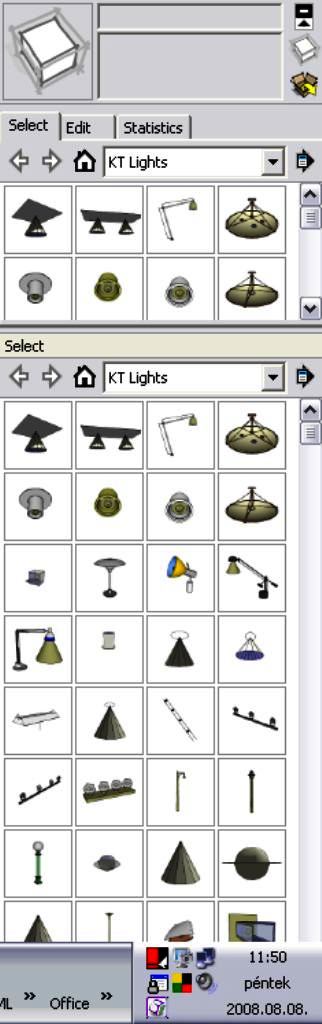
-
For an example, here is what I was thinking of (the outliner)... does Justin just have a really huge monitor?
-
If you dont have to do too many of them, id guess itd be fairly easy to do a few screen grabs and stitch them together, there must be a better solution than that though.
-
Well, that's a giant monitor for a giant monster. I can imagine anything about Justin after I saw him model live in Mountain View!

But this must be some software imo. OR he set up his screen resolution to something impossible to make this screenshot.

Why don't you PM him?
-
I use SnagIt from TechSmith - it has an option to scroll windows to capture them. Very useful for long lists like that.
Bob
Advertisement







