News Station Weather Patio
-
Some views of a Local News Station Weather Patio Concept
Overall View:
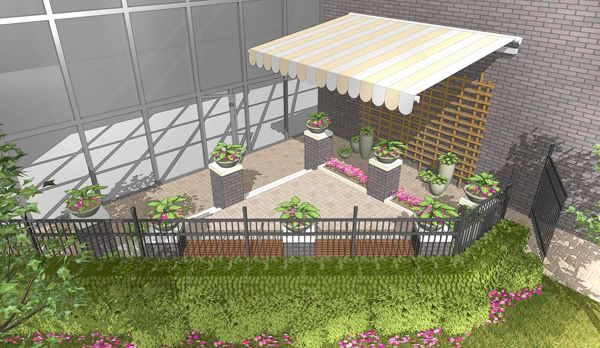
W/ a few notes:

-
A very pleasing arrangement. Is it a 100% SU design/illustration?
Regards,
Bob -
Thanks Bob.
Multiple sketchup jpg. exports were layered in photoshop. The modeling, notes and text are all from sketchup. Some of the vegetation was from formfonts and altered slightly. The 3d grass in the first view was created in sketchup.
-
Nice design... I'm sure your clients are/will be pleased! I like this combination of photoshop and sketchup. Would you mind telling us a little more about your technique... like which styles you exported and all that good stuff?
-
The sketchup output really only consisted of 4 exports - similar to whats been on this forum and others in the past.
1.) Shadows with monochrome white faces
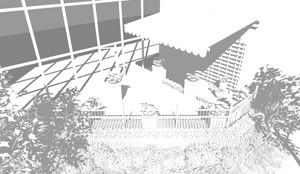
2.) color / textures with no edges

3.) hidden line (minus vegetation)
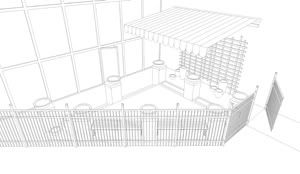
4.) notes / text
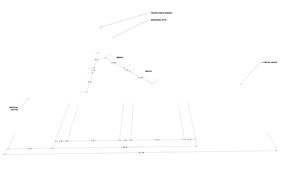
I try and keep the hidden line faded a bit in photoshop - 50% is always a good starting point. I tend to fade the shadows a bit as well from the original export (light 80% / dark 40% - use sun for shading in sketchup)
The grass was created using the "component spray" ruby. I created 6 or so different blades of grass at different angles as components and had the ruby do all the scaling and rotating for me. I then placed the 3d grass over a standard 2d textured grass to help fill in any gaps that were noticable. It's still extremely high-poly and usable only in certain situations.

Hope this helps. Thanks again for the feedback.
-
This is a wonderful explanation Scott... you should copy this over to the tutorials forum!
-
The presentation style is very pleasing to the eye.
Respect.
-
Super! I too really like the style you have achieved. Perfect for your design.
Seeing that you use an image that is essentually just a shadow I'd strongly suggest trying a technique Susan Conger has written about in the past. If you alter that shadow layer so its shadows have a slight violet colour tint to them (rather than gray) I think you'll find the impact once combined to be well worthwhile. Susan is smart!
Regards, Ross
Advertisement







