Instancing in indigo
-
@pav_3j said:
this is exceptional, any chance you could do a quick tut on this, inc. how you get it to instance in indigo, as i'm having mega trouble doing it, and also with finding out how to do it!
It's quite easy.
I will take the example of a tree component.Just make 2 components:
- the high poly component named e.g 'tree'
- the dummy component ( a box or a surface )named 'tree_dummy'
Copy around the dummy tree component as much as you like.
Hit render. You will see that the dummies will be rendered as full trees. -
-
okay, finally gave it a go, VERY VERY impressed i must say.
used the drawhelix.rb, tube_along_a_path.rb, component_spray.rb and indigo renderer.
each one of these springs has nearly 3000 faces (sorry i didn't check the file size.) yet using all these rubys, and the instancing technique, i was able to produce the image below on my crappy work computer.
only left it to render for 10m 54s, with no settings changed (other than the spring material.)
I'm grinning from ear to ear!
Pav

-
a beautyful collection of springs. somehow they really seem to tell a story.
simply extend the ground plane beyond the screen borders and leave a high-res version of the image cook for some hours and we will have a real beautyful "still life", soon to be found in the tade...

that's really an impressive example of what is possibe with the combination of several rubies...
-
@plot-paris said:
a beautyful collection of springs. somehow they really seem to tell a story.
simply extend the ground plane beyond the screen borders and leave a high-res version of the image cook for some hours and we will have a real beautyful "still life", soon to be found in the tade...

that's really an impressive example of what is possibe with the combination of several rubies...
thank you plot, though really all the hard work was performed by those people who code these wonderful rubys, i just point and click.
oh just so you know, i have a high res, render (with the extended ground plane) cooking as we speak, going to let it run over night and i'll post it up tomorrow.
thanks again
pav
-
@pav_3j said:
oh just so you know, i have a high res, render (with the extended ground plane) cooking as we speak, going to let it run over night and i'll post it up tomorrow.
cool - now I really have something to look forward to

-
I am way behind the curve with proxies. I understand the general concept and downloaded the city model to play with. Is the replacement of the cubes with the building models an automated process or do you have to remove the cubes and then reinsert the proxy one block at a time?
Does it have to do with switching the names of components?
-
No need to replace the proxies (cubes) by hand, the rendering engine does it automatically. If i remeber correctly, its all to do wit the name for indigo.
-
you beat me to it, remus.

the only thing you have to do is to make this happen is to give the detailed component a name (for example "Component1") and then create a very simple component of about the same size and call it "Component1**_dummy**".
that's it. indigo will replace the "_dummy" with the "" component.
-
hey there plot,
got into work this morning and my computer had crashed over night and thus the render was not completed to a standard i would have hoped.
here's what i have though, think it rendered for about an hour.
going to try again today.
loving this instancing!
pav

-
well, thats a proper instancing - nice one pav. thanks a lot for posting.
that is unfortunate, that your computer crashed. that leads me to a question I wanted to ask for a long time:
how precisely does the resume function work and which files do you need to export out of SU to be able to do that?
I never succeeded in resuming a render (always got an error message).
would be such a cool thing. if your computer is unoccupied... just give him some old images to render them a bit further
-
yeah i had the same message when trying a resume. might just start to from the beginnning.
i must say that i am getting more impressed with the speed of indigo, especially with the instancing. i've not been as hot with my render practices recently, but now i have kerkythea, and indigo to mess about with i'm defo going to be hitting it up.
i had been using the latest version of artlantis, but as simple as it is to use (and as expensive as it was) i'm finding the functionality and variables in a league below these two free renderers.oh well, guess i'll save for v-ray so i can compare that too.
pav
-
2900 rubiks cubes,
original model is 3.9mb
rendertime: 17m 37s (then i got bored and had to get on with some work)
pav

-
did probably take you quite a while to solve them all (I think I never succeeded in getting one of them ordered...)
instancing in indigo is soooo great fun!!!

I will soon buy a new laptop. then I will join in with some tests

-
-
looks sweet. obviously indigo has no problems with several light sources.
how long did it take?
-
I used Vue, for 800x600 on final (not high) quality it took 2m47s.
Hope yu do not mind me posting Vue instancing (I never got the hang of Indigo yet, in fact my installation is probably messed as I cannot even get the consol to appear since last update)
-
Great tests! Here's one I did over a year ago. I modified SkIndigo to export a random material color for each instance. Total cars = 40,616 each with unique color.

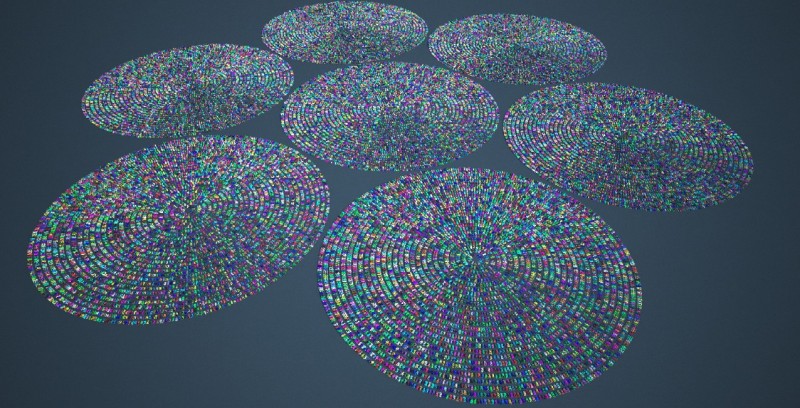
-
It seems indigo handles high poly counts somewhat better than SU

On a vaguely related note i remeber seeing an instancing test on the indigo forums which had 200 billion faces, i was impressed by the number alone.
-
Thats an interesting twist, Random color. How exactly is this done. Does the random color get assigned in sketchup via su ruby? I use kerky and this would be a nice feature with proxies instancing.
Advertisement








