Oops, your profile's looking a bit empty! To help us tailor your experience, please fill in key details like your SketchUp version, skill level, operating system, and more. Update and save your info on your profile page today!
⚠️ Important | Libfredo 15.6b introduces important bugfixes for Fredo's Extensions Update
Unfold.rb script: useful for UV-mapping?
-
As a temporary work-around, added a prompt:
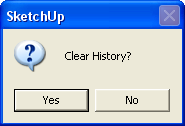
This will allow you to leave the unfold tool and resume when re-activated - but moving the geometry (including using Undo) will invalidate the history and the re-fold will fail.
Download from http://bitbucket.org/jimfoltz/sketchup-unfold-tool/get/tip.zip
Advertisement







