Ray Ochoa- My Car WIPs and final renders
-
That gave me an idea.
Take your first car, and make it better with your skill and that might look nice. -
i think i did already. look at ma first car and an almost replica?

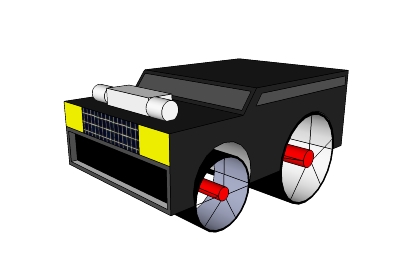

-
sorta.
BTW how do you get the paint like that in your renders?
-
i use the car paints from the kerkythea website

-
My latest WIP all i need now is rendering. you can download it here http://sketchup.google.com/3dwarehouse/details?mid=7644475ce6cd98ce29627dc15a857f23
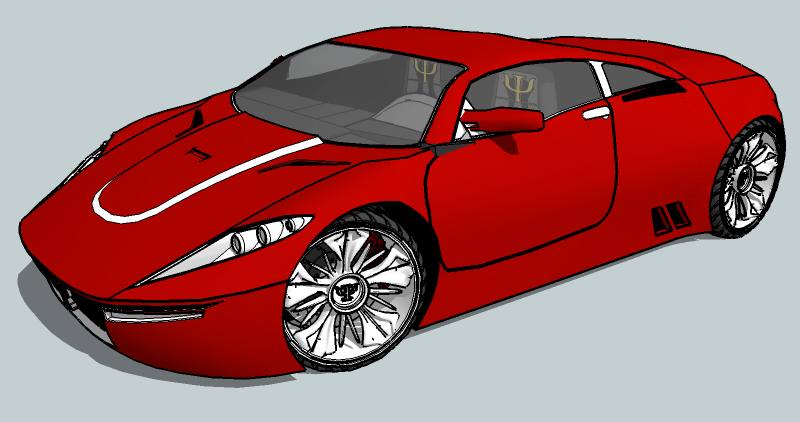
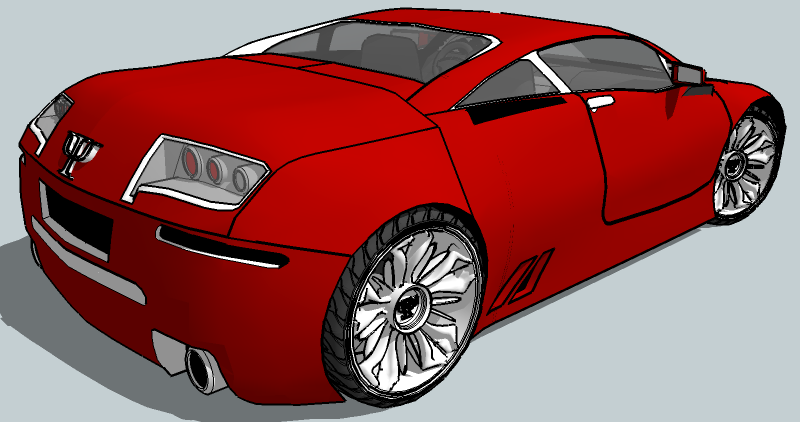
-
Woah man, very nice car, I really like the front

Keep it up! -
Thanks i am currently now away from my home computer and if anyone would like to render this car i would appreciate it alot
-
That file only took 26 seconds to download. lol
-
@rayochoa said:
Thanks i am currently now away from my home computer and if anyone would like to render this car i would appreciate it alot
I'm on it

-
Thanks BTM and once again i appreciate it
-
here's a medium-quality test: I can change anything you want with the setup, if you want something brighter, shinier, different lights, background, etc., don't hesitate to ask.

back-side angle:

front-ground angle:

any other angles that you'd like? -
I really like the first and last one the last one has the perfect angle but it would be nice if i could see the whole car. The 2nd one would be much better if the rear red lights were maybe lit on a little bit and if i could see more of the back end. Not wanting to get picky or anythin but i appreciate it and thanks
-
I'm making a few more, with different settings, lights and edited textures. I'm changing the glass texture too, and now it's giving off a cool looking caustic reflection on the walls. I'll post it when it's done.
-
What render app. are you using BTM..??

-
Another render:

Frederik: I use Kerkythea (which you seem to be a team member of), why?
I make all my textures myself. I don't use the pre-made ones.
speaking of Kerkythea, how do you export as a flythrough animation as a video; I can only export them as images. -
@unknownuser said:
Frederik: I use Kerkythea (which you seem to be a team member of), why?
Why...??? Well... I just am one of the KT Team members...

(In KT you can check the "Help" > "About Kerkythea" and you'll see my name in the credit list...
But you can also check out the credits online... )But if you mean "why am I asking?" it's because I really like your renders...

@unknownuser said:
I make all my textures myself. I don't use the pre-made ones.
Why not..??
Not that it matters really, but it's often so much easier to use some of the premade materials from one of the material libraries we've made available...
@unknownuser said:
speaking of Kerkythea, how do you export as a flythrough animation as a video; I can only export them as images.
And that's the only way you can make the animation...

But once you've rendered all the images/frames, you just stitch them together to a video using i.e. VirtualDub or a similar program...
Please also see the Walkthrough Animation Step-by-Step tutorial...
-
also about the rendering....
When i make a texture, i cant seem to apply it. whenever i exit it doesnt apply. ive tried everything, cant find out how, my car paint isnt that good. plus when i try to apply one of the premade textures, it wont apply. -
The first time I used KT, I had one of these issues too. You have to double click on the textures.
and when you edit them, you have to click "apply", not just exit the window.
an easy way to see when a textures is applied/change, is to go to View> Adjust> solid renderings. Your screen will show the model as textured, instead of wireframe.
Oh, question frederik: will any future versions of KT allow animated GIF exports?
-
@unknownuser said:
Oh, question frederik: will any future versions of KT allow animated GIF exports?
The short answer is no...
Besides, I don't see any reason for having such an ability, since you can - just like I explained above - take all the rendered images and convert them into an animated GIF, Flash or whatever format you prefer...
-
I know, but I can't seem to find anything like that for mac. I'll probably find one in a few days though.
Advertisement







