SpongeBob - first try
-
Added Eyes and nose.
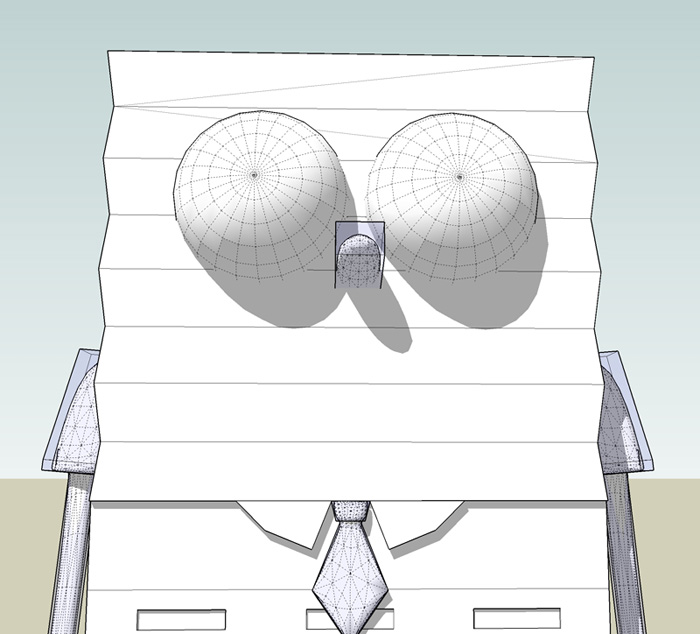
-
Added mouth & teeth.
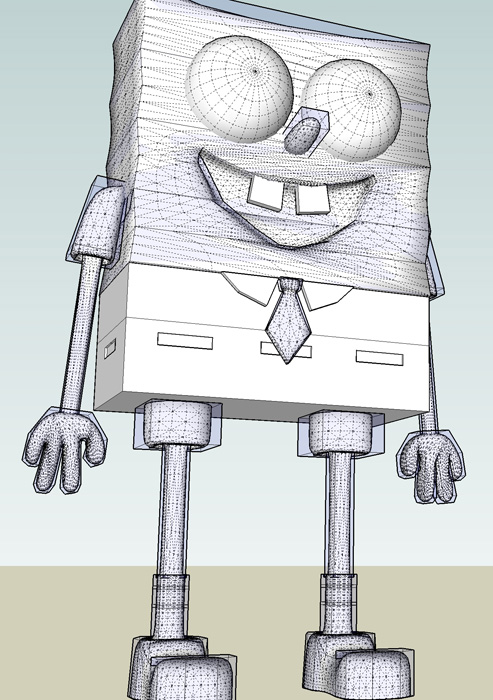
-
Here is where I ended up after an hour.
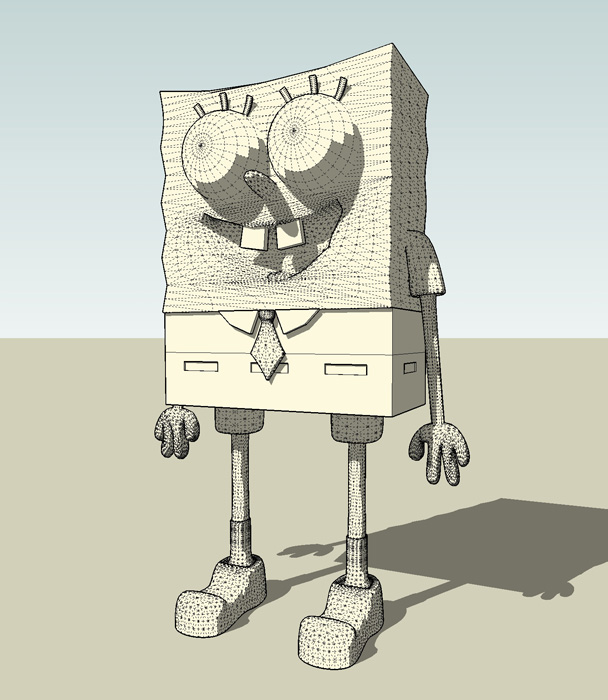
-
Shoes and socks
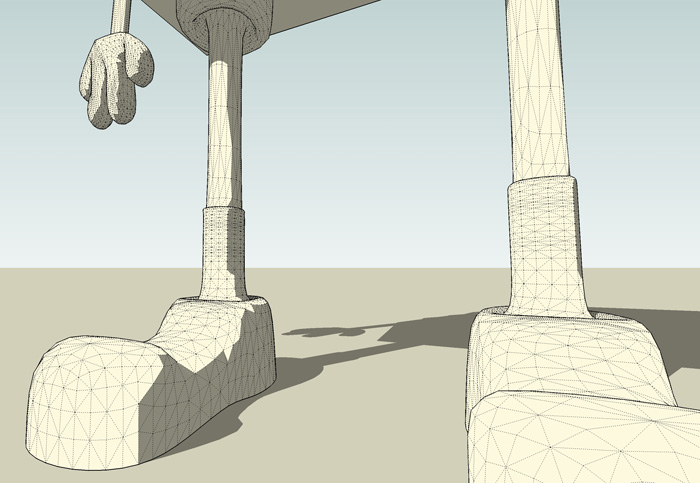
-
Up sleeve
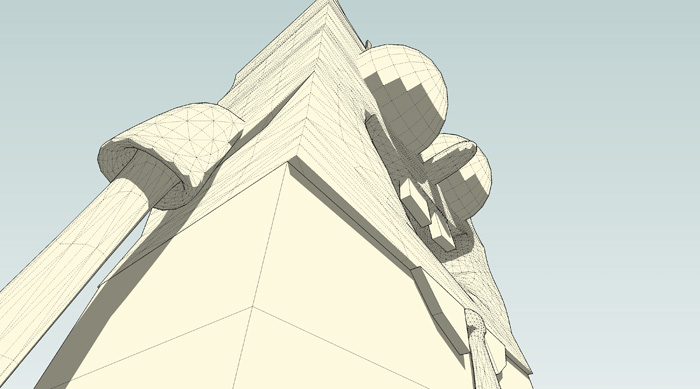
-
Final Sketchup output. I still need to revisit his mouth and cheeks they still need work.
Thank you Solo for the inspiration. Been in a creative funk for a few weeks hopefully this will get me out of it.
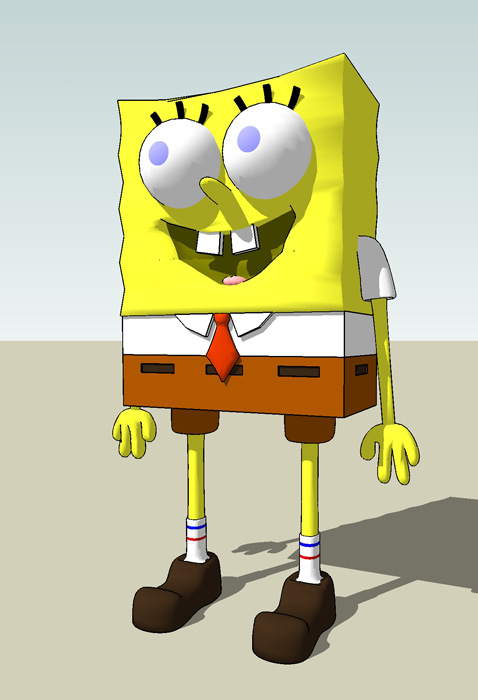
-
 Bravo!
Bravo!Great start, the more you play, the easier it gets.
Try something with a little more challenge next, say something like Snoopy. Once you get the body shape right the details are pretty easy.

-
Thank you Solo, I'll give that a shot.
I've got a 5 year old and a 4 year old and they would rather me model this stuff than architecture.I would've never even tried this without your thread and Whaat's plugin.
If anybody needs the skippy let me know.
My son already uses sketchup but his models are mostly boxes and like 50 helicopters... but he's just 5. Now it'll be boxes, 50 helicopters and a Spongebob.
-
Make a 2d .png character from a picture of your kid, then pose Spongebob with him (maybe with arm around him)
Print it and hang it above his bed, it will make his day.
My kids are bored of my stuff already, but do remember the first "cool" models I did for them, just their reactions was worth all those hours in 3D hell.
-
nice job, steven! this is great.. i need to buy this script this week
-
This is really good cheffey.
Displaying it like you have in stages breaks the method down nicely.
Thanks
-
Nice work and nice presentation, thanks.
-
Thank you all for the comments, I'm going to try out Snoopy like Solo suggested.
I'll do a progression posting like this one for it as well.
I need to figure out how to "rig" him... I've watched Monsterzero's video on that and it seems to be a bit over my head. I'll have another look at it though. -
Looks great Cheffey....but now I've got that damn song stuck in my head! (who lives in a pineapple under the sea....)
-
Awww... now i have that song in my head...
Advertisement







