Windowizer problem?
-
Having problem with windower making frame inset, even after inputing frame info. How do you get the frame inset to work? Seems all other parameters working.
-
It won't inset if there aren't at least 2 edges common with an adjacent coplanar face. This is due to the algorithm used to find the inset face. If there's a different issue than what I described, let me know.
-
Rick, could you point me to an illustration. I'm sorry I'm still not understanding your explanation
 We may be talking about different things. I guess I mean frame depth.
We may be talking about different things. I guess I mean frame depth.
I have to push-pull frame depth manually, right? -
In the attached images, there are four cases - a whole unbounded face on the far left, a face with one coplanar adjacent face with one common edge on the middle left, a face with one coplanar adjacent face with TWO common edges on the middle right, and a face with three common edges on the far right (I did not illustrate a fully bounded face).
As you can see from the second image (I hope!), the left two cases do not inset the face of the frame, while the right two cases do inset the frame. This is due to the algorithm used to find the inset frame face - without at least two common edges with an adjacent coplanar face, the algorithm can't find the inset face and so will not inset it.
If the frame face is not inset for you in conditions similar to the right two cases (or with a fully bounded face), please illustrate so I can hunt down any bugs.
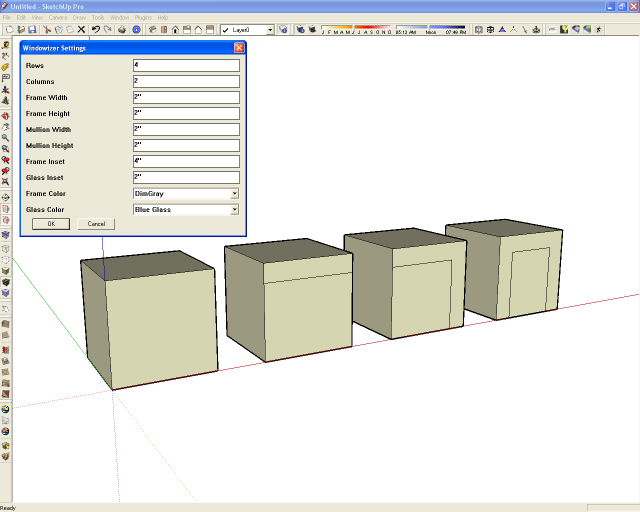
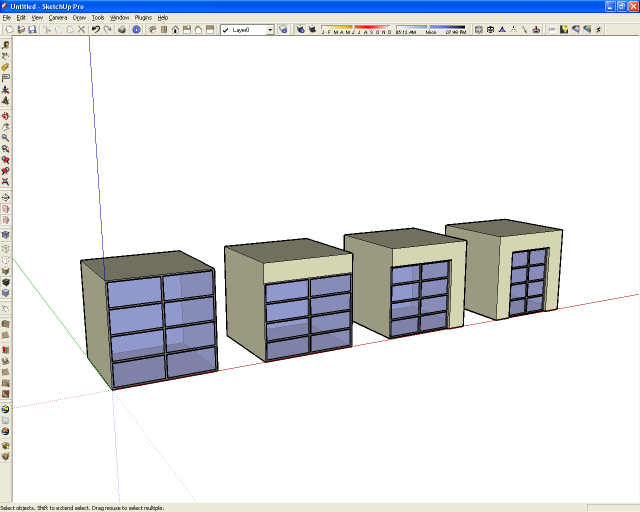
-
Thanks Rick, I see we are takling about different things here. I was referring to the bakcside of the frame itself. Not the inset from the face of the wall. I have always created the inside face of the frame by manually pushpulling making sure the "+" signh is showing during pushpull.
-
Dear Rick -
Greetings - just a quick note - the comment above brings out an interesting point.
Since I often render with Maxwell after the model is built, I have also used the trick of push/pulling with the + on to make the "inside" of a window. Its a bit of extra work but, given the tremendous fantastic power of your script I am always quite happy to do it.
BUT
Why not edit the Windowizer to make double-sided windows? Perhaps, if there is no "second" or "inside" wall, it could just offset the original face by the required depth (ie., set Wall Thickness) and then ZAM! Its all ready.
What do you think?
Looking forward to hearing from you.
Best wishes from Berlin,
Jason
Advertisement







