Quarter or Multi-Plane Sections?
-
I don't think SU's Section Plane tool can do the following without grouping and duplicating groups.
Is there a way to create non-destructive quarter or multi-plane sections with Ruby?
Perhaps manually drawn planes, which represent the desired section and then somehow have them converted into a continuous "section plane" where their normal defines what is hidden?
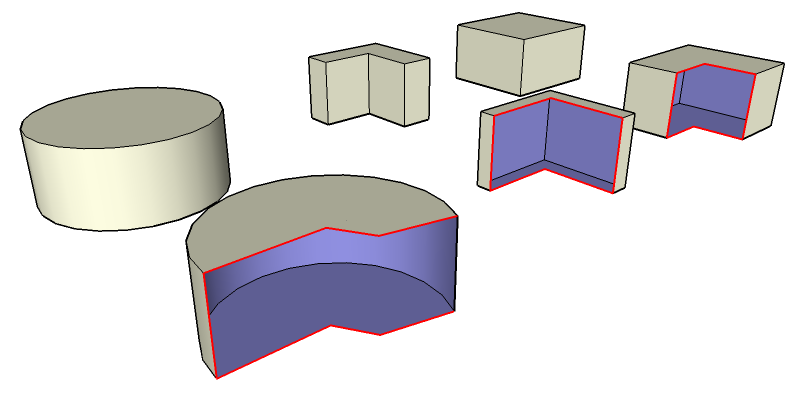
-
Dear John,
Is this what you had in mind?
Recipe:
-
Make a cube and then group it
-
While the group is still highlighted, copy the geometry (Ctrl C).
-
Use "Paste in place" to overlay a cube on the cube.
-
With the pasted in place geometry still highlighted, make it a group.
-
Finally, select all and make a group of the two groups.
-
Edit down to the inner group and add your section plane
-
Edit down to the outer group and add a section plane at right angles.
I also used TIGs script for making a section plane. I think some playing around with the settings in Styles and the use of the Eraser+Ctrl to hide edges might be needed.
I will have a go at three cutting planes.
Regards,
Bob
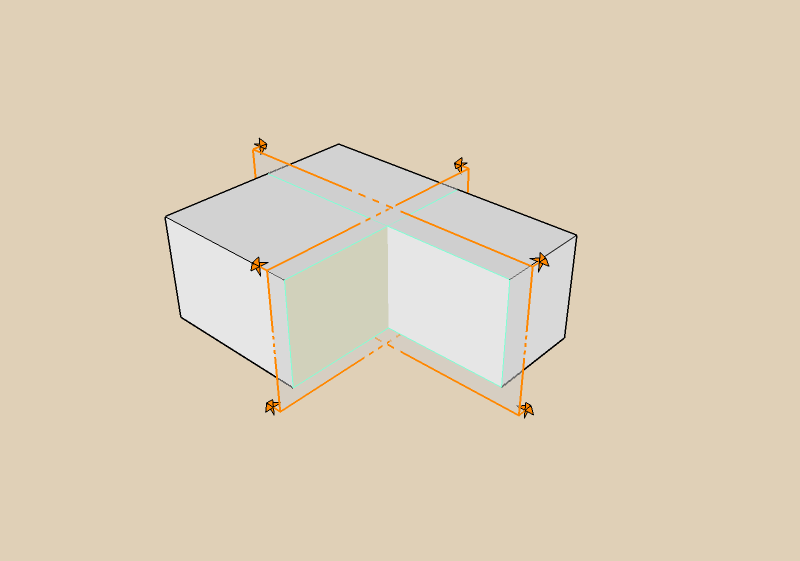
-
-
Dear John,
Here are three cutting planes.
I have also revised my recipe too:
- Make a cube and group the geometry.
- Edit the cube and triple click to select all.
- Copy and then close the group.
- Hide the group and then use paste in place to paste back the geometry.
- Make a group of the pasted back geometry.
- Repeat steps 2 to 5 as many times as you want cutting planes.
- Use unhide all to bring back the many groups.
- Finally, select all and make a group.
Then edit down to the various cubes to make the planes.
Regards,
Bob
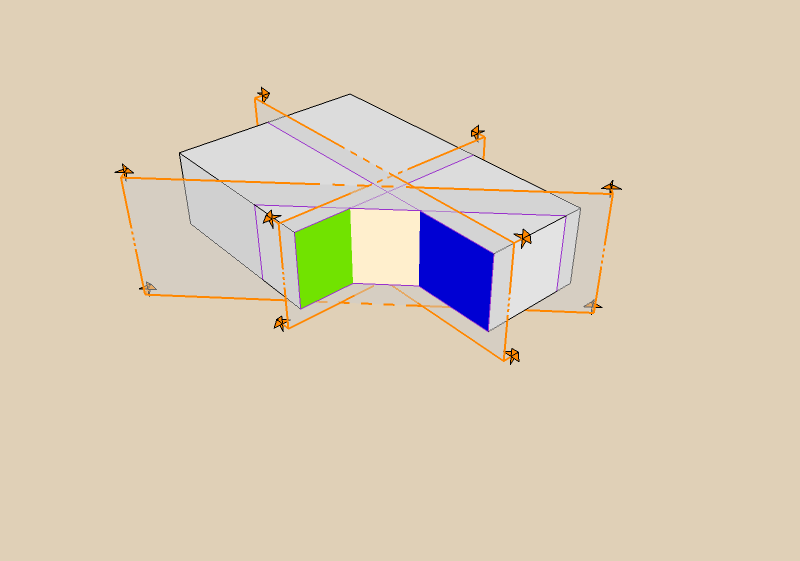
-
I think John doesn't want to keep on duplicating geometry to do the section cuts he wants. Sure, for simple geometry and low detail models it shouldn't be a problem, but when you've got a big detailed model it is no longer an option to duplicate geometry seeing that SU doesn't handle high poly.
-
Thanks, Watkins. I appreciate the tutorial. It illustrates well what I was trying to avoid, hoping there could be Ruby solution.
Julian, You've got it.
And even with the method shown above with a "simple" model, it is still a chore hiding the extraneous edges. And then of course, 15 minutes after you finish, someone wants to change the geometry.

-
Dear John,
You wrote, "I don't think SU's Section Plane tool can do the following without grouping and duplicating groups."
In my enthusiasm to give/find a solution, I failed to read the question.
Hopefully, the described technique will be useful to someone, and informative to those who are new to SU.
Kind regards,
Bob
Advertisement







