Slider controlers missing
-
Hi everybody,
while I somehow manage to build simple models with Sketchyphysics 2.0, I'm still desperately searching those slider controls (like the ones that control the joints of that way cool hand in the example zip file). I figure that the SketchyPhysics inspector must contain them, and from the right-button context menu on the inspector I conclude that this is the MS internet explorer in disguise. Is it possible that I need a newer version of MSIE? (yuck...)
-
@dolf said:
Hi everybody,
while I somehow manage to build simple models with Sketchyphysics 2.0, I'm still desperately searching those slider controls (like the ones that control the joints of that way cool hand in the example zip file). I figure that the SketchyPhysics inspector must contain them, and from the right-button context menu on the inspector I conclude that this is the MS internet explorer in disguise. Is it possible that I need a newer version of MSIE? (yuck...)
The control box with the sliders should pop up if you run a model that has controlled joints. Are you saying you never see it? Or only in models you make is it missing?
-
I never see the sliders, e.g. when I open that robot arm example.
So far I've checked (since I figured out that Sketchup and its plugins are using the WebKit for its GUI) whether firefox which is my standard browser and MSIE6 display the sliders in ...SketchyPhysics\dhtml-suite-for-applications\demos directory, and they both look OK.
puzzled. Dolfi
-
Hi !
I have the same problem only on my notebook ( Vista !! ) and no solution !? -
Hmm. Maybe the popup window is off screen? The window position is saved no matter what I do to try to make it not save.
If that is the problem I am not sure what to suggest. There doesnt seem to be any way I can think of to find it.

-
When I open a SketchyPhysics model and look at the Ruby console, I see "dialog closed", but the Inspector is still open. When I close that one as well, I see "dialog closed" again. I might have closed the slider window somehow accidentally. From the answers to another post in this forum I learned that the dialog close status of the Inspector window is saved upon exit of Sketchup. It might be the same with the slider window. Some ideas pop up:
- where is that dialog close status being saved?
- since the Inspector needs a button to open it, maybe the slider window needs one as well, or the Inspector open button should also explicitly open the slider window
- the SketchyPhysics UI seems to be based on Ruby to some extent - might there be a way to find out more about the problem using Ruby, e.g. with the Ruby console?
-
I'm messing around with ControlPanel.rb now - I found out that when I start one of those models that are supposed to have sliders, the slider UI is being constructed, and there don't seem to be any errors during that. The function showControlPanel writes HTML code with UI elements into
C:\Programme\Google\Google SketchUp 6\Plugins\SketchyPhysics\SketchyUI\ControlPanel.html.Opening that file with either MSIE6 or FF, I just get a blue screen (does that sound familiar to anyone?) Inside that file, a commented-out test slider exists, and when I uncomment that, either browser displays it just fine (with some Javascript errors of course because there is no listener for the slider's update events).
I then conclude that the blue bottom of my SketchyPhysics Inspector is showing ControlPanel.html, and that this is the place I should be looking for sliders.
Am I right so far?
Dolfi
-
Problem solved: The slider dialog is constructed in ControlPanel.rb by:
$PhysicsControlPanelDialog=UI::WebDialog.new("SketchyPhysics Control Panel", true,"bzasdfasdfa12ctrasaa123", 290, 200, 1000,800, true)I looked up WebDialog.new and guessed from the missing description that the parameters with values here 1000 and 800 are width and height. Like cdauscher, I'm trying to use the stuff on a notebook - replacing 1000 and 800 with e.g. 600 and 400, I get a small but nice window of sliders.

Bug in WebKit: windows that are as big or bigger than screen size (mine is 1280*800) don't get displayed.
-
Hi dolf,
many thanks for your GREAT analysis !!
after editing ControlPanel.rb everything works perfect !!


Stoff .......... ( search in 3DWarehouse for my SKPhyModels )
-
Thanks for tracking that down! I will fix it in the next release.
-
hi it doesn't work for me, help!!!!!!!! spent a whole day on it
-
@ziggystardust said:
hi it doesn't work for me, help!!!!!!!! spent a whole day on it
Well what version are you running?
With version 3.2 all those problems should be long gone, and this thread is actually 3 years old. -
i know, I've tried both 3.1 and3.2 both on su 7 and 8 pro, to no avail, i'm loosing hope, all goes well but the ui
isn't displaying anything in the line, just blank white lines, nor do i get controllers when i play is pressed, even on down loaded models -
i know, I've tried both 3.1 and3.2 both on su 7 and 8 pro, to no avail, i'm loosing hope, all goes well but the ui
isn't displaying anything in the line, just blank white lines, nor do i get controllers when i play is pressed, even on down loaded models -
Well then I'm quite lost.
If you open up the Ruby Console and then try using the UI or running SketchyPhysics does it report any errors? -
no it doesn't show errors, i'm convinced by now that it has to do to me uninstalling internet explorer, but even
after re-installing ie and su again i don't get it! on 2 different pc's! i'm going mad -
Well yes IE is essential to all Sketchup UI stuff, but without it the Webdialogs wouldn't turn up at all.
What if you try File -> 3D warehouse -> Get models, does that work?
-
so what should i do? mr. k are you then saying that i shouldn't focus on ie?
-
this is what i get when i press the ui,
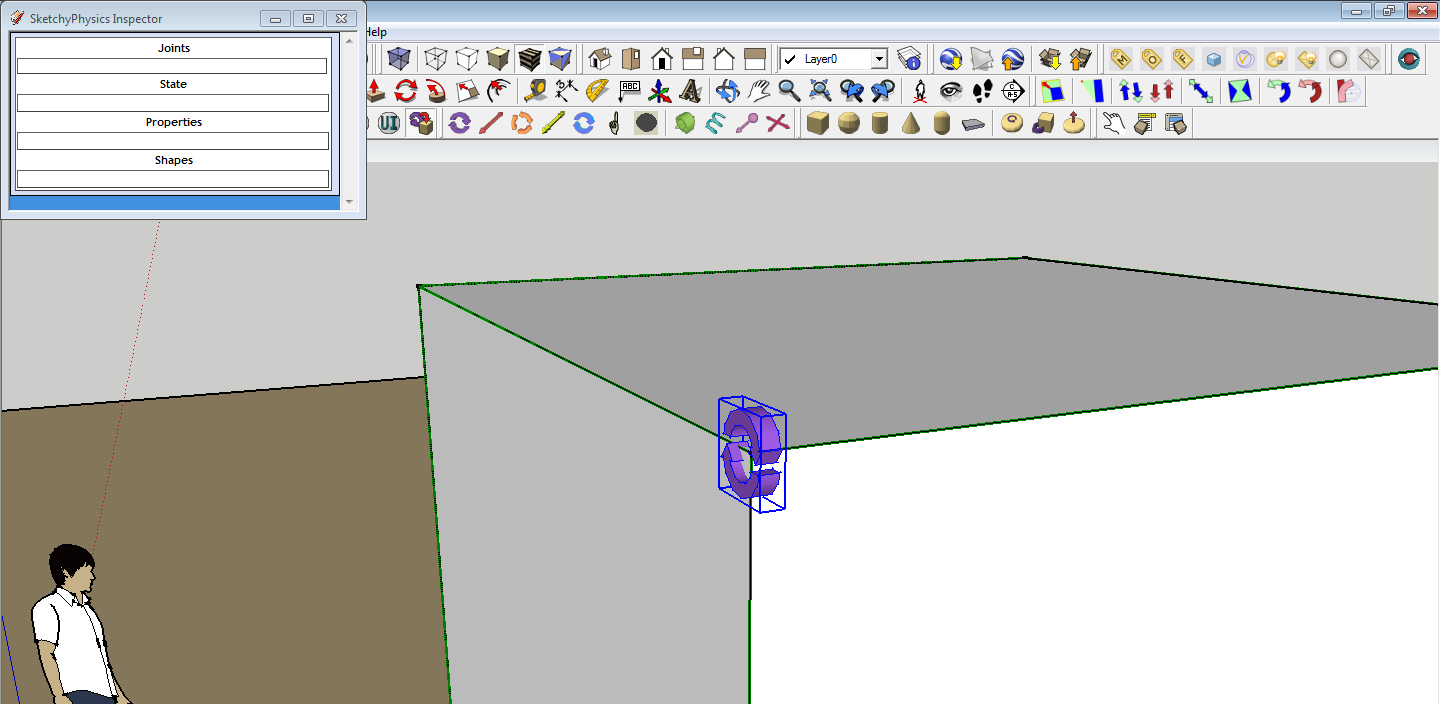
and the second picture is when i press the play button,
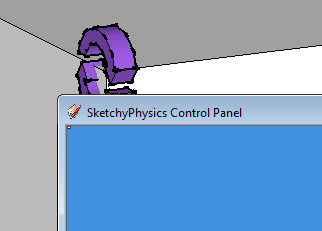
don't know if you can see but there's a very little square window in the left corner, think this is the problem , everything else works, but sketchphysics is useless like that!!!!!help!!!
-
Well SP adds in elements via Javascript so the most likely culprit for the UI to stay empty are your browser settings, it needs to have javascript enabled.
Or maybe it's an issue with the IE version, I hear some of them cause problems when combined with Sketchup.
Advertisement







