Slider controlers missing
-
so what do you suggest mr. k?
what versions are u using?
-
I'm not sure if Windows will allow it but try installing versions 8 or 7, I got 7 and it works... fairly well.
But before that make sure your browser isn't blocking scripts, because I heard IE9 is locked down pretty tight by default.
-
thx again mr. k, i'm sure god will remember all that help when the right time comes
and you'll go to heaven
can you tell me how to check the scripts on ie, i've installed 8 after uninstalling 9
but to no help, thought maybe some of my win features caused the problem, this is how they
stand now..... -
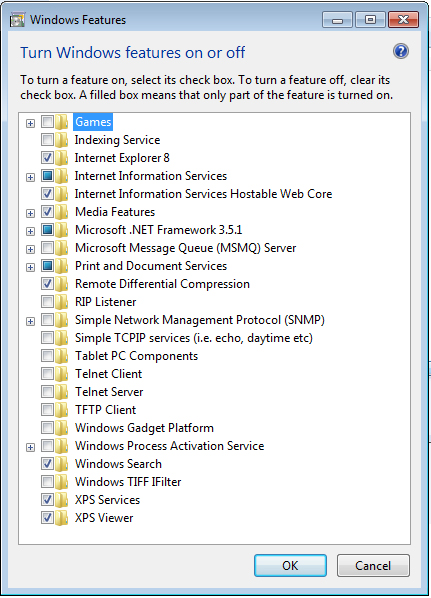
-
Well I had a quick look on google and found these:
http://answers.microsoft.com/en-us/ie/forum/ie8-windows_xp/unable-to-enable-javascript-in-ie8/0aba6b02-5783-49ca-a27b-6636e43ed1dcI can't tell if this will work but it's worth a shot.
-
I noticed when using a hinge joint, nothing shows up in the slider window, but when using a servo joint the slider shows up and is functioning.
-
I'm having the same issue as rahdad1. When I name the hinge joint in the Controller window (blue field), close the window and then re-open the window, I find that the name is gone. When I hit the play button there is no slider in the pop-up. I'm running Windows 7, Sketchup 8.0.4811 and Sketchyphysics 3.. Thanks for the help.
Advertisement







