Please help with error message
-
in an attempt to have the same scripts on all of my 3 machines i moved the contents of my plugins folder in machine A to machine B. to my surprise when i opened SU in machine B i got the following message:
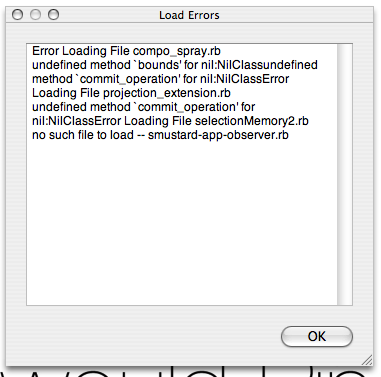
it is a bit puzzling as the same setup works perfectly on machine A. i suspect some files are missing. could anyone help me to figure out what is going on? -
Hi Edson,
As multiple rb files are involved in these error messages, I suspect you miss some generic file required to be loaded with most of the scripts, like "sketchup.rb" or something like that.
"commit_operation" or "bounds" methods are standard methods, so I think this is not a problem with a method defined inside a script.
The first message says that "bounds" can't be evaluated for something that equals nil. This thing is the Sketchup model itself, because "bounds" is a method of the "model" class. Really confusing... Same goes for "commit_operation".
And for the last one, it seems you are missing "smustard-app-observer.rb" in your Plugins folder or wherever this file must be. Check for it.
Hope this helps, -
The Mac version of Sketchup has an issue with Sketchup.active_model being nil at startup. therefore, scripts that "do things" when loaded (and don't wait to be called from a menu option) have this issue.
Todd
-
the strangest thing is: both machines have the same files in the plugin folder! so how come in machine A SU opens smoothly whereas in machine B i get that message? mystery...
-
I suspect machine A is a different build of Sketchup than machine B. Can you check?
-
todd,
you were absolutely right. mac A had the latest build whereas B had an older one. i had just to update the older copy of SU to fix the problem.
thanks!
Advertisement







