Side table with Louis XV style legs
-
-
Oooo, sexy legs Jean

Hey, what are these?
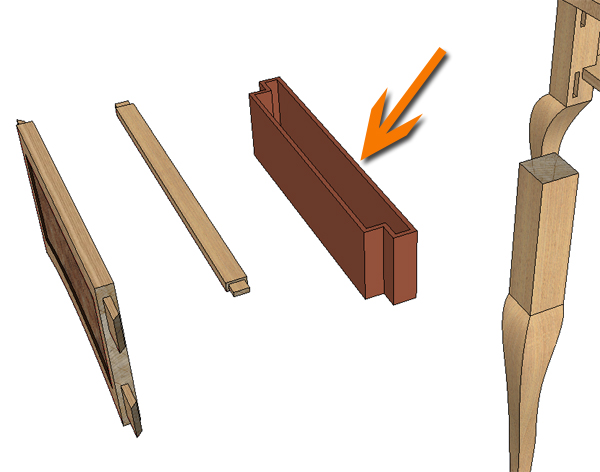
-
Hey Eric, why showing my secret boxes to everybody

-
Oops, I am sorry for undressing Louis online

-
Another beautiful piece, Jean.
Do you use 'intersect with model' to make those legs? It's how I do it. -
Hi Gidon,
yes intersect with model is my way too. Nothing extraordinary but it works very well. Youv'e just to be fine drawing the shape. Bezier curves are perfect for that.
Two pictures how to proceed.
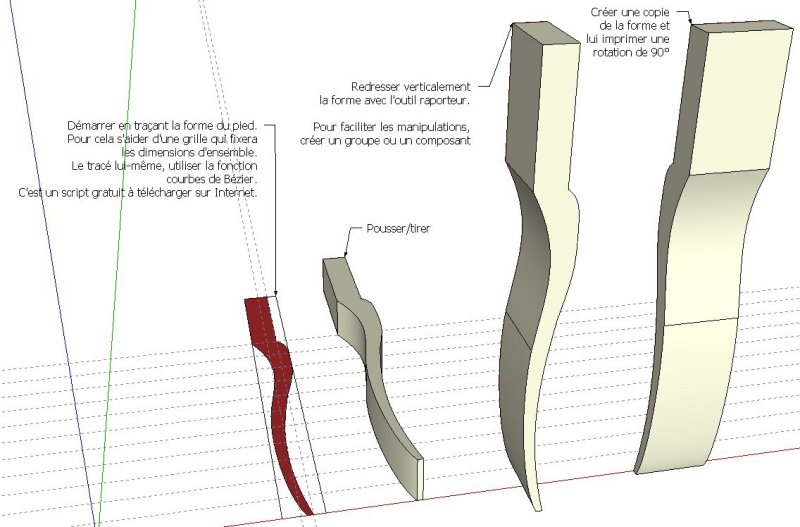
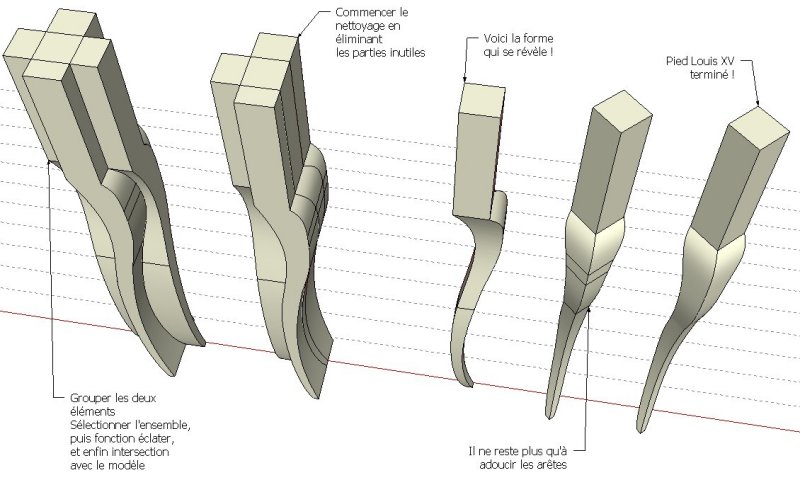
-
I do it the same way............. only in English

-
For a Queen Ann leg most probably

-
Jean-Franco
A beautiful piece of modeling. Do you also craft all these pieces you are showing us? Do you have a website I can look at?
-
Here is my translation of Jean-Franco's instructions on the images:
First image:Start by drawing the shape of the leg. Use a grid to help determine the overall dimensions. Use Bezier curves for the shape; there is a free script available for download on the Internet.
(Here is a link to one of the plugins: Bezier Curve Ruby Script from Google)
Push/pull.
Straighten the upright form with the move tool. (Not sure if that is the tool he meant.)
To make it easy to handle, create a group or component.
Create a copy of the form and rotate it 90 degrees.Second image:
Group the two elements. Select all, then explode, and finally intersect with model.
Clean up by eliminating unnecessary parts.
Here is the form you made!
Now you soften the edges.
The finished Louis XV leg!I hope that this is close to Jean-Franco's intended instructions, and I hope that someone will find this useful.
-
Dear Craig,
thank you for that kind translation.
The method used is very common and well known in Sketchup, I think.
Anyway some Newbie may find it useful. -
Jean-Franco,
Thank you for sharing your expertise with us! By the way, I'm one of the newbies that will benefit from your illustrations!
Advertisement









