[Plugin] Auto Centerpoint
-
I've written a new plugin that will automatically add a centerpoint to a drawn circle.
Requires SU version 6.
New Version Updated 5/4/2008:

Plugin: Auto CenterPoint
Auto Centerpoint automatically adds a centerpoint to circles, arcs, and polygons. Update Sep 2011 - This is an older plugin and not well...
(sketchuptips.blogspot.com)
*** Update Sep 2011**
I am recommending not installing this plugin at this time due to early design decisions and inadequate implementation. The following image shows the files installed by the plugin and which can be removed.
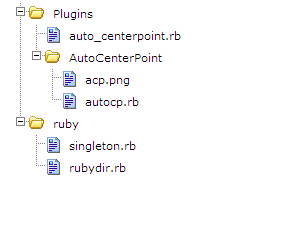
-
Is there a way that it stays " ON " by default, so every day i open SU i don´t have to active it ??
Thanks
-
Not yet... it is a feature that is coming. Does it work good for you?
-
@agrazdi said:
Is there a way that it stays " ON " by default, so every day i open SU i don´t have to active it ??
Thanks
How about using the Extensions dialog? Once enabled, it stays on. The only down-side is to turn it off, you need to restart SketchUp. This is what makes the most sense to me.
-
Wow, that one went over like a lead baloon.

Anyway, I've about got it finished up. I removed the Plugin menu items and made it available through the Extensions dialog. This means a restart if you want to stop it - which I don't care for, but can't think of anything better. But I hated the idea of another Plugin menu entry even more.
It now remembers if it was on or off when closing and restarting SketchUp, as well as starting a new file, or opening a file.
New version will be 2.0, look for it soon.
-
Jim,
I don't care what anyone else says, I like it. It seems like you wanted to do more but ran out of gas. Here's what I hope you ultimately wanted to do with this:
The guide can easily be deleted, simply by clicking "Delete Guides".
It only shows up on the original single surface, it doesn't expand as an object is Push/Pulled, and it doesn't set a guide at the end of say, a cylinder when p/p, nor does it connect the two guides as a center line would. If you were ever to consider modifying it, this is something I would like to see.
Regardless, I will still use it, thank you very much
Mike
-
Dear John
If you go to:
you will find two scripts. One deletes construction lines only, and the other construction points only.
Regards,
Bob -
I find myself often deleting the guides and lines, only to replace them at a later time. I think rather than delete them, just make them go to a layer of their own instead. That notion has just dawned on me, remembering that I had asked for the same delete options only to find it already existed in the two scripts mentioned.
Another thought comes to mind, TIG has written a new script that moves hidden to layer, this may be something to expand on for the guides, but I dont know.
@tig said:
See: http://www.sketchucation.com/forums/scf/viewtopic.php?p=47582#p47582 for v1.1...
This script Hidden2Layer.rb moves hidden active entities onto a layer called HIDN...
Usage: Put this file into the Plugins Folder.
Pick "Hidden to Layer" off Plugins Menu...
Any Hidden Active Entities are moved onto Layer HIDN
This means that any Hidden Model-based Geometry is moved,
BUT if you want to do Hidden Entities that are inside of
Groups or Component Definitions then you need to Edit them
so their Entities are then 'Active' and then on running
this tool they will be moved to HIDN...It's main use is that when you want to export to DWG or DXF for use in CAD packags the SUp based hidden geometry is on a special layer - HIDN - and can be frozen or switched-off so it's not visible...
-
It's trivial for me to put the construction points on their own layer. What if I used CenterPoints as the layer name?
Or would you want to select a layer each time the extension is enabled?
-
@baker518 said:
Jim,
I don't care what anyone else says, I like it. It seems like you wanted to do more but ran out of gas.
Thanks Mike, it does exactly what I meant it to do - no more, no less
 I didn't write it for anyone in particular but myself, however i did expect a few more comments.
I didn't write it for anyone in particular but myself, however i did expect a few more comments.@unknownuser said:
Here's what I hope you ultimately wanted to do with this:
The guide can easily be deleted, simply by clicking "Delete Guides".
It only shows up on the original single surface, it doesn't expand as an object is Push/Pulled, and it doesn't set a guide at the end of say, a cylinder when p/p, nor does it connect the two guides as a center line would. If you were ever to consider modifying it, this is something I would like to see.
Regardless, I will still use it, thank you very much
Mike
These are good ideas. I think I can make it add another point after a pushpull on a cylinder.
-
Jim, this functionality has been on my wishlist as a "standard" for the circle tool for the last two releases of SU.
Since the script is loaded as an extension, perhaps you could allow holding the Alt-key on the first click to disable the centerpoint or vice versa (allow the centerpoint to be created only with the Alt-key)?
I do wish there was an option to automatically assign the construction point to a specified layer so that I can easily turn all my "construction" geometry on or off. Better yet, but I don't think its possible, is to have the extension change the way View > Guides and Edit > Delete Guides operates in the first place. My ideal would be
View Guides:
·Guides
·Construction Points
·BothDelete Guides:
·Guides
·Construciton Points
·BothAt any rate, a big thank you.
QUESTION: what does the Singleton.rb in the Ruby subdirectory accomplish?
-
@jim said:
It's trivial for me to put the construction points on their own layer. What if I used CenterPoints as the layer name?
Or would you want to select a layer each time the extension is enabled?
Jim, something like "CircleCenterPoints" as a layer name is fine by me. If I want to rename the layer or move the points to another layer later on that is easy enough to do; at least this way the points can be turned on or off irregardless if they are in nested entities or not.
-
Jim
You write good scripts, good thought and insight to need and purpose. I am confident that what ever addition and/or change you make will be good. As far as a layer, for guides and/or points, I like it the layer name CenterPoints, that way any center point you add should end up there, maybe.
Thanks
Mike -
Points now get put on CenterPoints layer

Plugin: Auto CenterPoint
Auto Centerpoint automatically adds a centerpoint to circles, arcs, and polygons. Update Sep 2011 - This is an older plugin and not well...
(sketchuptips.blogspot.com)
-
Jim, are you sure the link downloads the latest version?
-
@jclements said:
Jim, are you sure the link downloads the latest version?
Yes, just copy the new files over top of the ones already installed.
-
@jclements said:
Jim,
This may be a bug.
When finishing a circle with the second mouse click, I can't make an entry the VCB to change the radius.
John
Seems you're right. Let em look into it.
-
Jim,
This may be a bug.
When finishing a circle with the second mouse click, I can't make an entry in the VCB to change the radius.
John
-
After a brief time away from sketchup, I've decided to give it another shot.
Your plugin seems "spot on" and dare I say: something which would be better off included in the actual program itself.
Kudos and regards,
Chris D, near MTL, canada -
Thanks Chris,
I haven't yet had time to see if I can fix the VCB problem. I had a couple projects come up unexpectedly.
Advertisement







