[Plugin] SketchyFFD (Classic)
-
gata, thx just saw that post before you posted here. been looking for this method for a long time

BTW, i see no mention of the shift key in the help documentation.Oh wait it is there in greyed out text, had to read it four times plus the numerous times i've looked before.
i'll return a hint to you; use the erase tool on a sandbox or similiar surface, then without releasing the LMB use a shortcut key to change to smoove tool. viola, you have a soft selection for smooving

Now if SK was only useable with more than a couple hundred surfaces i'd throw my other modelling software's away.

-
@xrok1 said:
Now if SK was only useable with more than a couple hundred surfaces i'd throw my other modelling software's away.

at the risk of getting off-topic here, I will just say that I will now have to post (for your view pleasure, xrok,
 the animation I will finish before noon tomorrow using only SU.
the animation I will finish before noon tomorrow using only SU. 
-
i look forward to it.
-
@Xrok... looky here.

-
Chris thank you for sharing this script! It doesn't seem to work for me though. It creates a group consisting of just one construction point no matter what I'm trying to manipulate (a cube or a donut), and no matter what option i choose 2x2 or higher. I'm on winXP SketchUp 5.
What am I doing wrong? (using script version from 12 feb, 2008)
TIA -
Ok. Ill have a new version soon and Ill post it there.
Chris.
@jim said:
Chris,
Would you start a thread in the Script Depository which contains just the downloads? That way, everyone can find it easily, and you can edit the page when you have an update.
Thanks.
-
@putnik said:
Chris thank you for sharing this script! It doesn't seem to work for me though. It creates a group consisting of just one construction point no matter what I'm trying to manipulate (a cube or a donut), and no matter what option i choose 2x2 or higher. I'm on winXP SketchUp 5.
What am I doing wrong? (using script version from 12 feb, 2008)
TIAHmm. I dont know. Did you group the object? Open the ruby console and try it again to see if it prints any errors. Or post a model that fails and I'll take a look.
Chris
-
Has anyone actually used this script for anything useful yet?
The reason I ask is I have tried using it for few things and the results have been disappointing. Its ok for distorting shapes comically and making simple terrains. But I tried to make a simple boat hull, something I figured it would be good for, and it was just tedious.
Part of the problem is with more complex deformations (beyond (2x2)) its too difficult to foresee how moving the control points is going to deform the model. It certainly isn't predictable and it makes it difficult to match any but the simplest shape or design.
AND I am thinking that for the simpler (2x2 and 3x3) cases a more specific deformation script would be better. Something that could be done with real-time preview. Simpler deforms include shear, taper, bend, twist, squeeze, and inflate.
Chris
-
I made that pear, but thats about it so far, i imagine its going to be most useful for more organic shapes where precision isnt entirely necessary.
-
Chris, I used it on these guys and I they have been downloaded a good many times; so thank you.

http://www.formfonts.com/viewModel.php?id=9081&config=2&action=&sub_action=&type=&active= -
WOW!!!

MEGA-THANKS!!!
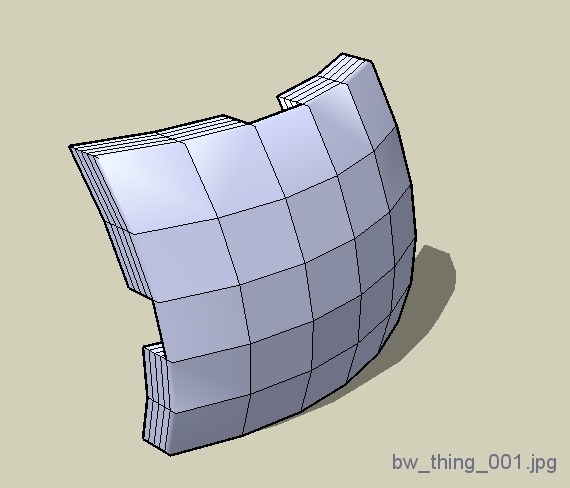
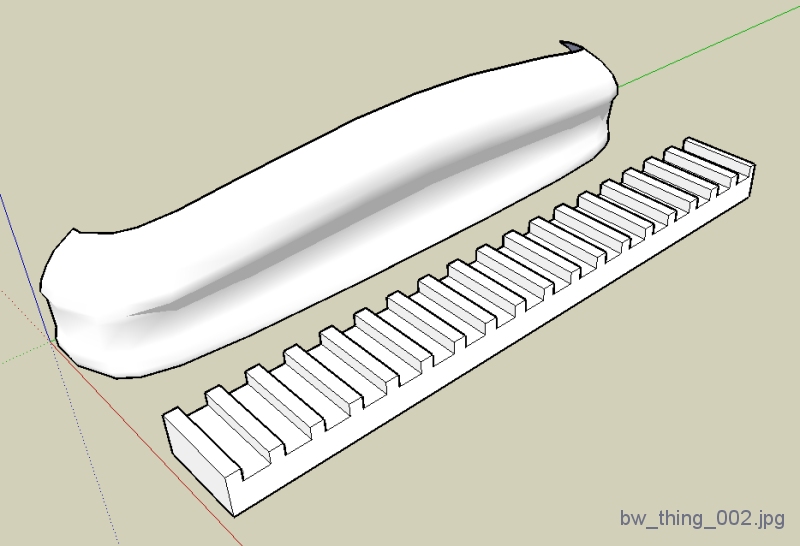
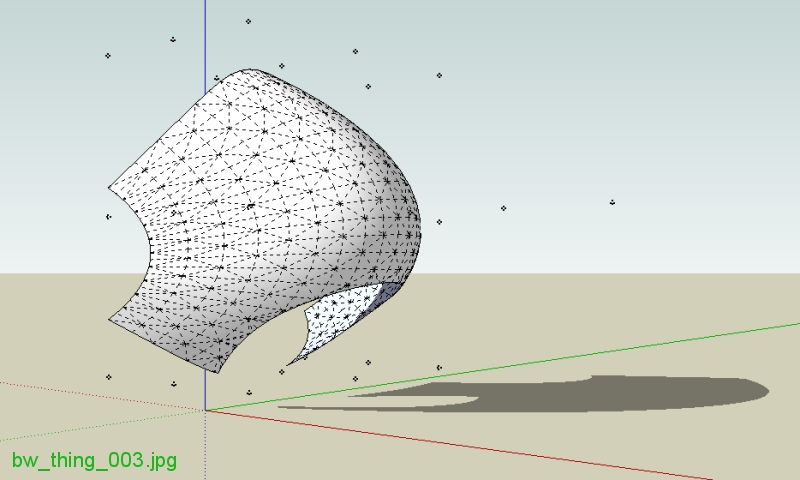
-
@cphillips said:
Has anyone actually used this script for anything useful yet?
yes sir,
I am experimenting, trying to deform a wine glass....
The knot itself and the feet and bowl of a straight wine glass are not 'FF' but imports I stitched together.
The deformations ('bending' like operations) to get the glass posed, and also the liquid, are done using FF ( = I rotate some points)
My conclusion is that the current FF is a rough but decent start for organic shaping.Chris, I think you can indeed only discover what actually needs to be improved by experimenting and trying to model something concrete. In that way, it is more easy to figure out what works and what is needed.
I discovered that the whole object needs to be selected as a FF group. If you only perform FF on a part of the object (for instance the neck of a glass) it will break contact with the rest of the object (loose faces, holes etc...).
Being able to just select what you need transformed does seem the way to go however as the FF operation takes less long (less geometry to FF) and the rest of the object stays untouched.Here's that experiment I am doing (the resulting mesh is dirty though):
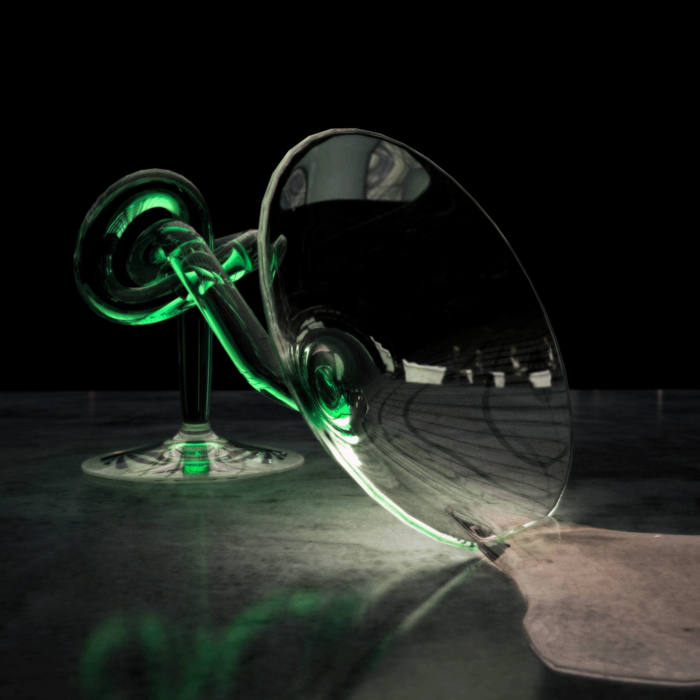
-
. . . the shape (the nose of a car) popped into my head - few minutes later this was modeled using SketchUp w/the SketchyFFD script . . . I really, really love that script!!!

THANKS!!!
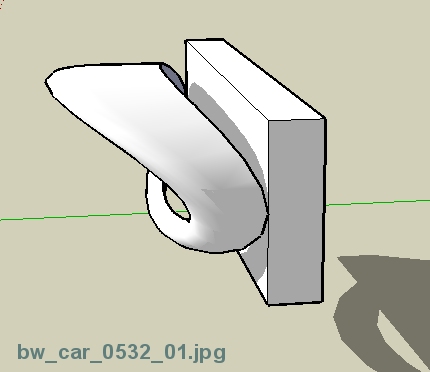
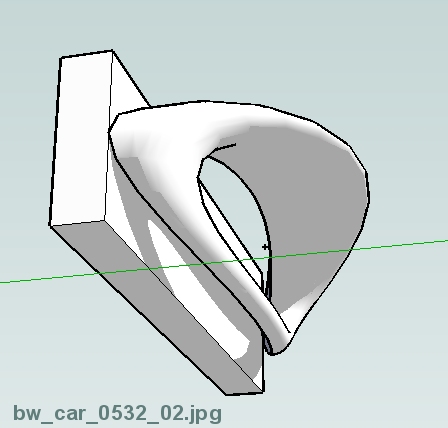
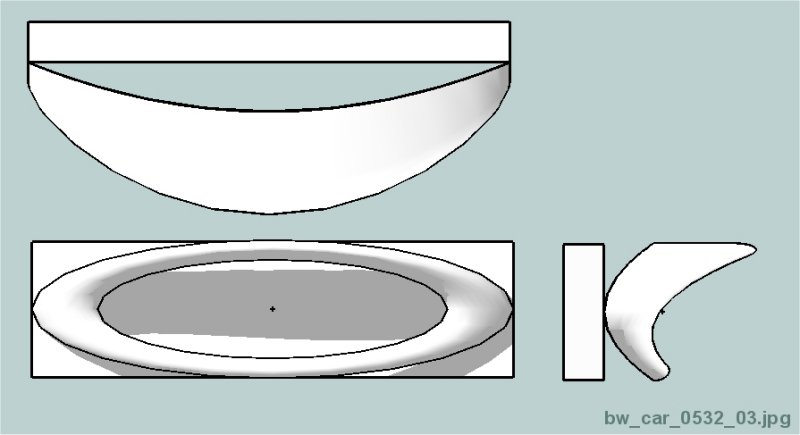
-
@greentoaster said:
. . . the shape (the nose of a car) popped into my head - few minutes later this was modeled using SketchUp w/the SketchyFFD script . . . I really, really love that script!!!

THANKS!!!
Thats cool.
I'll have a small update soon. I added a tool to draw an NxN grid with a control point at each grid intersection.
-
I haven't been paying attention to this thread, as I haven't needed a freeform, control point manipulator yet.
However, I find myself needing to model a very complex tapered helical seashell form. This script is absolutely amazing!!! I don't know how I would have a pulled this off any other way, short of using another piece of software.
THANK YOU!!!! THANK YOU!!!! What an awesome piece of scripting.
now, if only Sketchy Physics worked on the mac, too..........
-
i was modeling a harp and had some problem during modeling . does your ruby can help me ? or is there any ruby/solution for this kind of forms ( a tight one)?
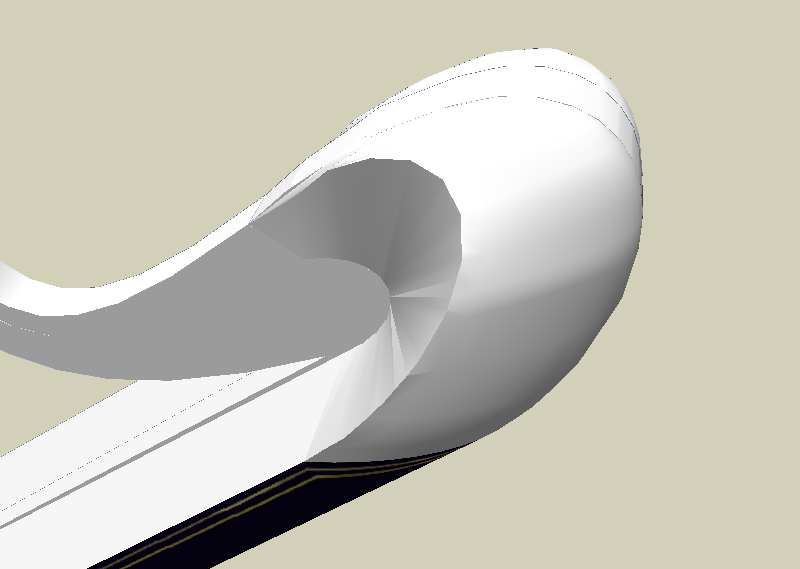
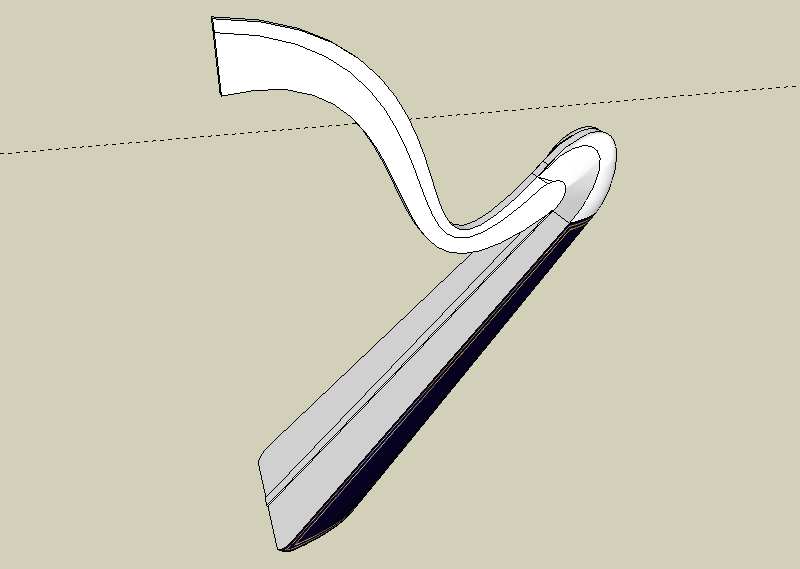
-
@majid said:
i was modeling a harp and had some problem during modeling . does your ruby can help me ? or is there any ruby/solution for this kind of forms ( a tight one)?
I dont know if FFD can do that or not. Whats wrong with it? It looks pretty good to me.
-
i did it usin pull/push + line tool + 3 hours of tight work!!!! . so there must be a shortcut that i dont know or something wrong whit me.
-
hmm... I can see 2 ways to do this with FFD rather quickly... but as far as mm acuracy goes... not so confident.
Draw harp shape with general thickness in elevation. Use a higher-poly arc so that the segments are not as bad. The group it and FFD... x3... I think. Then you should be able to play for a while to get it to look as you want.
-
I would name my next child SketchyFFD if we could make the edge curves (borders) static or locked.
Any possibility this could be worked out?
Danke,
Brad

Advertisement







