Fritz Hansen - Space Chair
-
No problem Kris here to help!
-
...Amazing organic modeling.
And besides your modeling skills this Hansen chair is one hell of a good design.yep and some envy hate points too

-
Thanks Kwistenbiebel, and yeah the design is amazing I wish I could have one or 2 of those things right here, the look pretty comfortable
 .
. -
Yeah I know these you tought me those tricks remember
 though for a quick tut which I made in 15 min I left it out, besides thats for optimising you model, not actually creating it right
though for a quick tut which I made in 15 min I left it out, besides thats for optimising you model, not actually creating it right  but these tips do make a good addition and I recommend them to all!
but these tips do make a good addition and I recommend them to all! -
Rob, I'm just wondering if using the "from contours" in sandbox might not speed things up a little.
If you cut the profiles where they begin to undulate in a vertical fashion, you would have 3 secitons to the the chair seat. The fromt bit which curves round and under; the middle which is a horizontally undulating plane; and the back which is a a vertical 'landscape". Rotate the 2 vertical "landscape" sections, that is the front and back, so that the curves are now horizontal. Use the "From contours tool on each section. There will be a ton of "bad" arees that don't follow the curves exactly, but those may be faster to fix than to draw every single segment in the first palce. Then when it is corrected, rotate the 2 vertical sections back into position.
Have you tried that and does it work for you? -
To be honest I have not worked with the sandbox tools At All, so I have no idea, I'll have to try that soon, though what I am looking for is a ruby script that can make faces out of the grid I set up, that would save me a lot of work, I have tried converting the cruves I set up to a single curve and then using the curve stitcher but then you got a proper mess so thats not an option.
But I will have a look at the sandbox option. And if anyone knows of a script to stitch a grid I would be more than happy to know about this.
Thanks!
-
Hey Rob, and others, check this quick tut I created using part of your method. I think this would save you a bunch of time. Thanks Susan for the suggestion.

-
I just tried the create contours idea and couldn't get it to work.
I did however have much success with the a new ruby call D.B Tools. It did all the stiching for me. Rob it sounds like you did all the stitching by hand....definately check this out because this will save you lots of time.
I've attached the script for you here
let me know if this works out for youThanks again for posting your tutorial - it is always great to see new work flows.
Regardless I'm haven't made the mental connection between your tutorial and the chair. How the heck did you make those pads!
Great work
thanks again
btw - i still hate you
-
I tried posting the .zip file of the ruby script and it didn't work. Not sure why....perhaps i should go back and read posting requirements

in the mean time i'll give it another shot
Skin.zip -
ypnos you forgot the attachment
 , I would love to see it. As for the pad, I rotated the section planes and did quite an amount of stitching and made a lot of corrections by eye later on. So it's partially a lot of experience modelling.
, I would love to see it. As for the pad, I rotated the section planes and did quite an amount of stitching and made a lot of corrections by eye later on. So it's partially a lot of experience modelling.I mustve done more than 200 models similar like this one by now, so I know what I am doing and I keep improving my methods, but this method is something I always come back to, sorta like a basis, I often also use the stitchings of the curve with a follow me and so on. A mental connection also doesn't exist for me I just model
 if you want to put it into term I would put it like: I see the whole thing like a ball of clay with structure. Nothing is impossible that is what you have to keep in mind.
if you want to put it into term I would put it like: I see the whole thing like a ball of clay with structure. Nothing is impossible that is what you have to keep in mind. -
Rob
Thanks for the advice------i realized i messed up the attachment and you might have missed my additional post a minute after i posted my first commentI got it to attach properly the second time around.....so go back and find that script
-
Crap ypnos1
 that is a great script. Thanks. :thup:
that is a great script. Thanks. :thup: -
I tried to use the script on the contours of the chair from Rob's tut and it gave me an error "fakestart" and then an "attenion" window that refuses to go away. It won't let me close it. I'm hung. Needs a little work.
-
Okay, I got it to work. Works with only 2 'faces' at a time but it took just minutes to make the 4 skins. Here is Rob's chair resulting from the script.
Really a Fabulous script,even with the error.
Can't thank you enough ypnos for bringing this to our attention.
And a round of applause for Didier.
dual_curve_w_Skin.skp -
Definately a big shout out to Diddier for his awesome work on this script.
It's not perfect yet but it beats the hell out of connectin all those dots!
Great thread guys
glad I could contribute in a meaningful wayMajor props to Rob for his excellent work
Hey Rob-what is your background anyway? What are trained in? CG, Architect etc.just curious
I'm also guessing you are younger than me (i'm 34) which again will make me hate youTalk to you later
-
Yeah ypnos big thumbs up for the script thank you!
My background pff now that’s a hard one:
I started out with non digital design such as painting and drawing when I was 12, around when I was 14 I started digital design; I got all my basics down back then: everything from Photoshop to Illustrator to After Effects. When I was good enough I started doing some art commissions mostly posters and display boards and such. When I was about 16 I picked up 3D again got all my basics down in the first 3 months or so; maya, 3dsmax, vue, rhino, cinema4d you name it I used probably.
About 1.5 year ago I picked up Sketchup got it down within no time and really enjoyed it, got to know of FormFonts through Coen, after 6 months into SU and got in. Now I have been working for FormFonts for a year.
And so far I have done 2 years of Architecture at the Technical University of Delft.
And I am currently 20 years old yes
 .
.
Think that about covers it. But trust me I have seen people which I am more than jealous of, people who make me look average. The higher you get the more difficult it gets to exceed in what you do. Trust me on this one .
.But thanks for the interest!
-
Rob
Thanks for sharing your background. You sound like a talented guy with a bright future. Glad we can exchange information and ideas in this forum. :thup:
Good luck to you man.
Ypnos -
@ sorgesu:
I just used the script on a new model of mine, no problems with errors what so ever worked like a charm and saved me ALOT of work. And it connected two manually drawn curves in no time, after I set the curves in I was done within a minute or so. Amazing script, I will use this script in the future for sure.
@ ypnos:
No problem I always enjoy sharing my background, though the cold facts do sounds a lot better than it actually was. I had to work hard to get to the point where I am at now.
Talent has little to do with it I think??
I had to learn everything bymyself, I didn't had the help of great fora like this one with people who are very motivated to help. I had to do it myself which is a long and hard route to take. Im what you call an autodidact going through manuals and tutorials without any interaction with fellow artists and active feedback. Difficult but you get to understand a program MUCH better not faster unfortunately. So it will pay out in the end.
I still remember when I started drawing, it was in elementary school, I was in the 5th grade I believe, out of the 8 that is. And I was totally excited that I had discovered single point perspective all by myself (didn't even know what it was called back then
 ). I still think back to that moment to remember what it was that motivated me to teach all that stuff myself. I can't recommend everyone the same path but it'll sure help you get grips on Graphical Design and the tools involved with that.
). I still think back to that moment to remember what it was that motivated me to teach all that stuff myself. I can't recommend everyone the same path but it'll sure help you get grips on Graphical Design and the tools involved with that.And I have seen your work ypnos, you are also more than a talented guy, glad we have you here! Don't you dare be jealous of me!
-
i'm old school baby
check out some of my pre-Sketchup action.
Thanks for the compliment and insight Rob. Good chatting with you - hope you dig some of my work too.
One last question ------ if you know how to use more advanced modeling softwares, why do you use Sketchup over the others? Is the SU community any different from other modeling communities? Just curios
Ypnos

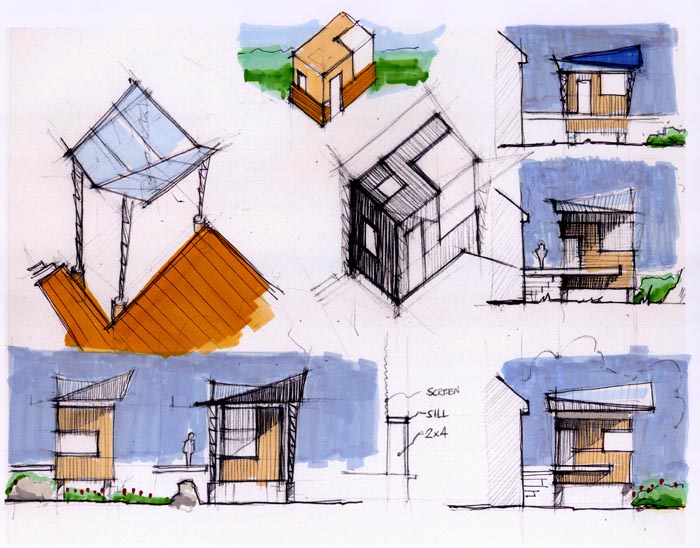
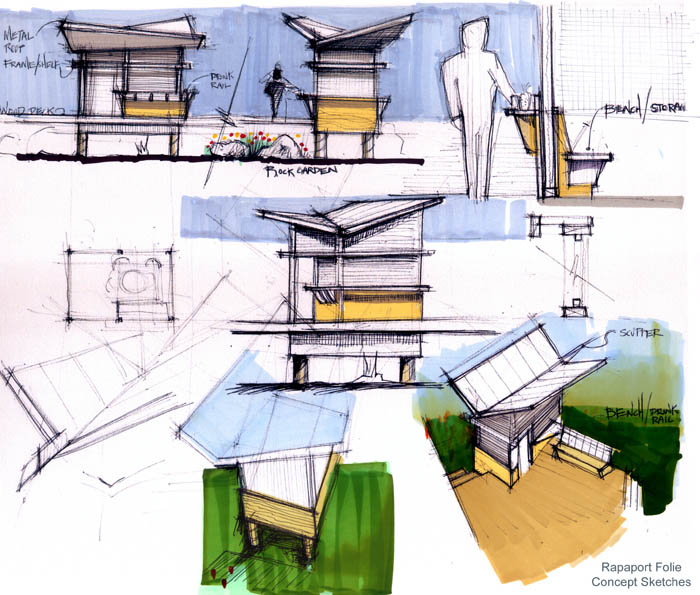
-
Damn Ypnos, I've always loved that project. It was published some time ago, right? I am going to build one in my backyard so I can escape from the kids when I need to (usually once every few hours).
Advertisement







