Installers for plugins.
-
Chris,
I am using it as well for SU2KT and haven't had problems with it.
It is highly customizable. I know it is possible to read win registry to find out SketchUp dir automatically. I haven't tried it yet.Tomasz
-
@unknownuser said:
Chris,
I am using it as well for SU2KT and haven't had problems with it.
It is highly customizable. I know it is possible to read win registry to find out SketchUp dir automatically. I haven't tried it yet.Tomasz
It is possible for the setup to check the registry. The problem is that Sketchup doesn't store a registry key that will let you find the directories. I mentioned it to the Sketchup team and they said they would try to add something in a future version.
At least it seems most people install in the standard location.
Chris
-
On a side note, I've been running the idea around my brain of an installer for plugins which are only one file. It would be run from within Sketchup, could check for updates, and then backup, and download the script to the correct location.
It wouldn't be hard, except for finding/writing reliable network code might be tricky.
-
jim - wonderful idea!!
I just think this should be implemented by the official sketchup team and integrated more tight with the sketchup GUI (to allow managing menu commands, icons and stuff like this)so that anybody could configure which scripts to load and which to leave unloaded for the moment
i know that ruby is capable enough to handle most of the stuff mentioned but I think that sketchup deserves a further development of the original Preferences\Extensions idea.
-
@jim said:
On a side note, I've been running the idea around my brain of an installer for plugins which are only one file. It would be run from within Sketchup, could check for updates, and then backup, and download the script to the correct location.
It wouldn't be hard, except for finding/writing reliable network code might be tricky.
Thats a good idea! It would be useful even without the auto updates.
-
Hi,
@unknownuser said:
The problem is that Sketchup doesn't store a registry key that will let you find the directories.
I don't agree: go to HKEY_CURRENT_USER/Software/Google/Sketchup6/Preferences/ and get the "Template" key. Parse the result and get rid of "Ressources/local_folder/Templates/..." and you have the path to the install dir.
OK, it assumes the user stores its templates in the default folder... but you also can get the key "ComponentBrowser" in HKEY_CURRENT_USER/Software/Google/Sketchup6/File Locations...I've done some installer in the past (for SU2POV) and I'll check the iss again to publish it if it is of any interest, but I'm sure this is doable.
-
@didier bur said:
Hi,
@unknownuser said:
The problem is that Sketchup doesn't store a registry key that will let you find the directories.
I don't agree: go to HKEY_CURRENT_USER/Software/Google/Sketchup6/Preferences/ and get the "Template" key. Parse the result and get rid of "Ressources/local_folder/Templates/..." and you have the path to the install dir.
OK, it assumes the user stores its templates in the default folder... but you also can get the key "ComponentBrowser" in HKEY_CURRENT_USER/Software/Google/Sketchup6/File Locations...I've done some installer in the past (for SU2POV) and I'll check the iss again to publish it if it is of any interest, but I'm sure this is doable.
Hmm. Seems your right. Ill see if I can update the installer.
Thanks
Chris -
Do you know of any similar Installers for the Mac platform?
-
@blruuska said:
Do you know of any similar Installers for the Mac platform?
a symbolic link to the 'plugins' folder + 'your rubies, and support folders' contained in a .dmg is quite familiar to mac users.
once you open the dmg you drag the 'ruby contents' onto the contained 'link folder' and the system sorts it all out.
if you have a mac I'll PM you an example.
if you have a mac you can make installers from pre-installed system software i.e. disc utility.app
or try/buy Drop DMG.app which allows for fancy looking dmg'sjohn
-
A lightweight solution for plugin installers is to use self-extracting zips:
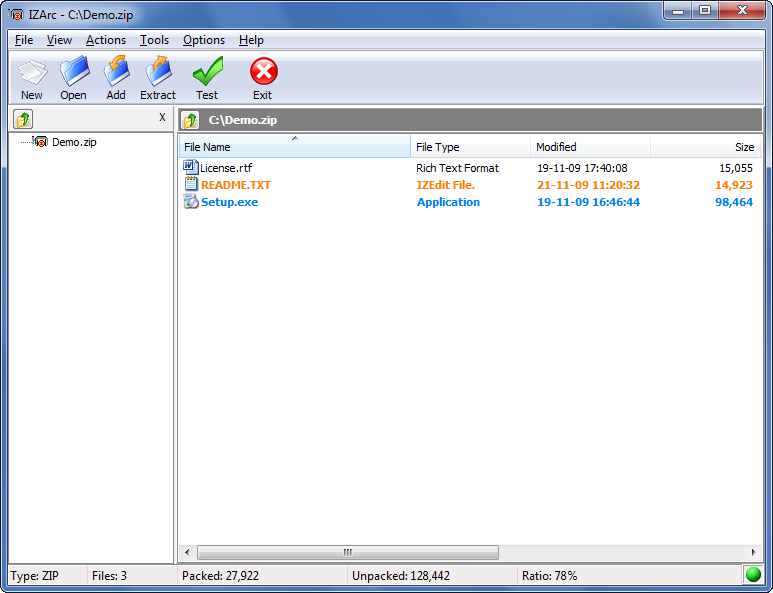
IZArc - Free Windows File Compression & Archive Manager
Free Windows archiver supporting 40+ formats including ZIP, RAR, 7Z, ISO. Fast compression, encryption, and extraction. Lightweight & portable.
IZArc (www.izarc.org)
izarc gives you a few basic options as well. You'll have to make separate installers for 32/64bit Windows (since 64-bit systems use C:\Program Files (x86)).
Advertisement







