Useful MAC Apps and Hardware [Ongoing Updates]
-
Hi Guys,
Here is a useful 2D Allpication, QCad. It has both Win and Mac versions and is very low cost. http://www.qcad.org/qcad.html
Mike
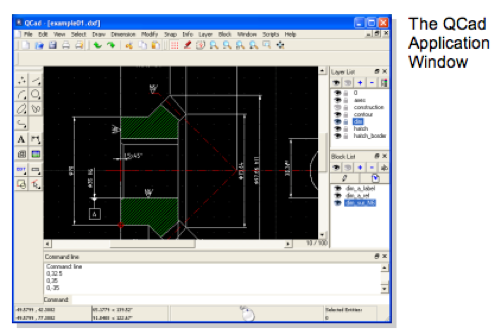
-
Hi Guys,
If you are half as unorganised as me you must be looking
for a good To-Do list maker, one that works!I've tried a few and the 'list' system simply does not help
that much.I've come across LifeShaker, a graphical slant on the To-Do
list maker. Check it out here,
http://www.funkycloud.com/lifeshaker/features.phpBTW, I was very impressed with the producer's web site and
tutorial videos, very entertaining in deed
Mike
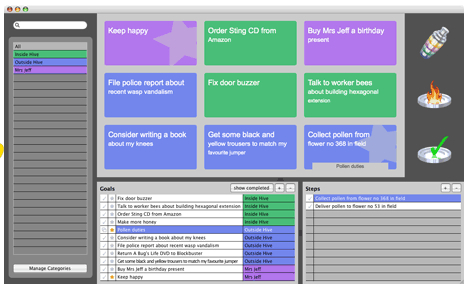
-
have a look at MacBreakz (http://www.publicspace.net/MacBreakZ/), an application devised to help you prevent RSI. i have been using it for some days and it feels really good to take short breaks and stretch in the middle of a work session.
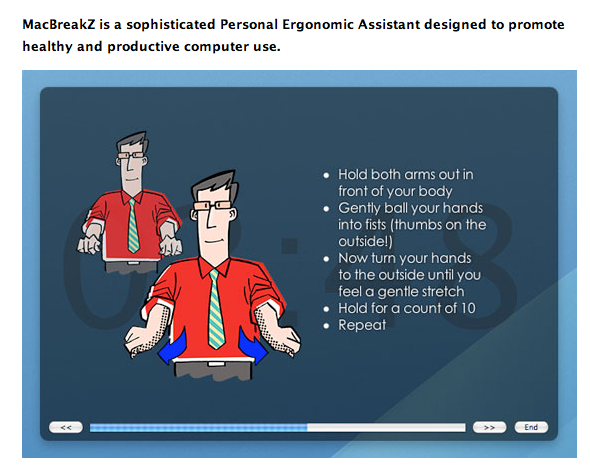
-
.... my cure for RSI is a cigarette break

-
Messrs. Moderators, this topic should be a sticky I reckon!
-
Do anyone know a little prog which samples the program Icons on the desktop?
( Now I'm in the Mac family, too )Burkhard
-
Welcome to the club Burkhard. I'm not clear on what
you are looking for! You might find something here,
http://mac.softpedia.com/get/Graphics/Pixer.shtmlMike
-
Thanks Mike. I am meaning an easy way to start my apps from the Desktop without folder structures. I have similar something for windows, where I can organize my apps and start quickly what I need ( without having the desktop blowup with copied Icons).
Burkhard
-
burkhard,
no need to do such a thing on a mac. if you just drag an application's icon to the dock it will be there for you all the time.
if you are not yet using the dock (a very handy system feature), have a look at it as it is very useful.
-
I understand what you are after now Burkhard. Yes, as Edson
says the Mac Dock is the most obvious way to do this but there
are quite a number of programs that also for customised (pullout)
docks, Dock Fun is one and it can be located here,
http://www.donelleschi.com/dockfun/BTW, this company also produces Sticky Windows, I would be lost
without it
Mike
-
@mike lucey said:
.... my cure for RSI is a cigarette break

well, then what is your cure for the cigarette breaks...?
-
Thanks Mike,
that what I was looking for.

-
-
Anyone that is looking for a good 2D Drawing application that shakes hands
with SketchUp (via .skp import) might check out ViaCAD http://www.punchcad.com/products/viacad2d3d.htmIts like SketchUp is some ways, a clean and uncluttered intreface and the
LogiCursor Thinks As You Draw Simple interface with LogiCursor
Simple interface with LogiCursor
technology aids in visually anticipating your moves, partnering with you in
the design process.I purchased this program when I had the PC but had difficulty importing
a .skp file. I have again tried the Mac version and the .skp import worked
fine. I am now seeing if I can get a replacement Mac lisense!Mike
-
Thanks Mike for that link,
It seems that Viacad has some tools that I always wished for to have in Sketchup.
Did you see how easy it is to chamfer edges, bend a shape, move vertex points etc...?In that perspective it is ahead of Sketchup.
And a 2D function underneath, that's very cool.
I wonder how it would hold for architecture.
Can it do 2D double line polygons (walls) etc...? -
Hi kwistenbiebel, just a quick update on ViaCAD. I only sent
the request to them yesterday for the license change and I
have received a link to the new Mac license this morning.
That's what I call great service
I'm not sure about the 'wall drawing function', I did not see
it there but will check it out. If its not there I imagine
ViaCAD might be coaxed into providing such a function.ViaCAD 2D/3D is approx $100 but there is a 2D version for under
$50! I did not see a download available for this however.Mike
PS: As Burkhard say below there is a double line tool here on
the pull-out menu / option. -
have a look at finderpop (http://www.finderpop.com), a very useful free little app that enhances your conetxtual menus and allows you to see your folder organization without having to go the finder. it does for nothing what Filegazer does for $20,00.
EDIT: URL fixed.
-
There is a wall line tool under lines in the rollover menue.
correction: http://www.finderpop.com
-
3D Toolbox Build your own 3D CAD software!

3D Toolbox | Build your own 3D CAD Software, custom application | Microspot Ltd.
Build your own application with this innovative idea. Simply choose from the selection of tools and you have your own custom product.
(www.microspot.com)
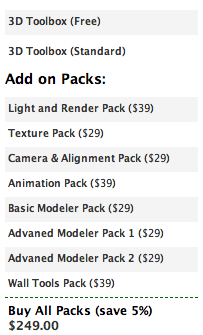
-
Hmmm ... I gotta look into ViaCAD. Wonder how well it'll get along with SU. Would be nice to use it for bevelling SU stuff.
$ 99 ain't expensive either.
Advertisement







