Sine Curve (wave) script?
-
In K-tools you want the 2D-Graph Cartesian; Plane xy; Range & resolution 0 : 250 : 1; then Mathematical formula '10 * sin((x/250)2PI)'
Bob
PS Later: Actually this gives you 250m x 10m so needs rescaling.
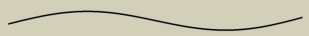
-
Dear John,
I do not know if this thread is still open, but the last post suggested that you still need a little help. Something more prescriptive perhaps.
Suggested approach:
- use k_tools,
- select 2D_Graph cartesian, and
- select the plane.
Okay, you have to make a number of choices. Let us assume that you have elected to draw the sine wave on the XY plane. The first box you have to fill in is the plotting function's starting point on the X-axis. The second box is the end point for the plotting function. The step is how often you want the plotting function to calculate the equation Y=sin(theta); theta is a function of X and is dimensionless. Suppose you select X=0 as the start point, X=100 units as the end point, and X=1 units as the step, then the equation is solved at 100 points between X=0 and X=100. If you changed the step to 0.1 units then the equation would be solved at 1000 points.
The next box asks you to enter the equation for the sine wave. I imagine that at this point you are interested in:
- the amplitude of the sine wave (call this A),and
- the wavelength, or the distance between the beginning and end of a single wave (call this B).
The equation to use is Y = A * sin ((X/B) * 2 * 3.14159); you may recognise the numerical value of π. Extract from Wikipedia:
"Pi or π is one of the most important mathematical constants, approximately equal to 3.14159. It represents the ratio of any circle's circumference to its diameter in Euclidean geometry, which is the same as the ratio of a circle's area to the square of its radius. Many formulas from mathematics, science, and engineering involve π."
..and this is where it all goes pear-shaped. Because if you use 0 units, 100 units, 1 unit for the start, stop and step, and Y = 100 units * sin(( X units/100) * 2 * 3.14159) for the function, then one might expect to see a sine wave starting at X=0, finishing at X=100, with an amplitude of 100 units and a wavelength of 100 units. In other words, a single complete sine wave of amplitude 100 units between X=0 and X=100. Well, the plotting function does produce one complete wave, but with all values multiplied by 1000. Don't ask me why. It might have something to do with the way Sketchup handles small entities.
So for a single sine wave of amplitude 100 units and wavelength 100 units plotted every 1 unit, enter 0,0.1,0.001, and then use Y = 0.1 * sin((X/0.1)* 2 * 3.14159). Don't forget the multipliers '*'and the extra brackets around (X/B).
For one complete sine wave of unit amplitude and unit wavelength use k_tools and enter 0,0.001,0.00001 and then use the formula Y=0.001 * sin((x/0.001)* 2 * 3.14159). Multiply the amplitude and the wavelength to scale in amplitude and wavelength. Change the end-point for plotting (increase the distance between start and stop) for more complete waves.
Hope this helps.
Regards,
Bob -
Thank you Bob, for the clarification.
Regards, John
-
Just a couple of notes to add to the other Bob's last post.
- You can use PI in K2 Graphs formulae (saves having to type in 3.14159)
- K2 Graphs appears to use meters as a default unit. However the dimensions will show up in whatever units you have set to display. In Bob's case this seems to be millimeters, hence the need to correct by 1000. The scale factor to correct from meters to feet is .3048
Bob
-
From one Bob to another,
Oops! Should have figured that out. Must be getting slow.
Regards,
Bob -
@jclements said:
Thanks, all!
Jim, about the code you posted.
Is that a snippet from a Ruby script and can it be run from the Ruby console window? Or, could a Sine Script be written that asks user for unit of measure, length and amplitude and maybe the number segments?
John
John,
If you still want it, I can write it up.
-
Jim, yes please. I am sure to use it.

-
Pathcopy.rb has a feature that allows you to copy to spacing http://www.smustard.com/script/PathCopy. So if you rather have a nice-looking, higher-poly curve and space components by a set distance along the curve, it seems possible.
-
Hi Gata.
I do use the copy along path script and it works nicely. But the trick here is to space (subdivided) equi-distant if you will, along an existing curve. The functions that Fred06 has provided are flexible enough to aid in doing this, plus, re-manipulate/smooth some complex curves.
-
@jclements said:
Thanks, all!
Jim, about the code you posted.
Is that a snippet from a Ruby script and can it be run from the Ruby console window? Or, could a Sine Script be written that asks user for unit of measure, length and amplitude and maybe the number segments?
John
John,
-
Thank you, Jim!
It works beautifully.
Regards, John
-
I have updated the script to make it remember values between calls.
Advertisement







